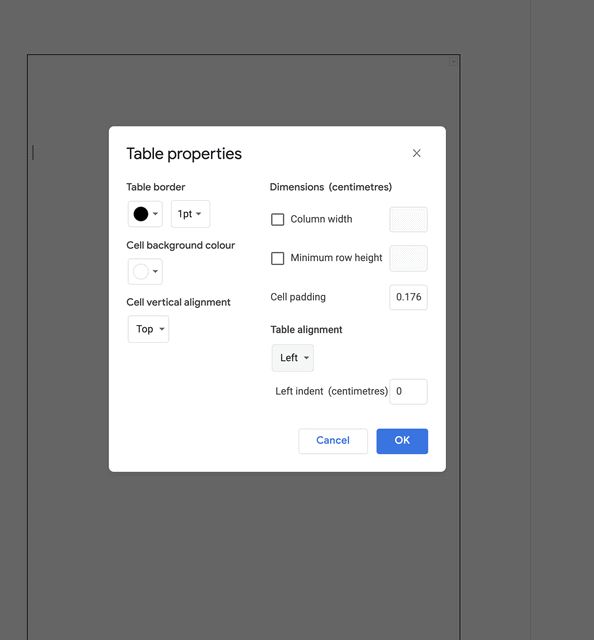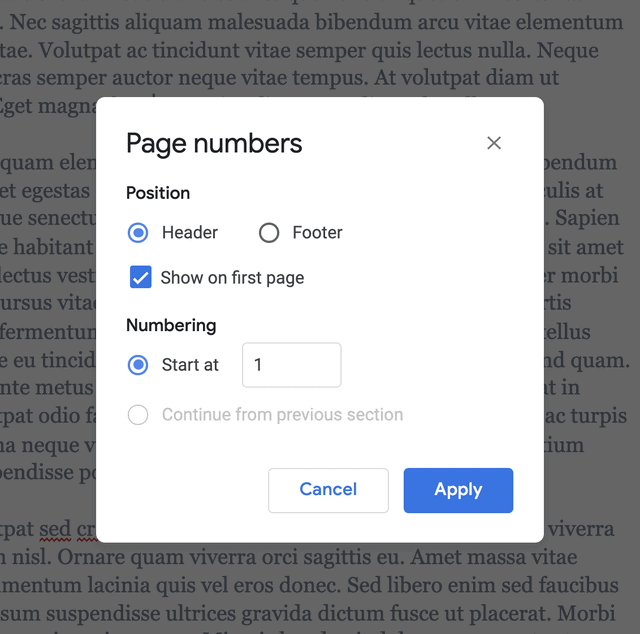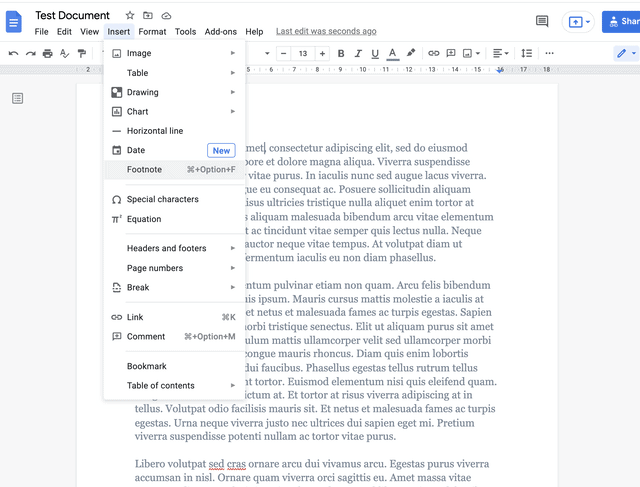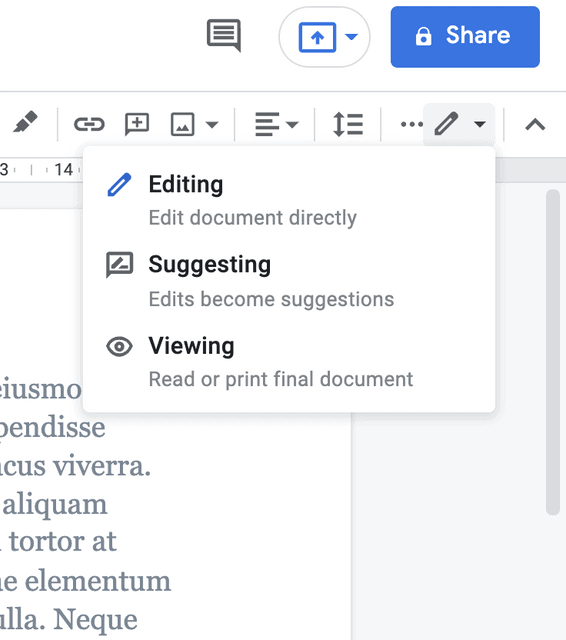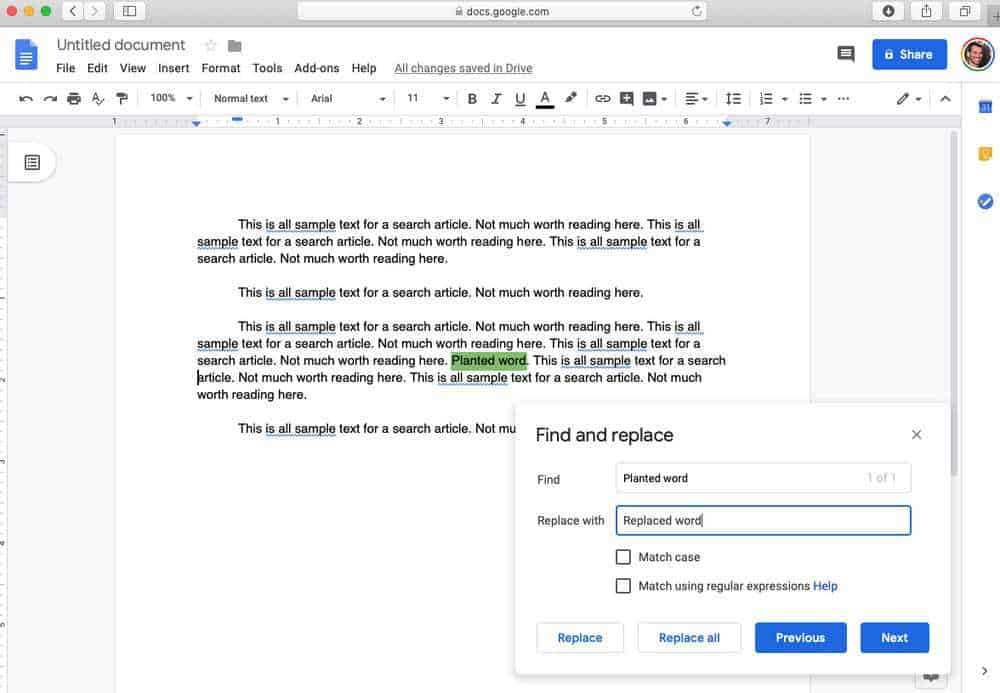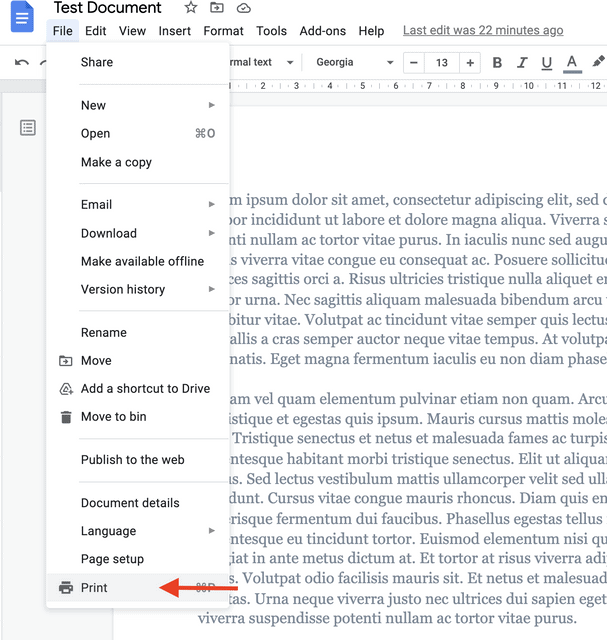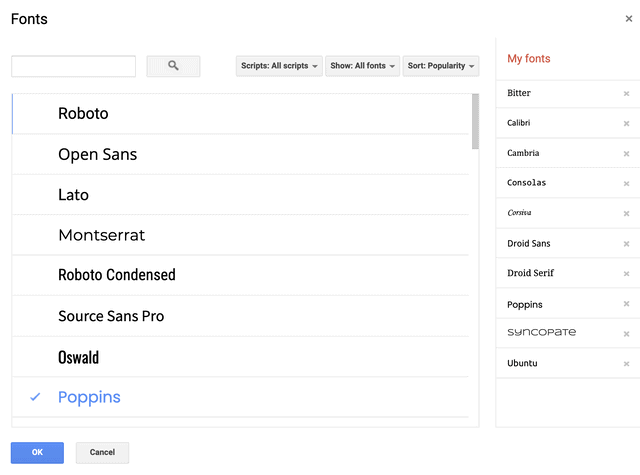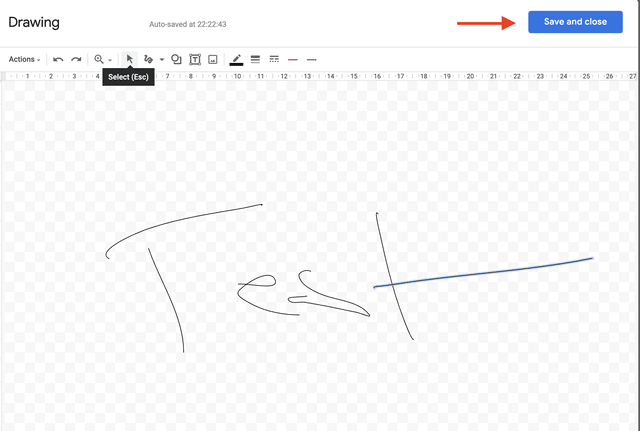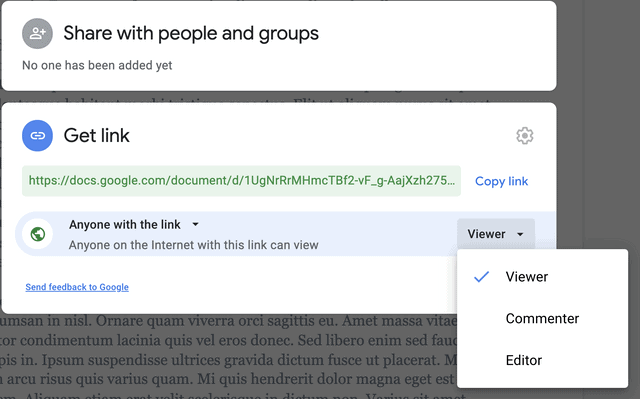How to Add a Border in Google Docs
While Google Docs doesn’t have a built-in tool to add a border automatically, you can still add one using a workaround. You can add a border in Google Docs using a table or using an image. Here’s how to do it. Add a border in Google Docs with a table 1. Go to “Insert” in …