Google Docs offers a straightforward way to organize your digital files by making folders. Here’s how to add folders and name them to keep all your Google Docs files organized.
- Go to docs.google.com while logged into your Google account.
- Double click to open one of your documents.

3. Click the folder icon at the top, then click on “New Folder”.
Related: How to Check Word Count on Google Docs
4. Name your new folder and then click the checkmark located next to the name box.
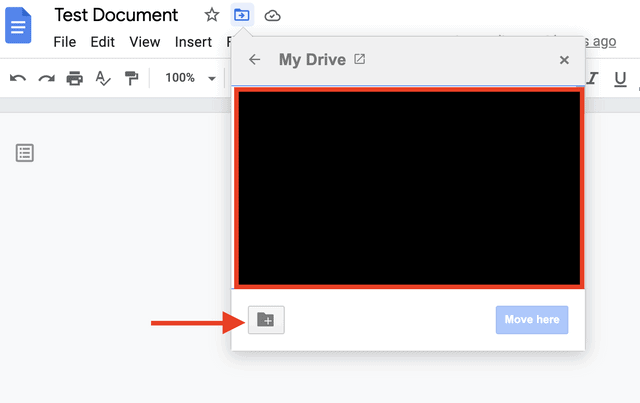
5. Your folder is now created. Click the “Move here” button to move the document into the new folder.
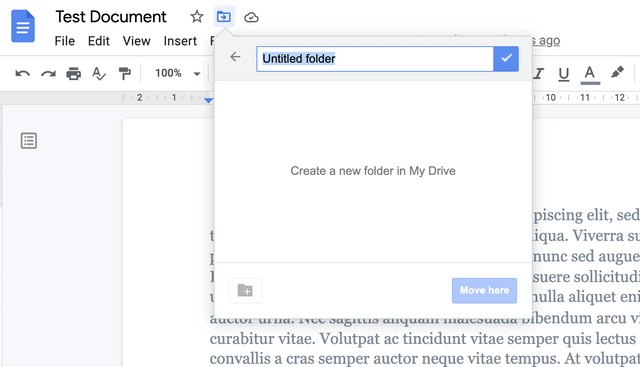
You can see all the folders you have created in Google Docs automatically in Google Drive.
