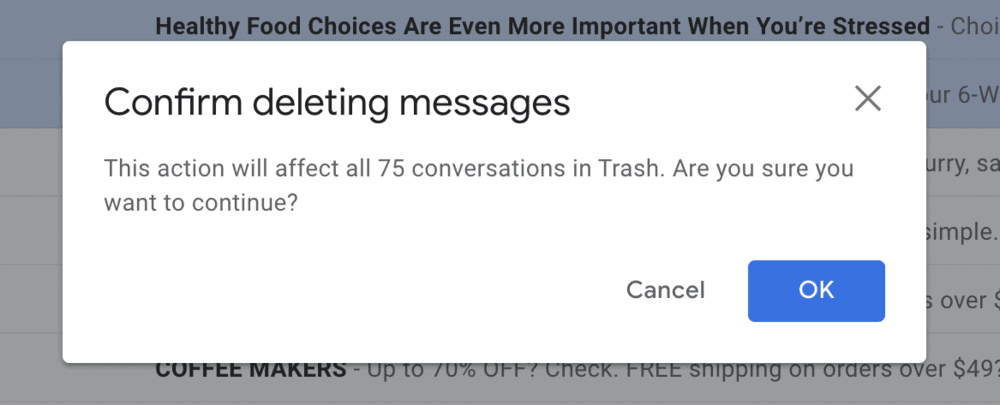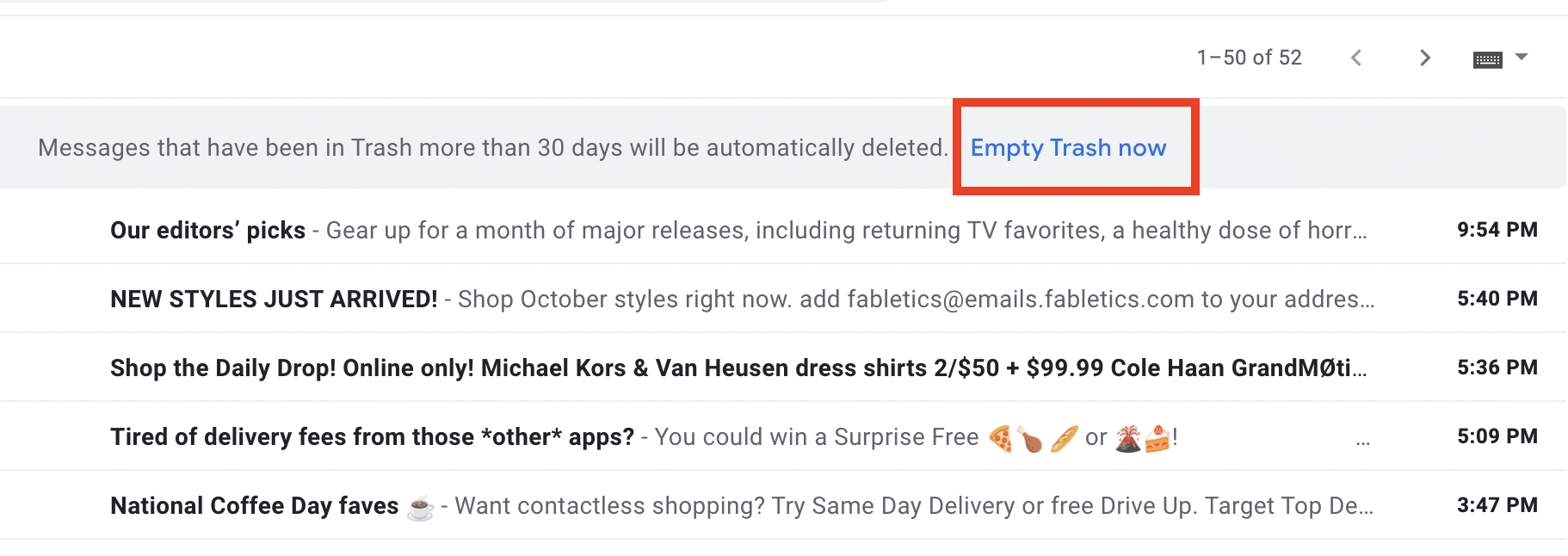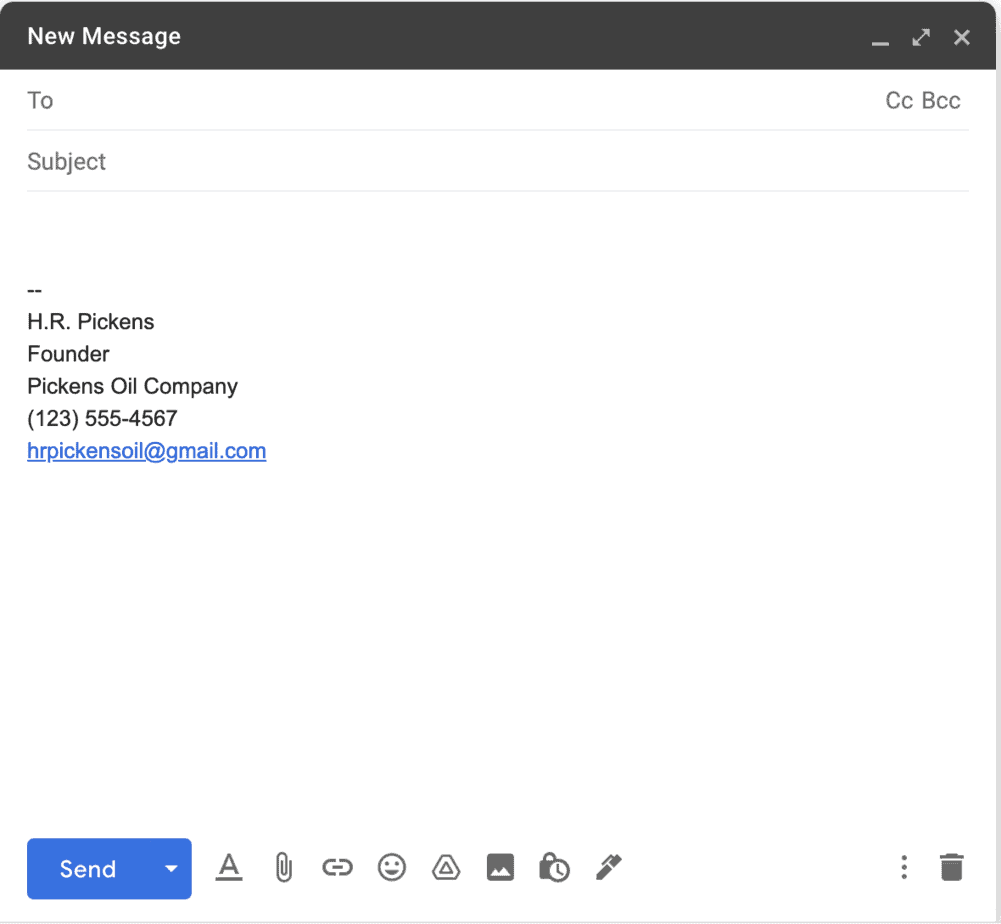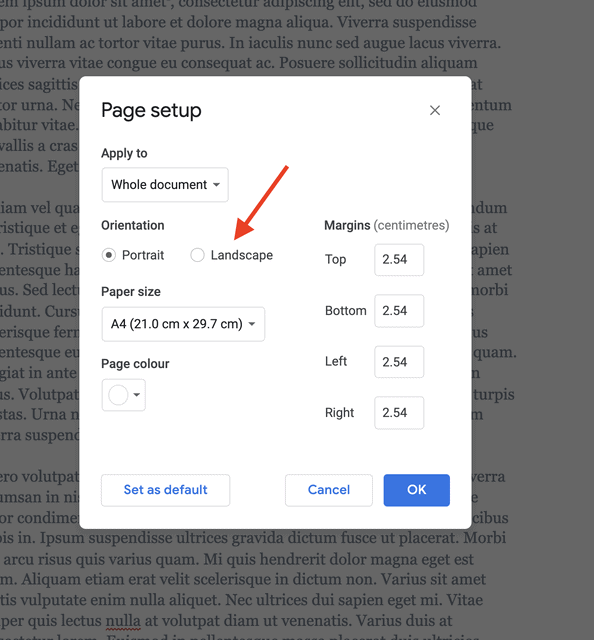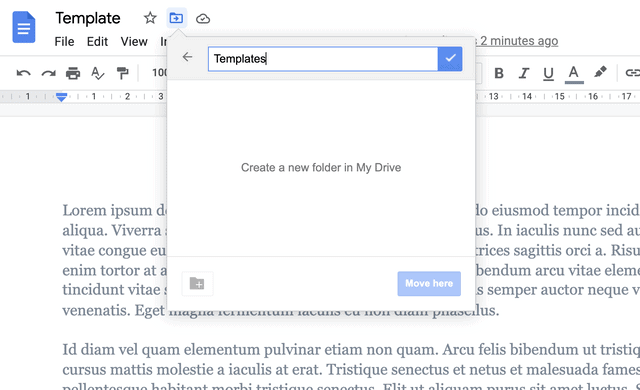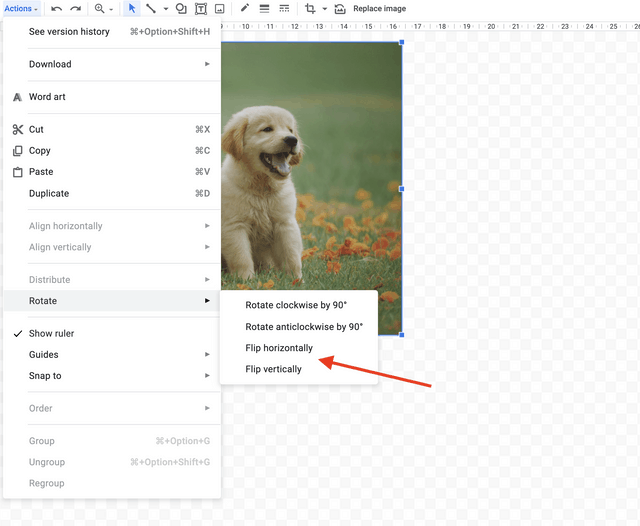How to Empty Trash in Gmail: Step By Step (With Pictures)
Deleting emails in Gmail is easy enough, but did you know that the emails you “delete” don’t actually disappear? They head to a separate folder, aptly named “Trash”. This folder will permanently delete your emails eventually, but it holds onto them for 30 days just in case you need them. If you’ve got an overstuffed …
Read moreHow to Empty Trash in Gmail: Step By Step (With Pictures)