A person’s heart goes into an unmistakable “panic mode” every time they accidentally click “Delete” on an important item when they didn’t mean to.
Fortunately, Google Accounts users almost always have the option to recover things that they accidentally deleted – including their contacts.
This guide will show you three incredibly easy ways to recover deleted contacts in Google. Let’s dig in:
Table of Contents
3 Ways to Restore Deleted Google Contacts
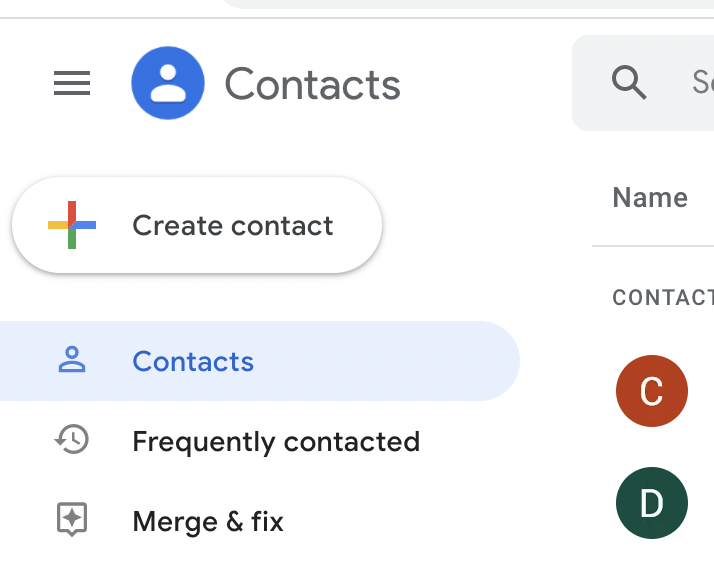
The wonderful thing about cloud-based storage services like Google Accounts is that most of the time, things that have been deleted aren’t truly gone.
They can almost always be recovered, and it usually isn’t difficult; this is true for your Google contacts as well.
If you’ve accidentally deleted contacts, you have three different options for getting them back.
- Restoring from an Export/Backup
- Restoring Using Google Contacts “Undo Changes” Function
- Restore from Trash Folder
Below, you’ll find step-by-step instructions on how to recover your Google contacts using each of these methods.
1. Restoring Contacts from Google Using a Backup File
If you are fortunate enough to have a backup copy of your Google Contacts, restoring them is as simple as the 3-click process of importing a CSV file:
1. Open Google Contacts and click “Import” (found at the bottom of the left side menu):
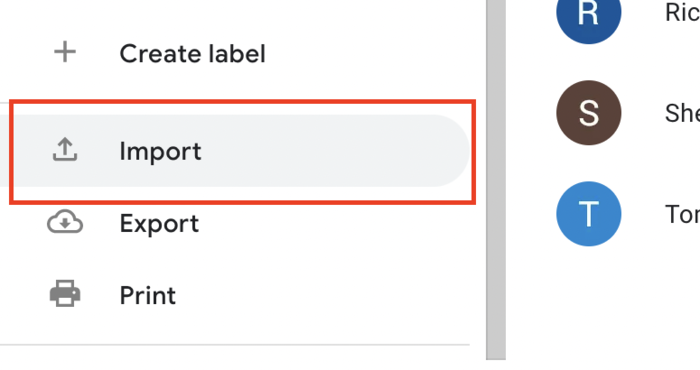
2. Select the .csv (or .vcf) file you created last time you backed up your contacts:
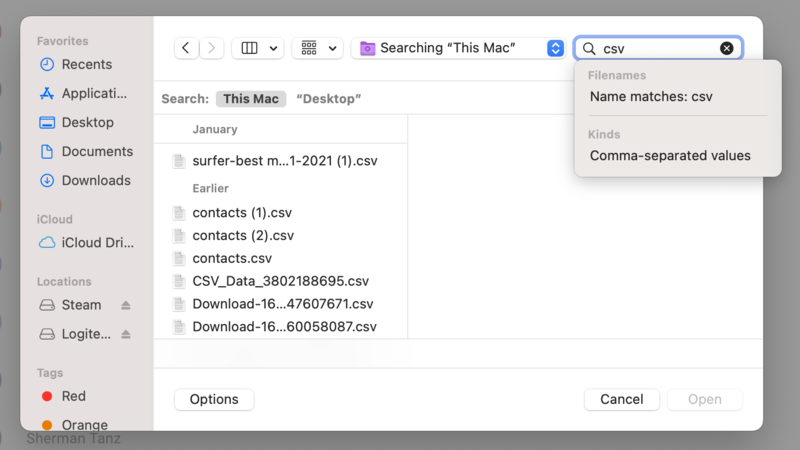
3. Click “Import”:
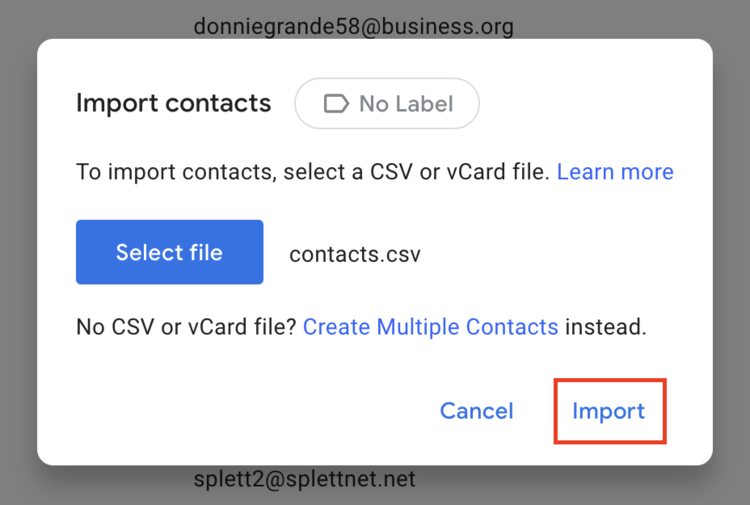
This method is the only one that will allow you to recover contacts that were deleted more than 30 days ago. The only downside is that you need to manually back up your contacts in order for it to be an option in the first place.
2. Restore Google Contacts Using “Undo Changes” Function
Did you know that you can restore deleted Google contacts – even if you haven’t backed them up?
Google Contacts keeps a record of all the changes you’ve made to your address book, and you can undo changes at any time.
You can restore your accidentally deleted contacts using this function, as long as it’s been less than 30 days and you haven’t emptied your Google Contacts trash folder.
Here’s how you can undo changes to your Google Contacts, including reversing the action of deleting contacts:
1. Open Google Contacts.
2. Click the “Settings” icon (the gear), then “Undo Changes”:
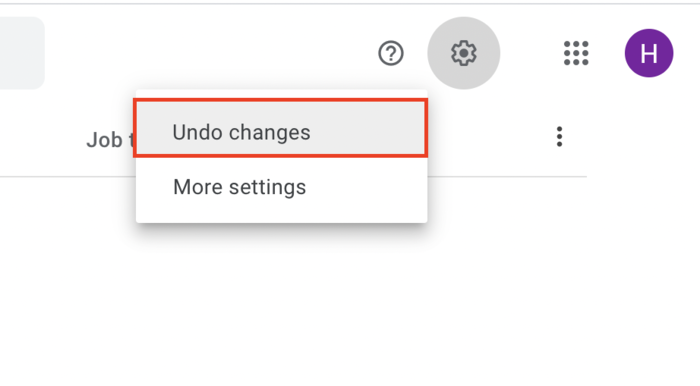
3. You’ll see a list of different options for undoing changes. Each option will undo all changes made to Google Contacts after a certain point in time – one hour, one week, etc.
Select the appropriate amount of time (for example, if you just deleted your contacts, the “1 Hour” option is perfect), then click “Undo”:
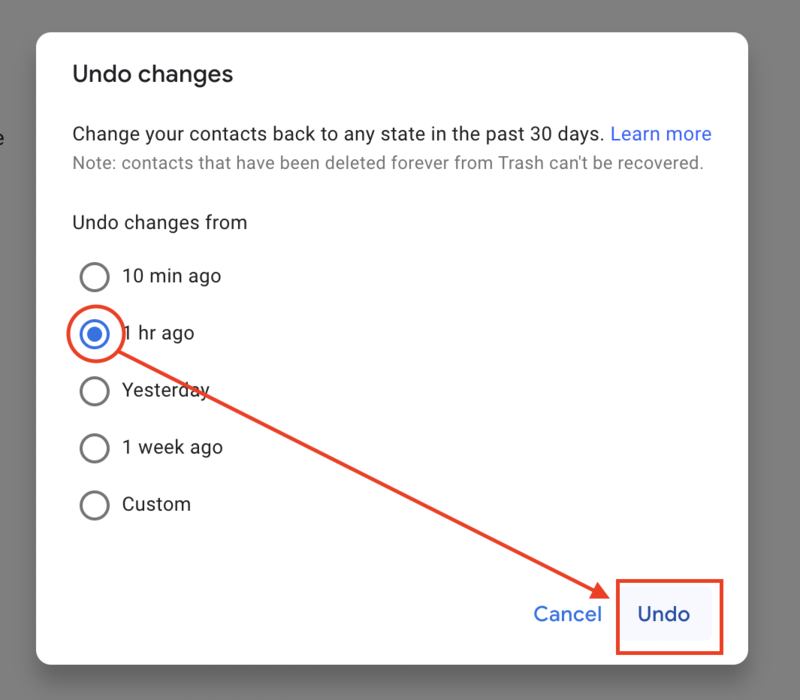
Your Google Contacts will be reverted back to the way it was at that point in time.
Note: Any other changes you’ve made in that time frame, such as adding new contacts, editing contacts, or creating email groups, or will also be undone.
3. Restore Deleted Google Contacts from Trash Folder
Just like the Trash folder used to temporarily hold your deleted emails, Google Contacts has its own Trash folder.
Restoring deleted contacts from your trash folder takes less than 30 seconds:
1. Open your Google Contacts Trash Folder (accessible in the left side menu):
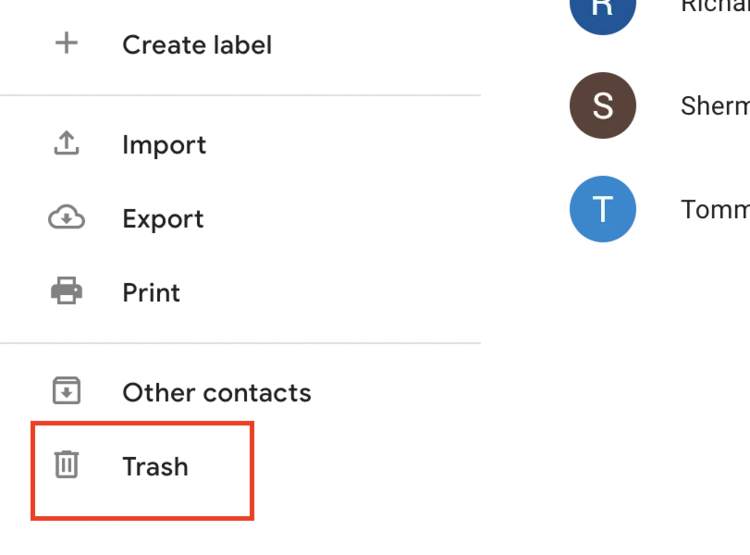
2. Select the contacts you want to recover by clicking on their contact photos, then “Recover”:
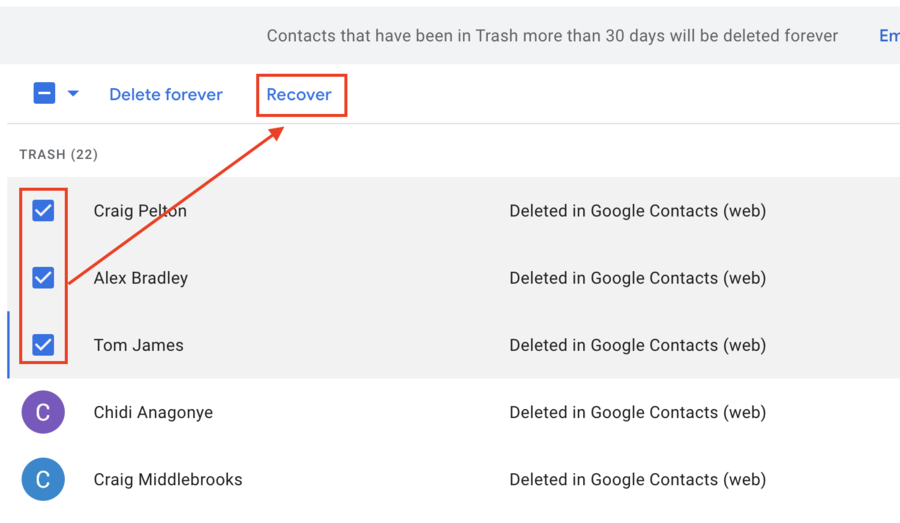
Your deleted Google contacts will be automatically placed back in your contacts where they were prior to being deleted.
FAQ: Restoring Google Contacts
Just like deleted Gmail messages, deleted contacts are stored for 30 days before they are wiped completely.
No – even if you use the “Undo changes” function, contacts that were deleted more than 30 days ago cannot be recovered.
There are three reasons you may not see your contacts in Gmail/Google Contacts.
If you can’t see contacts in Gmail, it’s likely because that contact doesn’t have an email address saved to it.
If you can’t see contacts in Google Contacts, it’s likely that they’re either in the Frequently Contacted or “Other Contacts” sections. Both are visible in the side menu.
If you are using an iPhone, you’ll need to log into Google Contacts from a mobile web browser or otherwise use a laptop.
If you use an Android phone, Google recommends restoring your entire phone from a recent backup, or using a desktop to restore contacts only.
Wrapping Up: Recovering Google Contacts
There are only two reasons that would mean you can’t recover your deleted contacts are if it’s been more than 30 days since you deleted them, or if you’ve emptied your Contacts trash folder.
If neither of those things is true of your situation, you’ll be able to recover your deleted contacts with ease.
