Spotify allows you to make your own playlists with your favorite music, as well as follow and access the playlists of other users. However, because these lists frequently contain hundreds of songs, finding specific tracks might be challenging.
The good news is that you can easily find and search within playlists on Spotify, whether you’re listening on your desktop or mobile device.
Playlists can be found in the same way that any song, artist, or album can be found. After you’ve entered your search, scroll down to the “Playlists” category and choose from all of the playlists that have come up as a result of your searches.
Meanwhile, you may use the same shortcut to search within a playlist on your computer as you would on the internet or on paper. You can launch a separate search bar within the playlist by pressing CTRL + F on a PC or COMMAND + F on a Mac. To access the hidden search bar on the app, simply drag it down from the top of the playlist page.
Table of Contents
How to search playlists on the Spotify desktop app
If you don’t want to shuffle your playlists, you can search for specific songs following these instructions:
1. From any page in the Spotify app on your desktop, start your search. In the search bar, type an activity, artist, genre, mood, or phrase.
2. Spotify will generate results on its own. Next to the “Playlists” area, click “SEE ALL.”
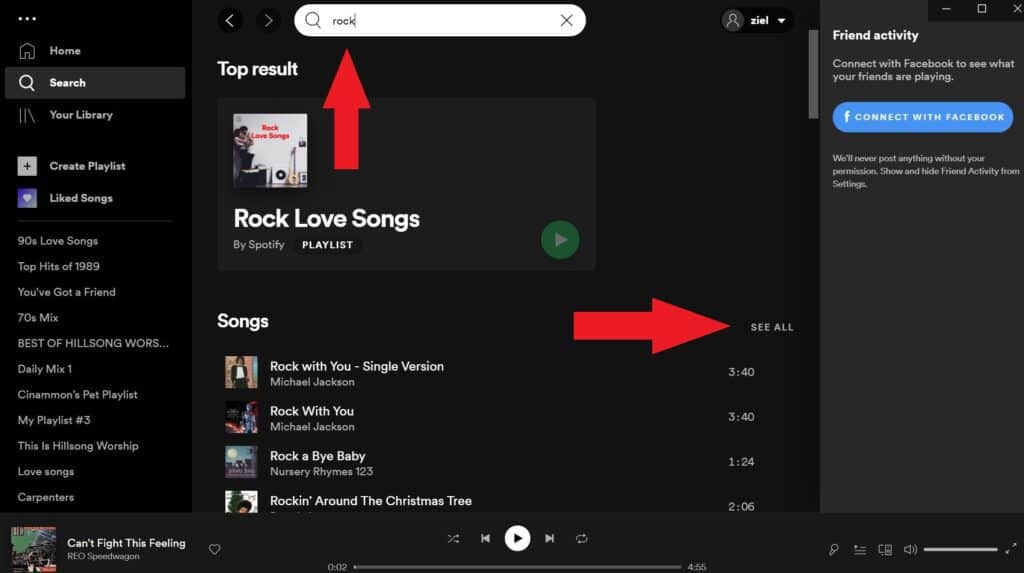
3. To read a playlist’s details and add it to your library, click on it.
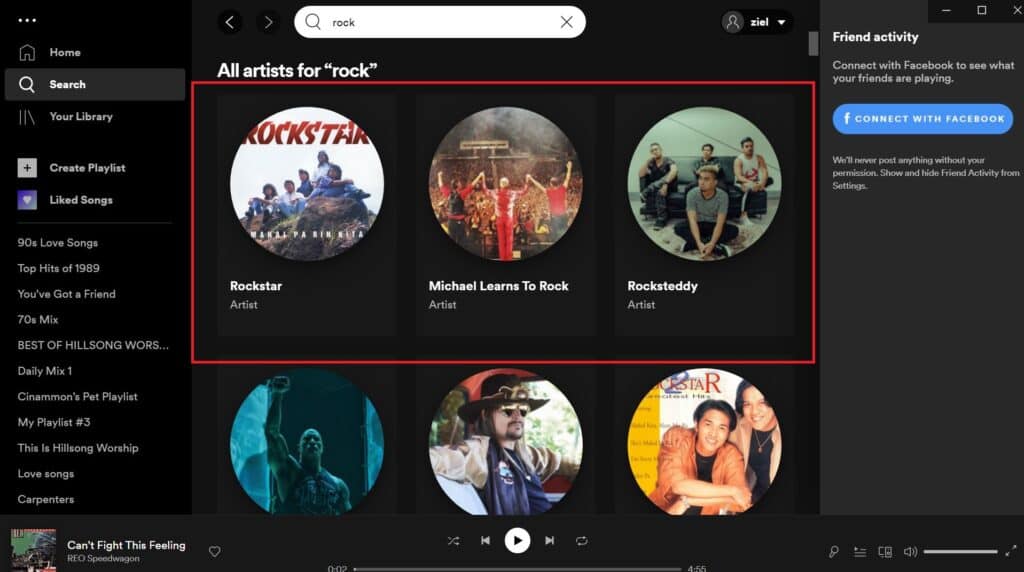
You can also launch a search bar for the playlist using the CTRL + F keyboard shortcut on a PC or COMMAND + F on a Mac to search for an artist or song in a long playlist.
Related: How to Delete a Playlist on Spotify
How to search Spotify playlists in the mobile app
1. To begin, launch the Spotify app on your mobile device and go to the bottom of the screen to the middle search bar.
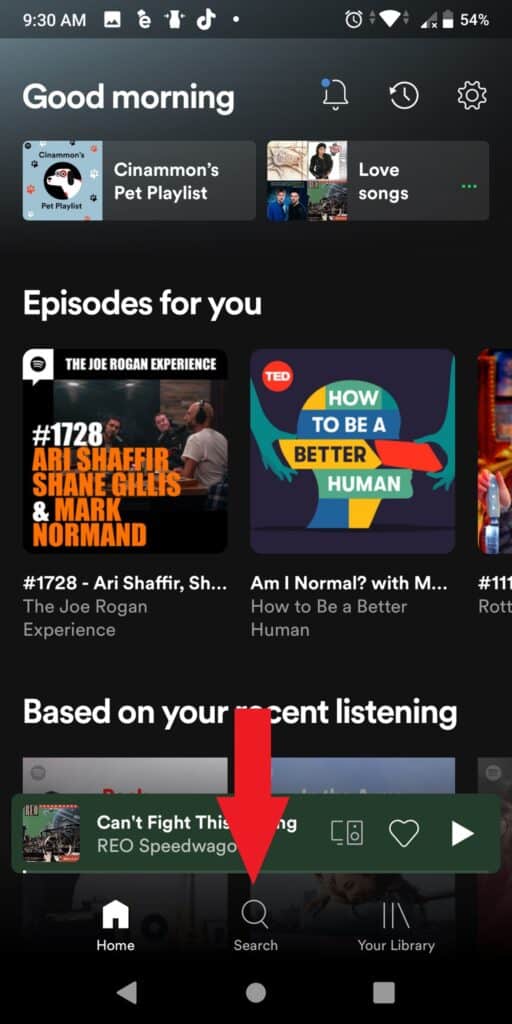
2. In the search field, type in keywords for artists, music, or podcasts.
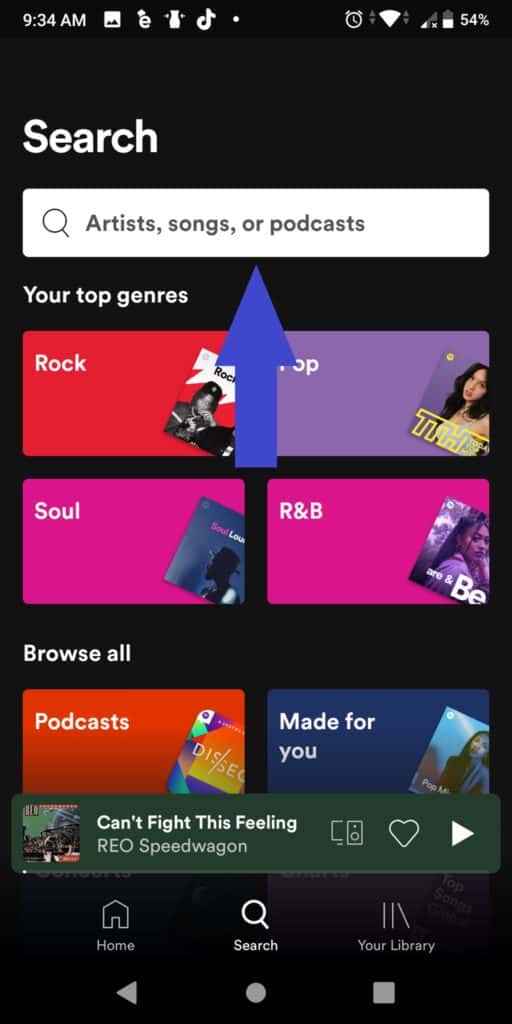
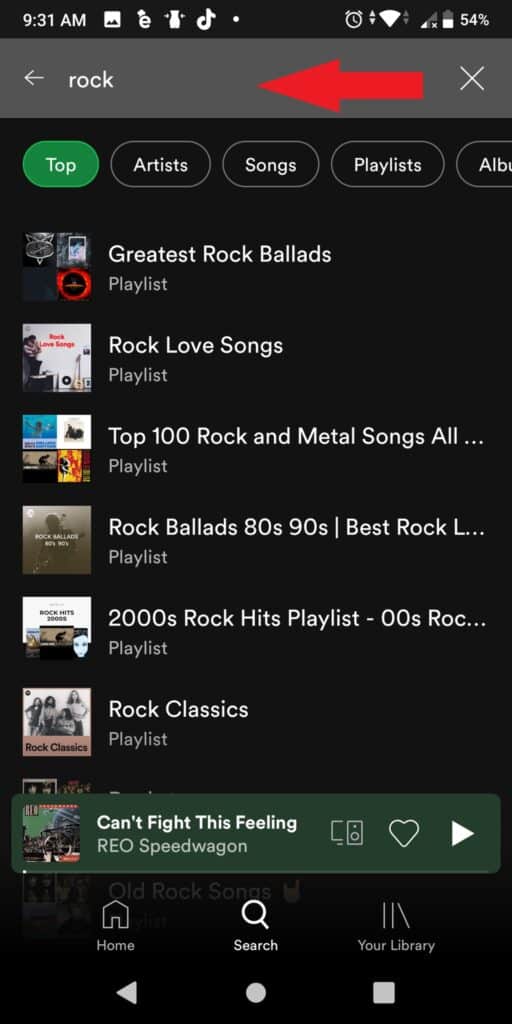
3. Scroll to the bottom of the search results and select “See all playlists” from the drop-down menu.
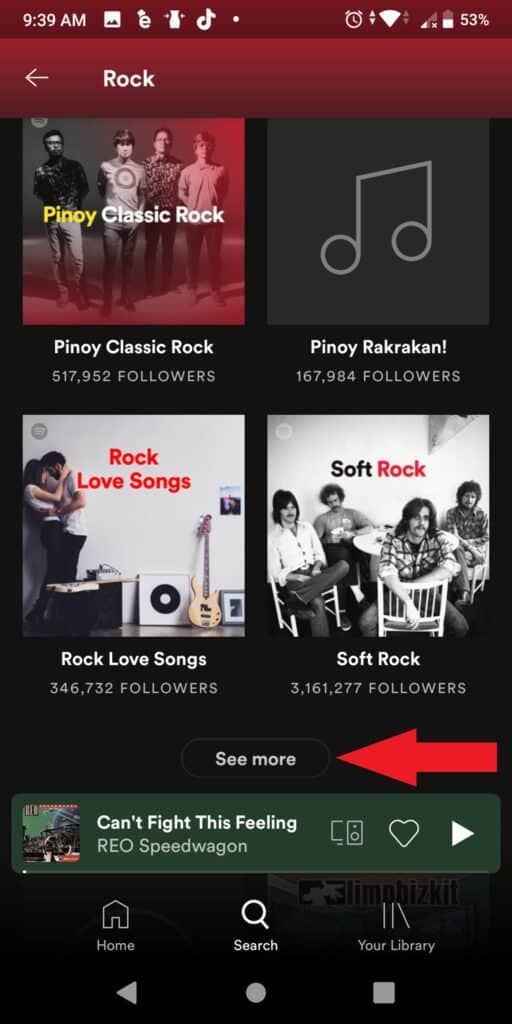
4. This will simply show the playlist results. To examine a playlist’s details, add it to your library, or search for a song or artist inside it, tap on it.
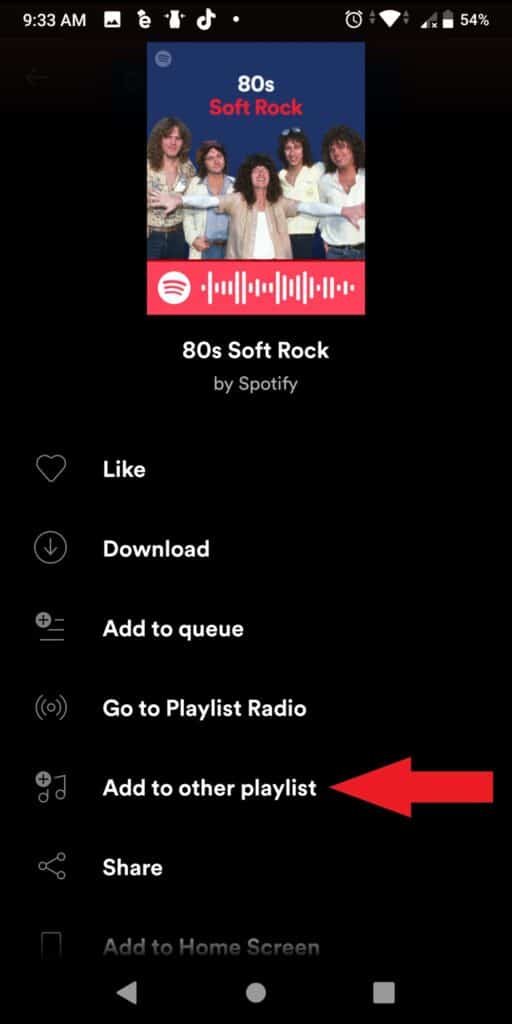
5. Swipe down from the top of the playlist to see a hidden search box. To search only that playlist, type the name of a song, artist, or album.
