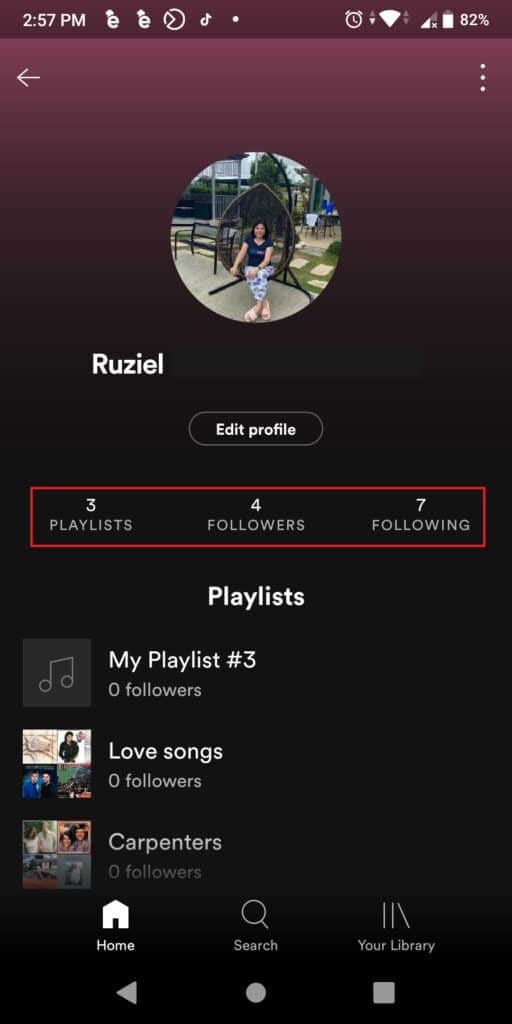Spotify is a music streaming service that allows users to create and share playlists. Users can also see who follows their account, but not exactly who is following specific playlists.
The good news is that you can have a look at who’s following your account so you can get an idea about who’s following your playlists as well.
Here’s how to see who follows your Spotify playlists on desktop and mobile.
Table of Contents
How to see how many followers a Spotify playlist has
- Open Spotify on your phone or PC.
- Navigate to your Library and select a playlist.
- You’ll see the current number of followers right below the title.
Related: How to Share your Spotify Playlist
How to Use a Computer to See Who Follows Your Spotify Account
1. Launch the Spotify desktop app on your Mac or PC and, if necessary, sign in to your account.
2. Navigate to the top-right corner of your screen and click on your profile name.
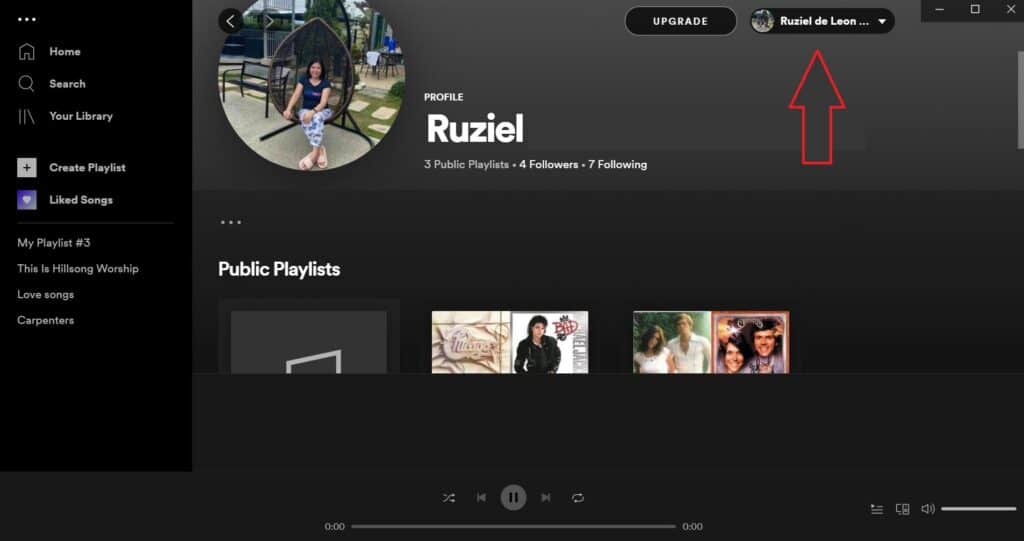
3. Go to your profile and click the “Followers” tab. Your followers will appear in this section.
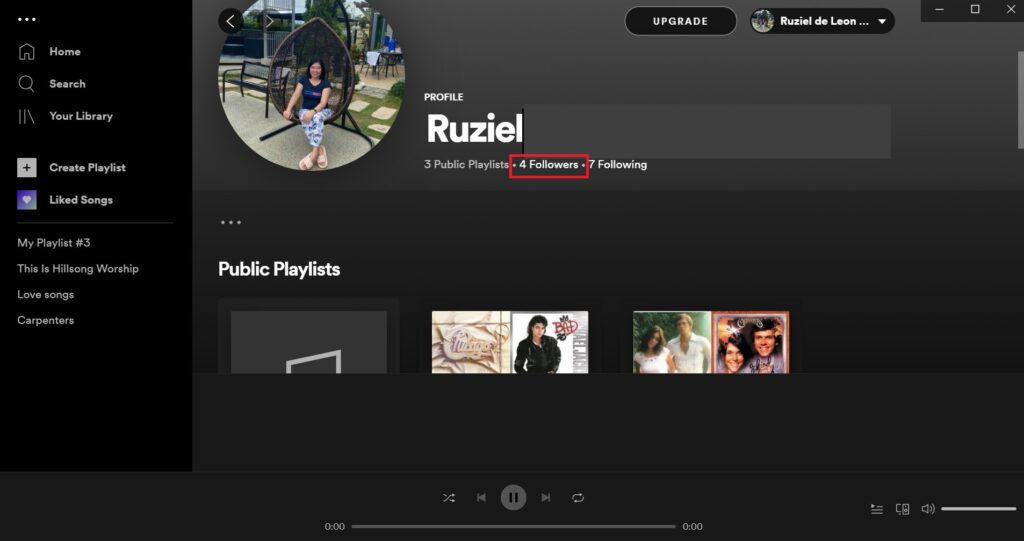
How to Use Your Phone to See Who Follows Your Spotify Account
1. On your iPhone or Android device, launch the Spotify app.
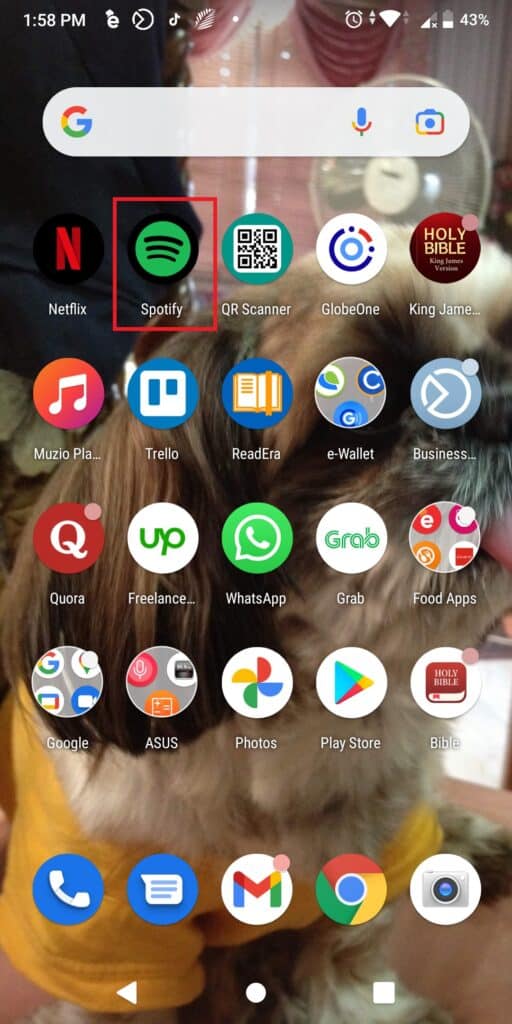
2. In the top-right corner of your screen, tap the gear symbol.
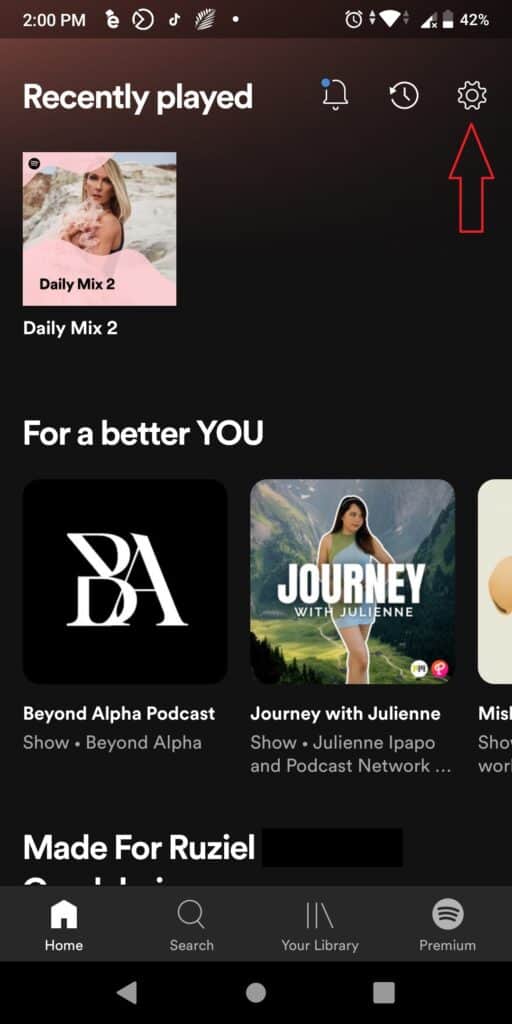
3. At the top, choose “View Profile.”
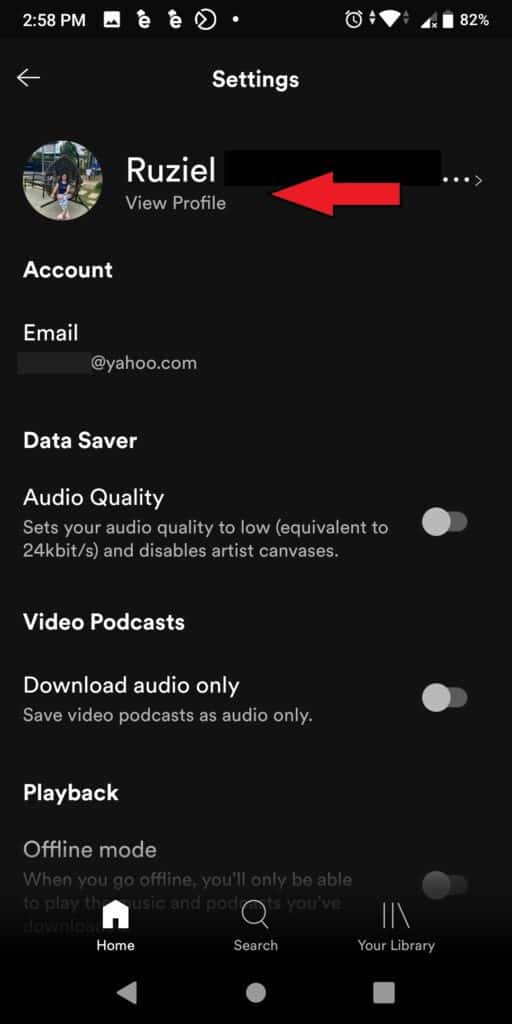
4. Select the “Followers” option to see who has followed your profile.