Spotify is a popular music streaming service that offers both free and paid choices and access to over 30 million songs online.
Premium adds some great bells and whistles for $9.99 per month. However, even the free version allows you to search for and play your favorite songs. That sounds fantastic, but you may not use it frequently enough to justify the monthly fee. Or perhaps you’ve switched to a different streaming service, such as Apple Music or Tidal.
No matter the reason you want to cancel or delete your Spotify account, it’s quite easy to do so.
Table of Contents
Things to know before canceling
If you have a Spotify Premium subscription, you will need to cancel it before canceling your account. Any playlists you’ve downloaded to listen to offline will be deleted as a result; you don’t own that music, and you’ll lose those locally saved playlists after your membership ends.
If you just unsubscribe but keep using Spotify Free, you’ll be able to listen to those playlists and they’ll be saved in your listening history. However, if you delete Spotify entirely, you’ll lose access to those playlists both online and offline.
You will also lose your login if you delete your Spotify account. If you decide to return to Spotify, you won’t be able to use your student discount for a year after you first signed up.
Related: How to Change Your Spotify Username
How to cancel your Spotify subscription
You must cancel any paid Spotify subscriptions you have before you can remove your account. This may be simple enough, but there is one snag you may encounter: where do you cancel it?
If you set up the service through Spotify, simply heading to the Spotify website to cancel your account will work. Some people signed up using their iTunes account, while others used their Google Play account or another service. The first step is to figure out where you’re paying for the service and cancel it there.
If you’ve signed up for Spotify Premium directly, follow these steps to discontinue the service:
1. Go to the Spotify website and login into your account. Go to the Account Management tab on the left-hand side.
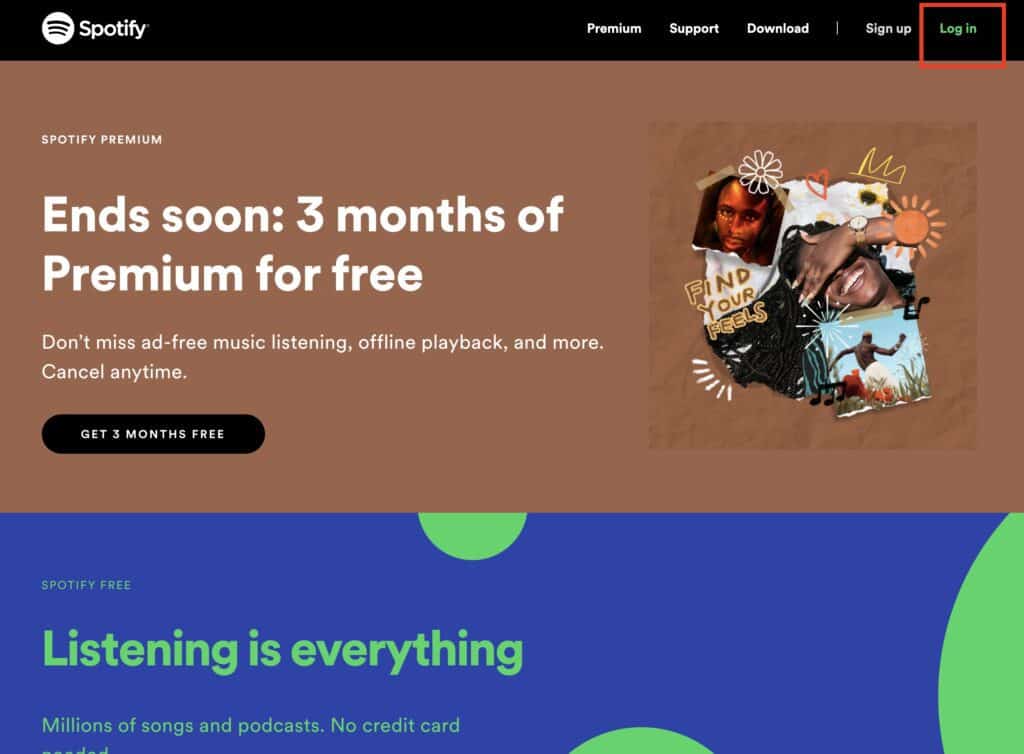
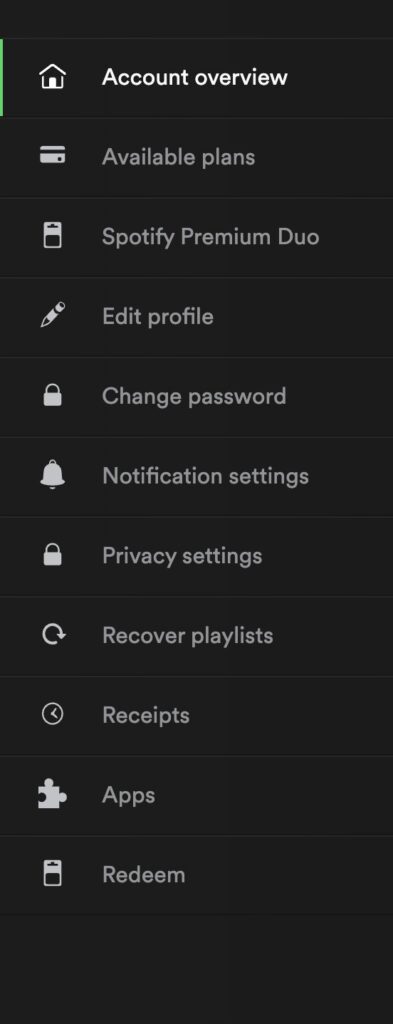
2. Then, at the bottom of the screen, select “Change Plan.”
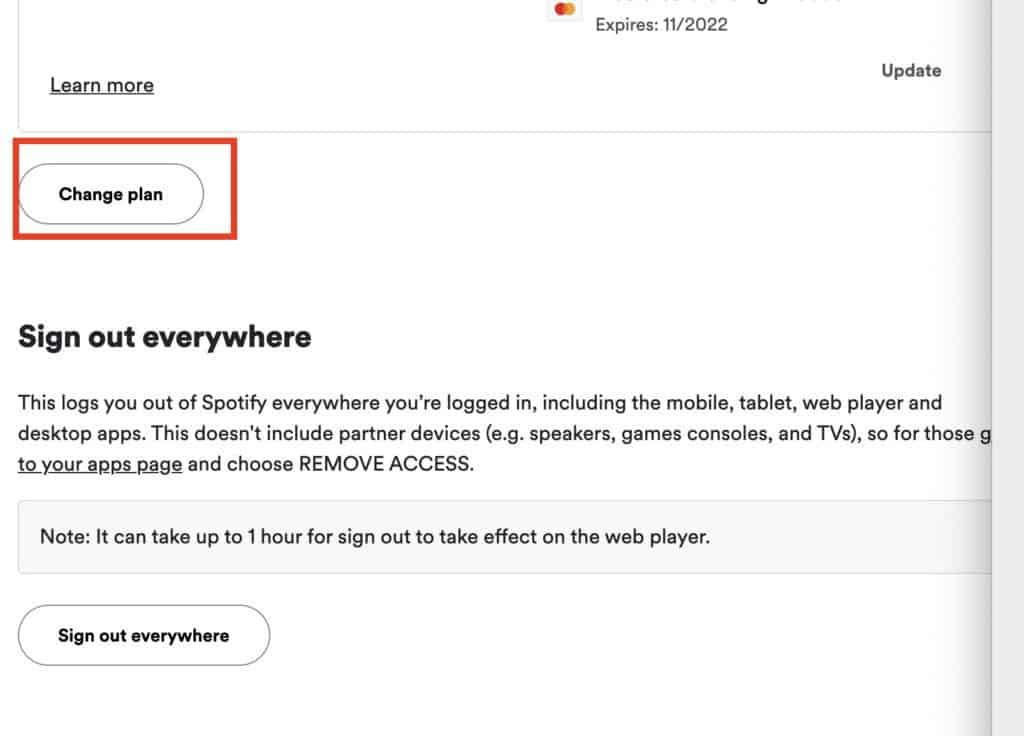
3. Finally, go to the Free area and select “Cancel Premium.” To complete your cancellation, follow the steps outlined above.
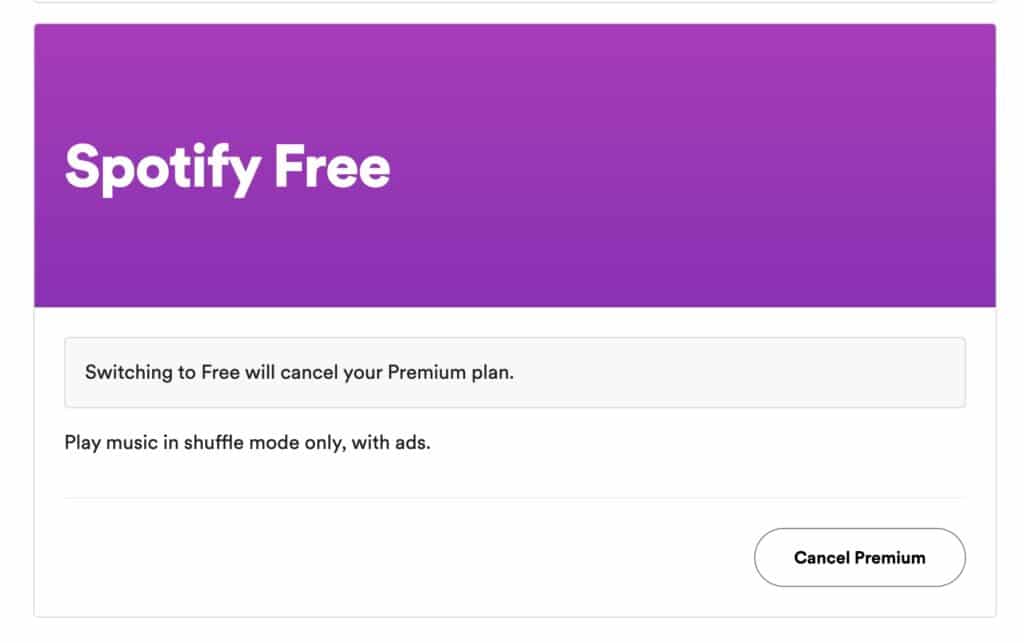
4. You’ll be asked to confirm your cancellation after that. ‘Yes, Cancel’ should be selected.
5. You’ll now be taken to a cancellation page with information about your subscription’s expiration date as well as the ability to offer feedback. Fill in the best answers and hit the bottom-right “Submit” button.
If you signed up for Spotify Premium from iTunes or another partner such as your TV or cell phone provider, you’ll need to cancel your subscription using the instructions provided by that specific outlet.
How to Delete Your Spotify Account
After you’ve canceled your membership, you’ll need to contact Spotify to have your account permanently deleted. As previously stated, once your account has been closed, there is no way to restore it. Also, according to Spotify, if you wish to reopen your account, you will need to create a new username. It is not possible to use the same username twice.
Here’s how to delete Spotify:
- Click ‘Account’ on the Spotify cancellation page.
- To close your account, select ‘I want to close my account.’
- To close a contact, click the ‘Contact to Close’ button.
- Click ‘Start Chat’ after filling out the information form.
A Spotify representative will start typing, and you will be asked to explain why you want to delete your account permanently. Once completed, the representative will send you an email confirmation.
Contact Spotify: https://support.spotify.com/contact-spotify-support
Close Account: https://support.spotify.com/us/article/close-account/
FAQ
First, if your account is still open, you can reactivate your premium subscription (with all playlists and features).
After closing your account, there is no way to reopen it. When you close an account, all data is lost. Your only option is to create a new account and playlists.
If you can’t access your Spotify account, you’ll have trouble canceling it. To avoid future payments, you can contact your banking institution or fill out Spotify’s Contact Us form for further information.
If you are unable to cancel your subscription through the website, iTunes, or the location where you first subscribed, contact the company for further assistance.
It’s possible that you signed up for Spotify through a third party if you can’t cancel it through Spotify. Apple, Google Play, or even a service bundle like Hulu could be the culprit.
Checking your email (search for the confirmation email when you originally joined up) or bank statements is the quickest approach to figure out who you signed up for the service with.
Then go to that service’s website and cancel your subscription.
Yes, you can cancel your Spotify account from your phone if you originally signed up for your subscription via iTunes.
Here’s how to do it:
1. Select ‘iTunes & App Store’ from the ‘Settings’ menu.
2. Click ‘View Apple ID’ at the top of the menu and type in your Apple ID.
3. Select ‘Manage’ from the ‘Subscriptions’ menu.
4. To cancel the subscription, turn off Auto-Renewal, where it shows your renewal.
