Instagram Stories are simple to create, but if you want to make them truly engaging, you’ll need to put some thinking into them. Thankfully, Instagram provides a variety of features to assist you in making your stories as entertaining as possible.
Adding Spotify songs to your Instagram story is one of the easiest ways to jazz up your content.
Here’s how to add Spotify songs to an Instagram story.
1. Open the Spotify app on your mobile phone (iPhone or Android). Once you’ve picked the song you wish to share, tap the three dots in the upper right-hand corner of the screen.
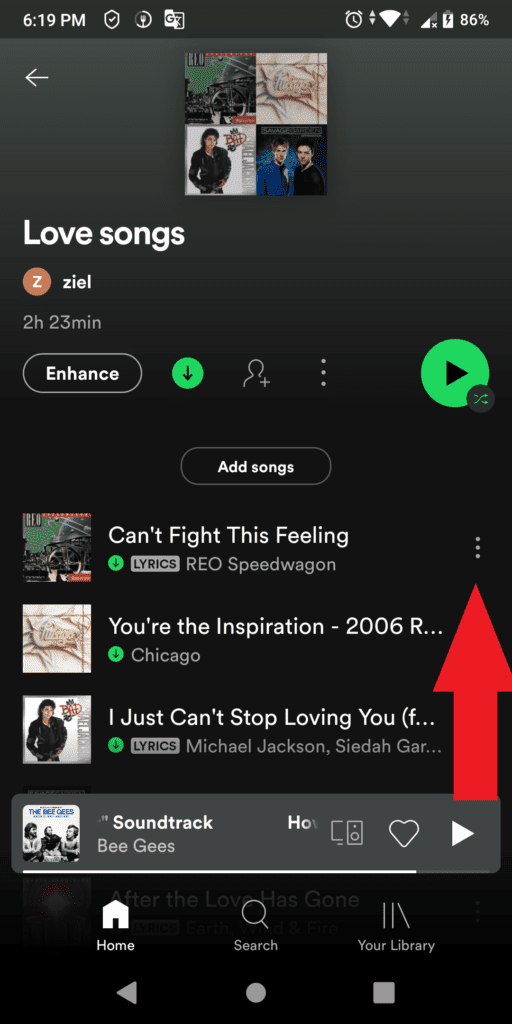
2. Next, tap “Share”.
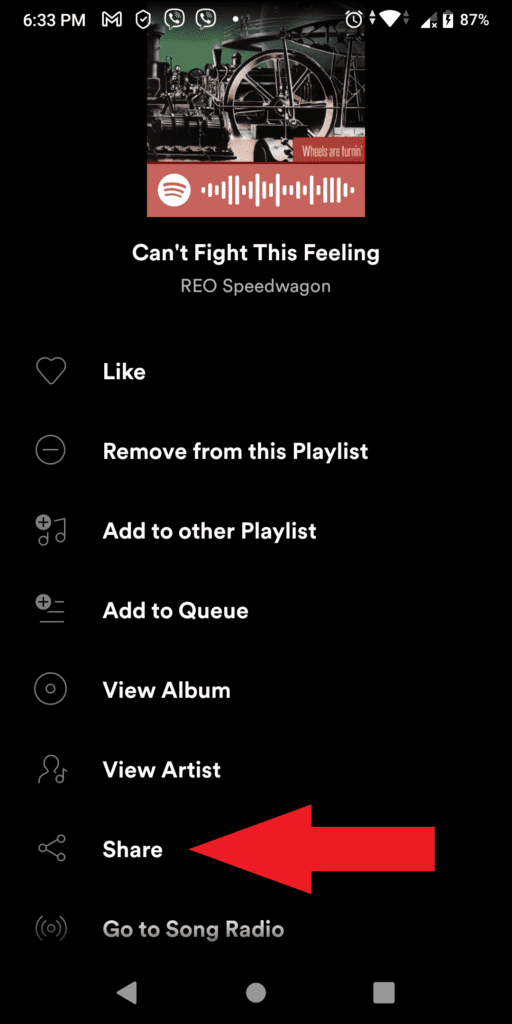
3. Choose “Instagram Stories” from the list of sharing options.
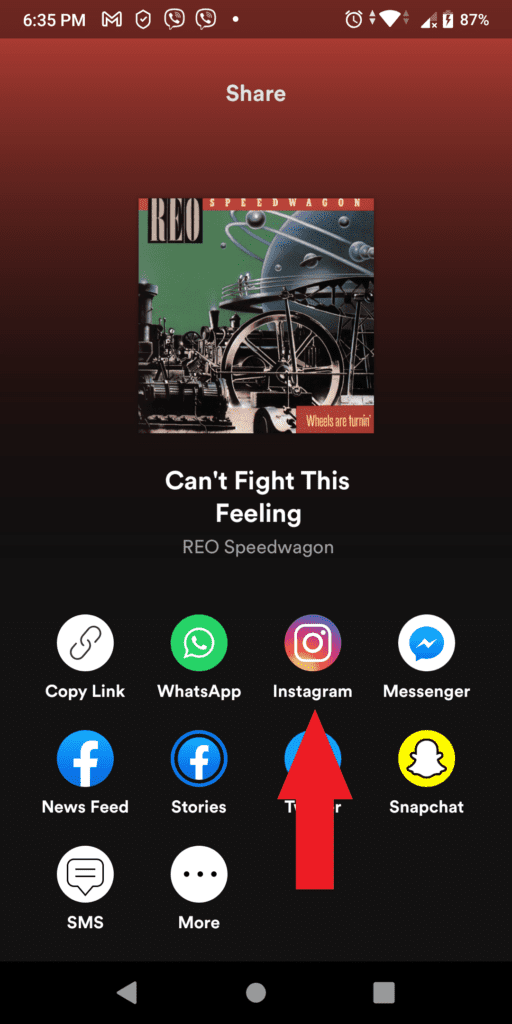
4. This will open the Instagram app, populate the song symbol, and immediately link to a new story post. You can make adjustments to your story before sharing it, such as adding stickers and text. After you’ve completed editing your post, hit “Send to” at the bottom of the screen.

5. Tap “Share” next to “Your Story” to share the music.
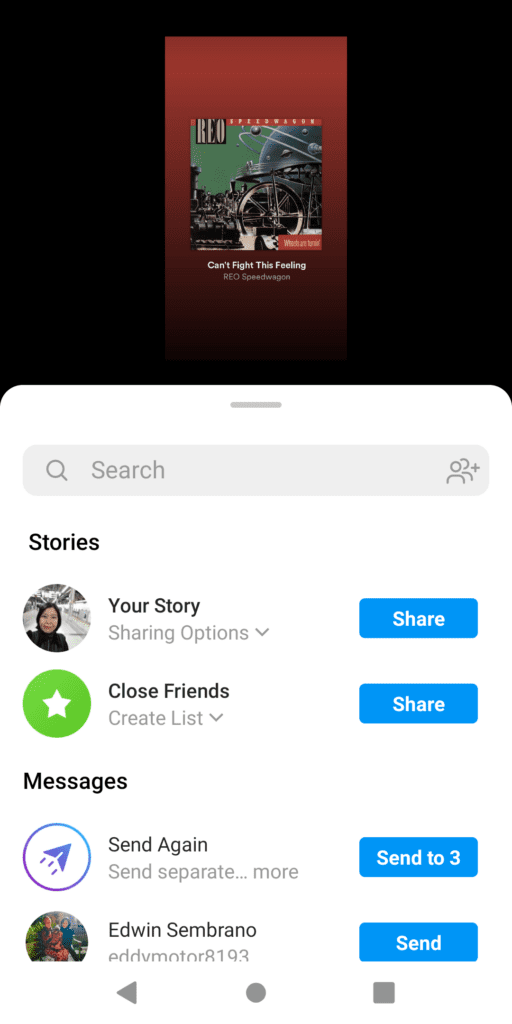
You can also add Spotify songs to Instagram reels. This feature was released in August 2020.
See also: How to Share your Spotify Playlist
Here’s how to add a Spotify Song to reels.
1. On the Instagram home page, tap the “+” sign in the top right corner. At the bottom of the page, click “Reels.”
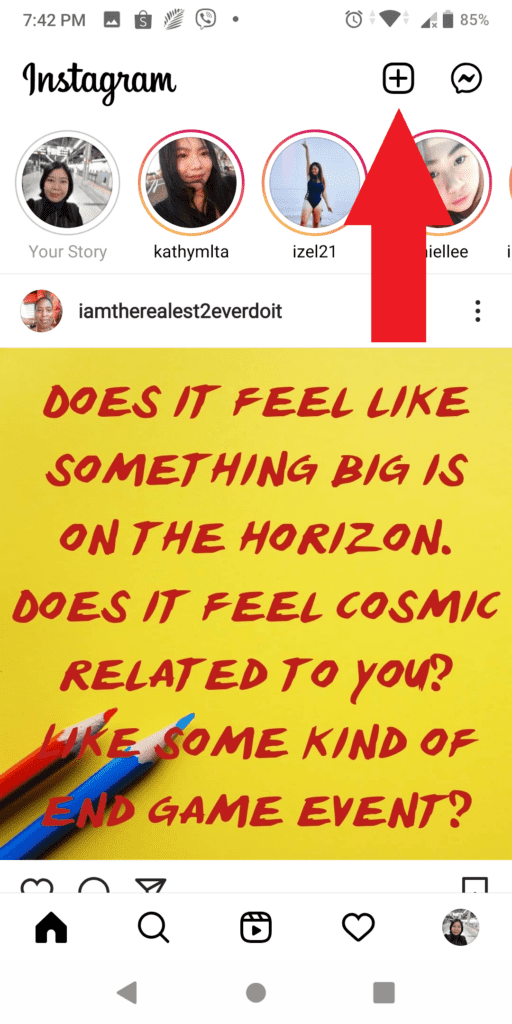
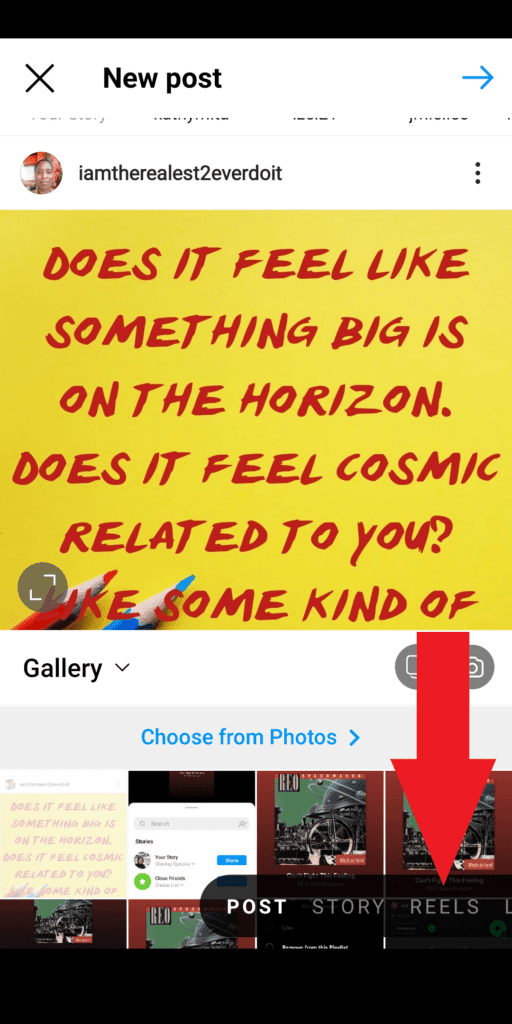
2. On the left, tap the “Music” icon at the top of the list of icons.
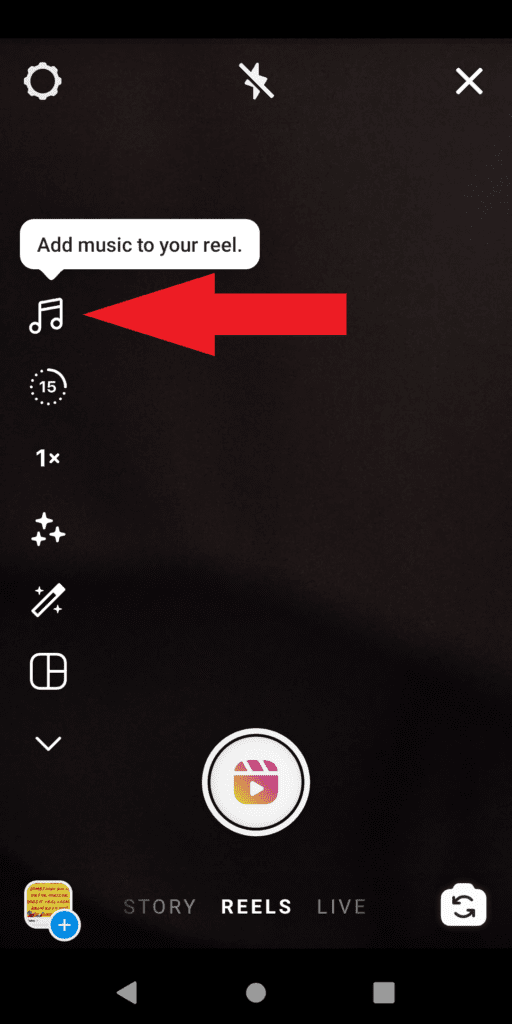
3. Choose the track you want to include in the reel.
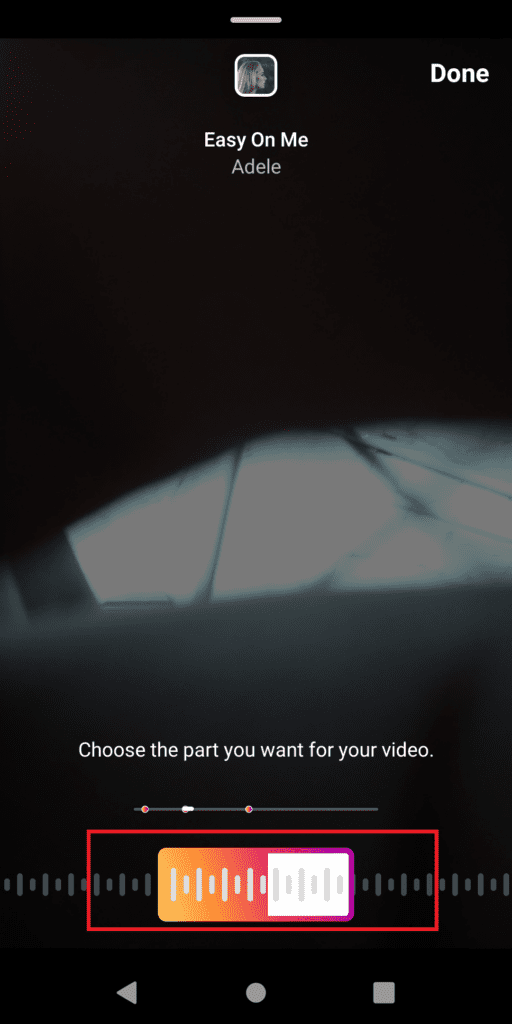
4. Select the segment of the music you want to use for your reel using the slider at the bottom of the screen.
Related: How to Host a Group Spotify Listening Party on Discord
