Spotify is a music, video, and podcast streaming and media service that allows you access to a wide database of songs, videos, and podcasts. You can make a playlist if you prefer to listen to a specific selection of your favorite songs.
There’s no limit to how many tracks you may add to a Spotify playlist. The good news is that you can easily add songs to a playlist both on desktop and on mobile.
Here’s how to do it.
Table of Contents
How to add songs to a Spotify playlist on desktop
1. Open Spotify on your PC or Mac.
2. Use the search function to find an artist, album, song, or podcast that you’d like to include in your playlist.
3. Move your mouse over the song or podcast episode you wish to add to your playlist and right-click it or click the “…” icon to the right of the track’s title.
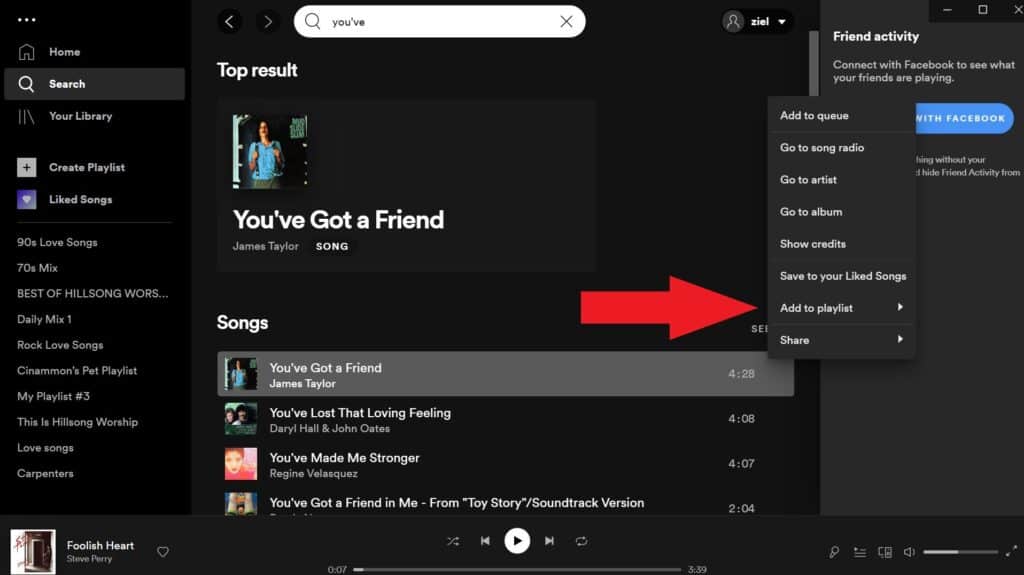
4. In the pop-up menu, select “Add to Playlist,” and it will ask you to select a playlist to which you want to add the tune. By clicking “New Playlist,” you can also make a new playlist with this music. The track will be added to the playlist you select as soon as you click it.
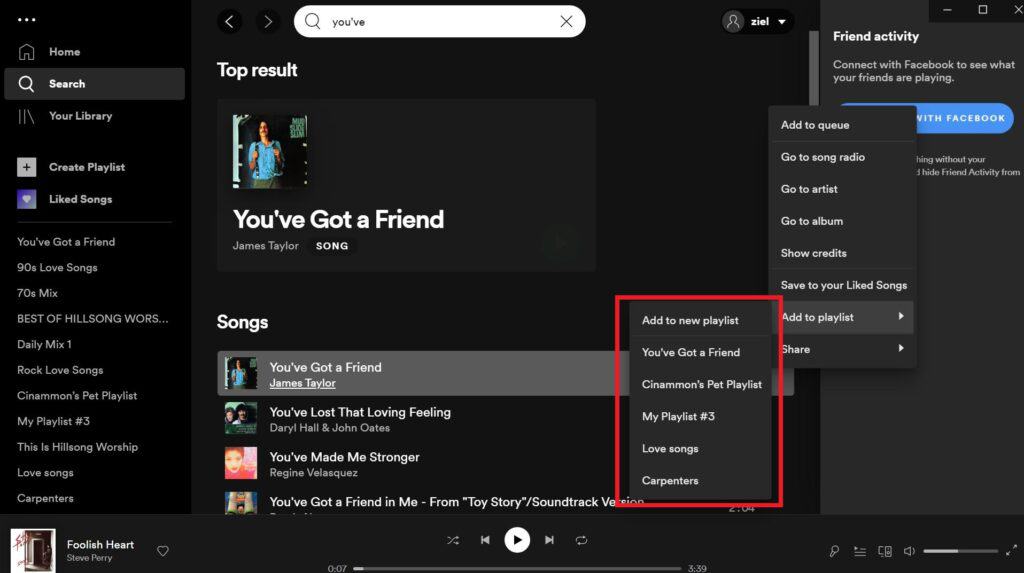
Related: How to Combine Playlists on Spotify
How to add songs to a Spotify playlist on mobile
1. Open the Spotify mobile app on your iPhone or Android smartphone.
2. Look for a song that you’d like to add to your playlist.
3. Once you’ve found the track you want, hit the “…” button to the right of the track’s name, then tap “Add to Playlist.”

4. A new page should display after you hit “Add to Playlist,” inviting you to select an existing playlist or create a new one. Select one, and the song will be added to that playlist and made available right away.
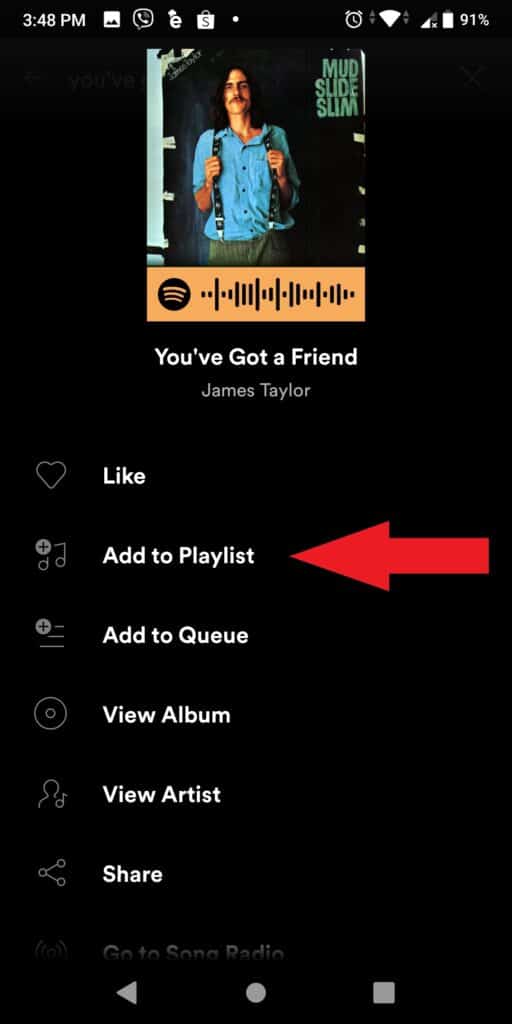
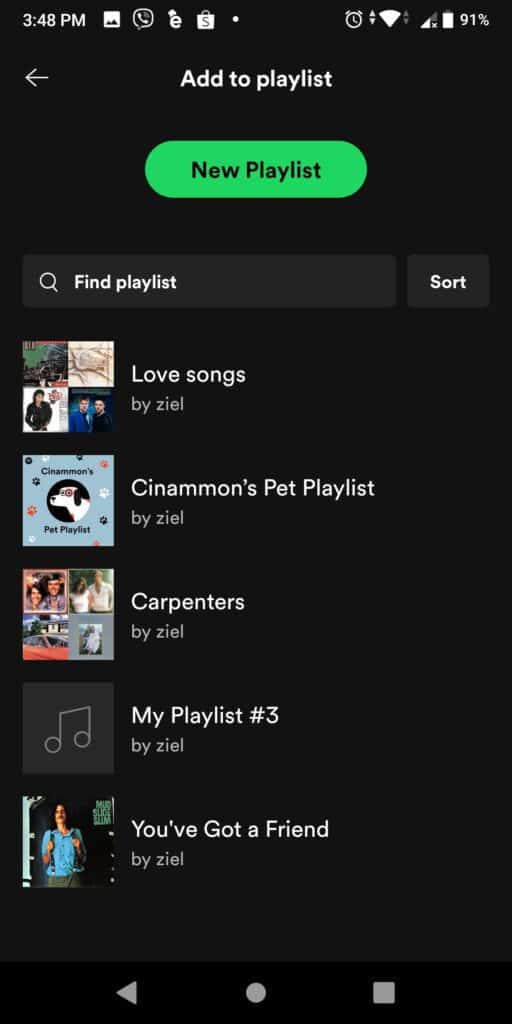
FAQ:
To add multiple songs to a Spotify playlist, hold down the “ctrl” and “A” keys at the same time. Now, right-click a song and select “add to playlist.” Then, if you want to add another song to a playlist, keep following this procedure. After you’ve selected all of the songs, click “add to playlist.”
Hit the three dots on any song to add it to a collaborative playlist, then tap Add to Playlist, then select the appropriate playlist.
