When you link your Spotify account to your PS5, you gain access to everything in your account and can listen to music on your PS5 just like you can on your phone, computer, or other linked device.
However, you can only connect your Spotify account to one PS5 at a time, and being connected to many devices means you might experience random Spotify Pausing. If you need to disconnect your Spotify account from your PS5, there are two options.
Table of Contents
Unlink Spotify from the console
If you have access to your PS5, you can unlink your Spotify account through the Spotify app.
1. Start the Spotify app with your controller.
2. Go to the top right of the screen and select your account name.
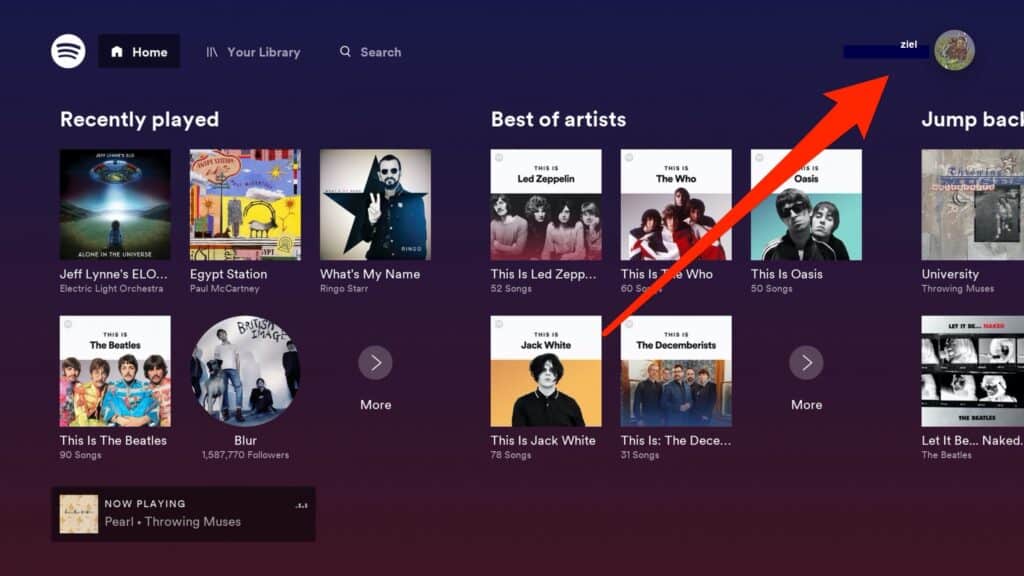
3. Choose “Log Out” from the drop-down menu.
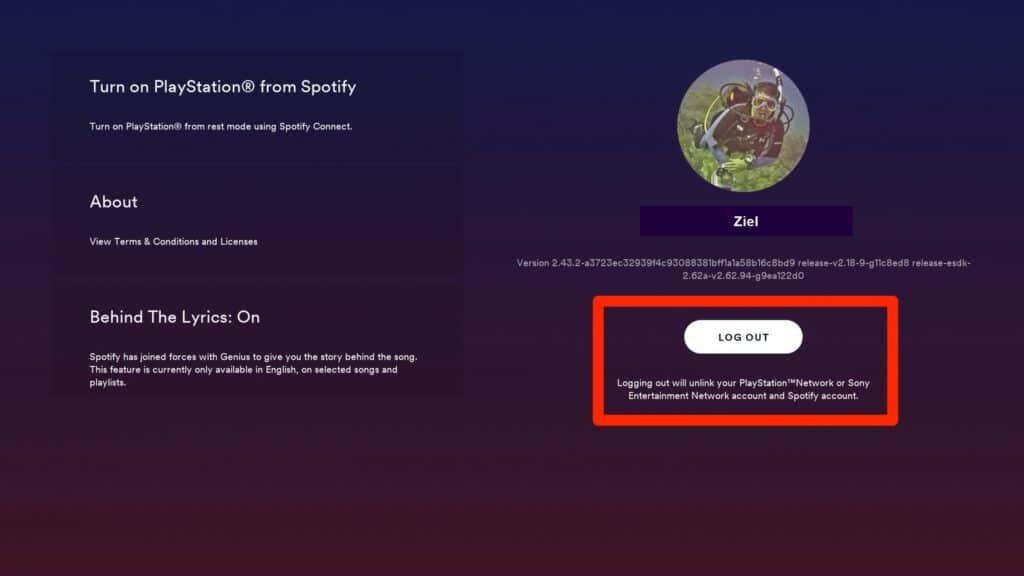
Your PlayStation account has now been disconnected.
Related: How to clear your queue on Spotify on your phone and desktop
Unlink Spotify via the web browser
You can still unlink your Spotify account even if you no longer have access to the PS5. In that case, you need to go to the PlayStation website to unlink your PS5.
- Use your PSN account and password to access the PlayStation website.
- Click “Services” in the top left corner of the website, then “PS Music.”
- Go to the Spotify account on the “Manage Your Spotify Link” page.
- Click “Unlink,” and then confirm by clicking “Unlink” a second time.
