It’s not uncommon for premium Spotify subscribers to have multiple devices connected to their accounts. You may have logged into a friend’s computer while visiting or played music on another device at a party.
In any event, you may want to sign out of any devices you no longer use. In the end, you don’t want anyone accessing your personal playlists and accounts.
There are two methods for removing devices from your Spotify account. You can do it via the PC or Mac desktop app or through the mobile app for iPhone and Android phones and tablets.
Here’s how to remove a device from Spotify for each device.
Table of Contents
Remove a device from Spotify on your desktop
1. Start by launching the Spotify application on your Mac or PC.
2. In the top-right corner of the Spotify application, click the down arrow symbol next to your username to see the menu.
3. From the drop-down menu, choose “Account” from the drop-down menu.
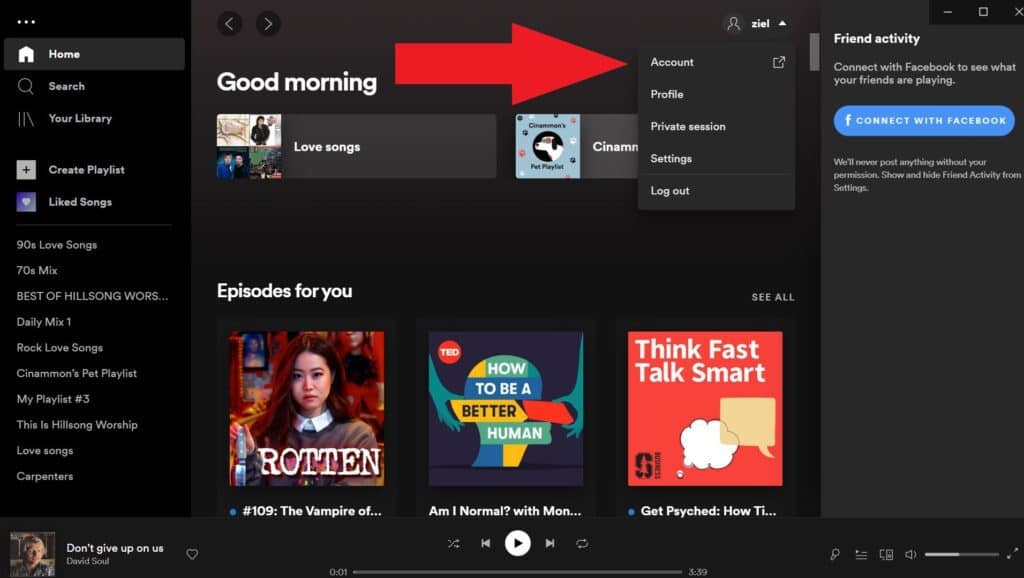
4. The “Account overview” page will appear in your browser once it has been launched. At the bottom of the page, click “Sign Out Everywhere” – this will sign out your Spotify account from all of the devices that are connected to your Spotify account.
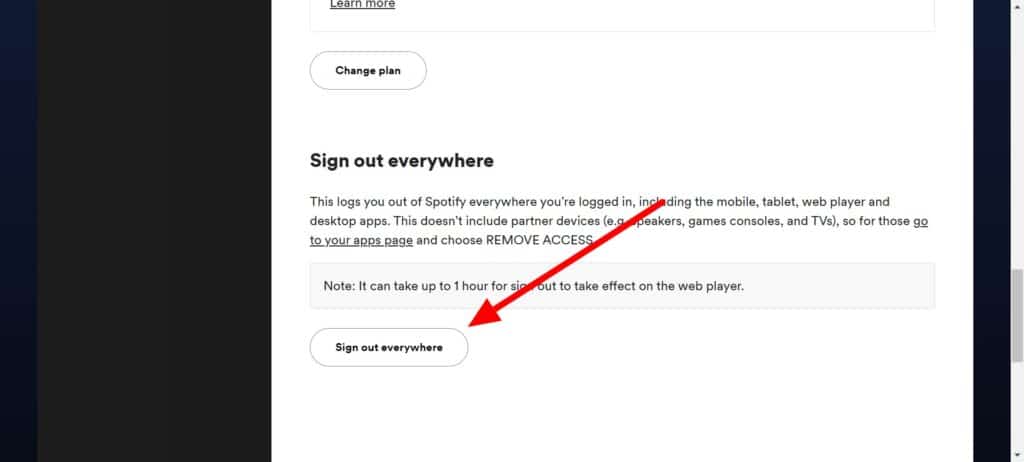
See also: How to Remove a Song from a Playlist on Spotify
Remove a device from Spotify on a mobile device
1. Open the Spotify app on your iPhone or Android smartphone or tablet.
2. Access your Spotify settings by selecting the gear symbol in the top right-hand corner of the “Home” menu.
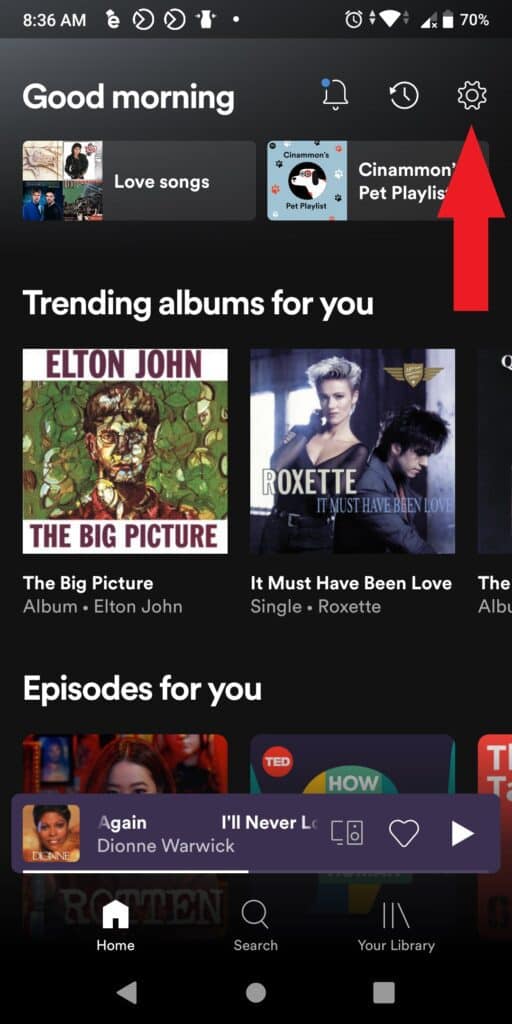
3. From the drop-down menu, select “Devices.”
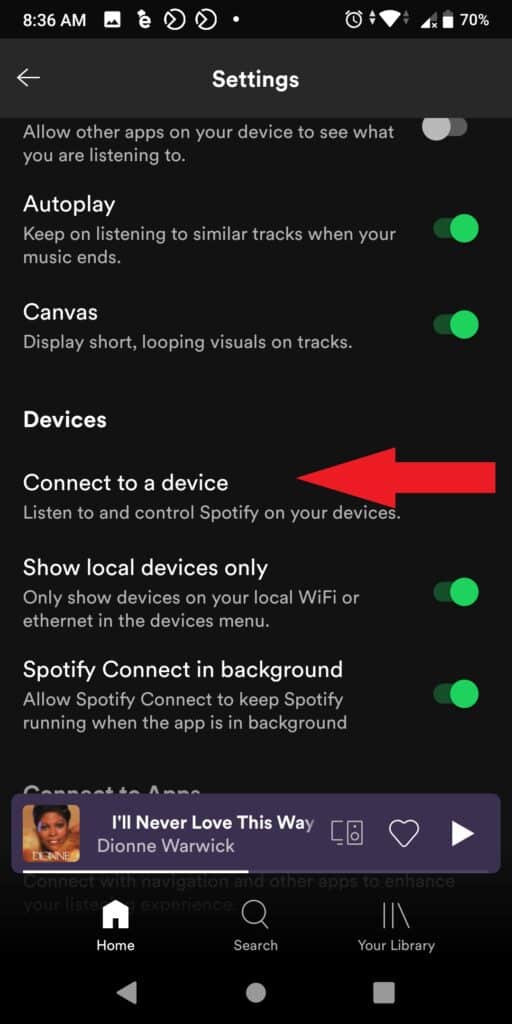
4. Click on “Devices Menu” at the top of the page to make changes to the devices that are connected to your Spotify account.
5. Use the scroll bar to locate the name of the device you wish to uninstall. Select the symbol representing three horizontal dots to the right of the device’s name.
6. A drop-down menu will appear at the bottom of the screen. The device will be removed from your Spotify account if you select “Forget device.”
By following these steps, you can remove any device – whether it’s a PS5 with Spotify linked or just an old cellphone.
