There are numerous ways to unwind in bed after work or before going to bed. Many of us enjoy listening to music, audiobooks, or podcasts from Spotify on our smartphones before going to bed. However, occasionally we forget to turn off the music or a podcast before falling asleep, and we have to wake up in the middle of the night to turn it off.
Did you know that you can set a specified time frame and when the time runs out, the phone will stop playing any media? Fortunately, the iPhone and Spotify for Android both include a sleep timer.
Related: How to clear your queue on Spotify on your phone and desktop
It’s really simple to set it up, and here’s how to do it on your phone or tablet.
1. Start the Spotify app on your iPhone or Android smartphone. Sign in to your Spotify account if necessary.
2. Choose the song or podcast you’d want to listen to.
3. Once you’ve chosen your song or podcast, hit the “…” button in the upper-right corner of the screen.
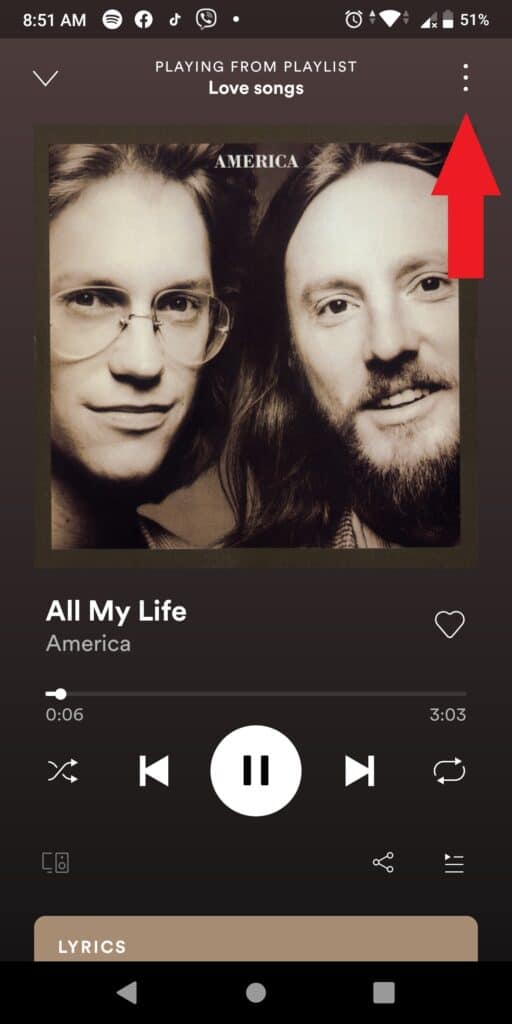
4. Scroll down and tap “Sleep timer,” which will open a new page.
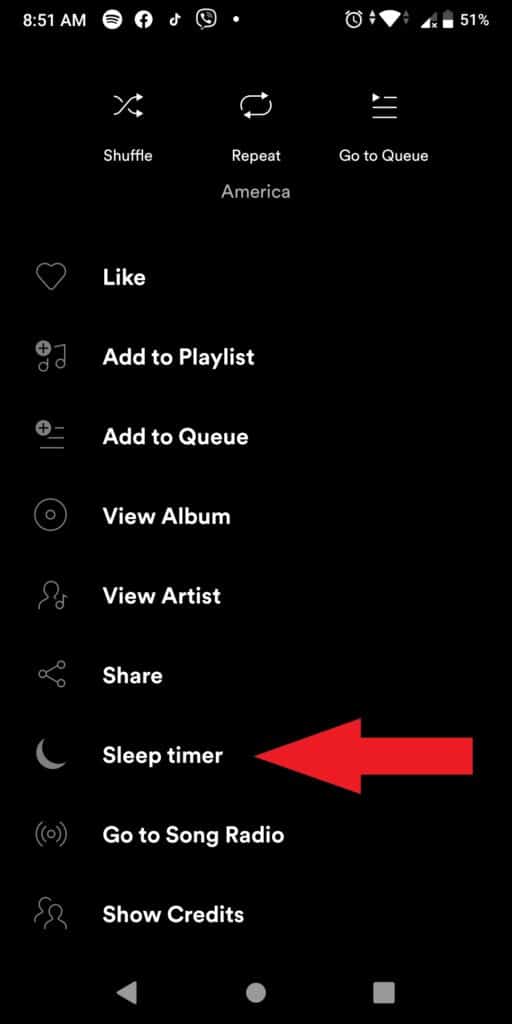
5. Set a time limit for how long you want Spotify to play before it shuts down. You have a choice of five minutes to an hour. After you’ve chosen a time limit, you’ll see a notification in the center of your screen indicating that your sleep timer has been activated.
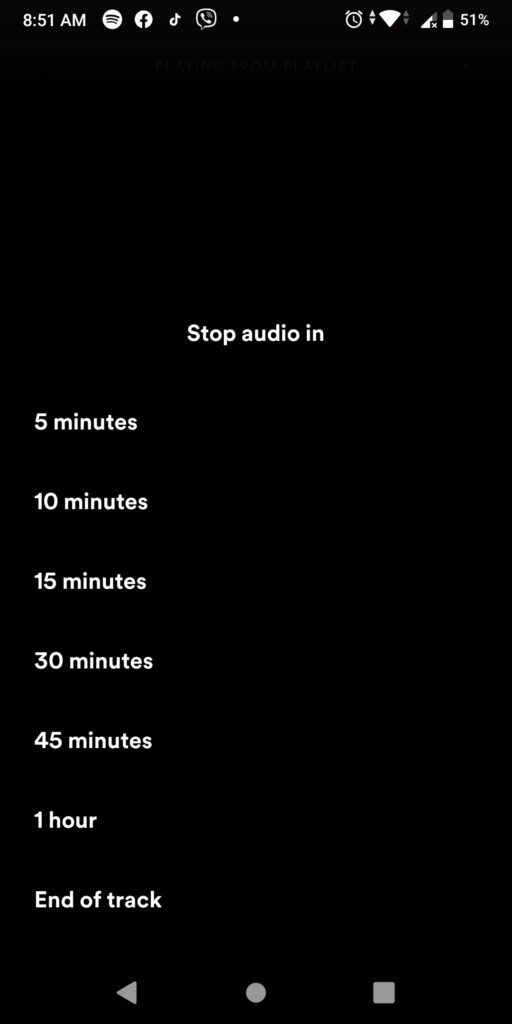
See Also: How to Use the Spotify Equalizer to Make Your Music Sound Better
FAQ
No, you don’t need a premium account to use sleep time. The function is available for all Spotify users.
No, the sleep timer function is only available for mobile devices.
