An equalizer (EQ) is a circuit or piece of equipment that adjusts the loudness of audio signals at specific frequencies to produce sound equalization. Most internet music services make extensive use of it in order to cater to a wide range of musical interests.
Spotify added an equalization tool to its Android and iOS mobile apps in 2014, making it easy for users to modify the sound of their music.
Even if you’re using a nice pair of headphones, the default settings for mids, bass, and/or treble may make your music sound flat, depending on your favorite music genre.
Good headphones, in fact, tend to generate flatter sound so you can modify the mids, bass, and treble levels to your taste.
Read also: How to Put a Song on Repeat on Spotify on Desktop or Mobile
The equalizer in Spotify can be difficult to discover, so here’s where to look for it and how to use it.
1. Open Spotify on your phone.
2. Select Home and then Settings.
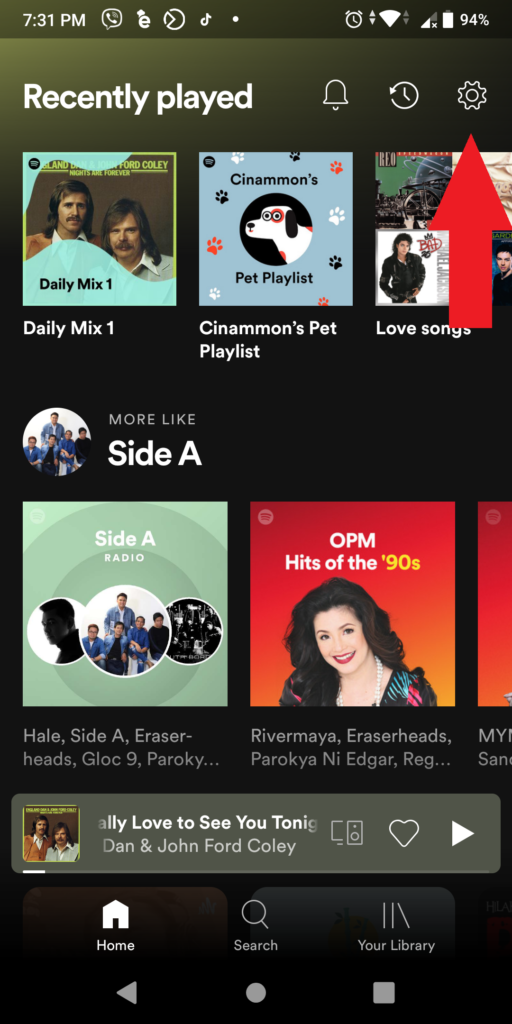
3. On iOS, go to Playback > Equalizer and turn it on; on Android, go to Music Quality > Equalizer and turn it on.
4. Choose a preset or manually adjust the dots by dragging them.
While listening to music, go through the preset selection and pick the one that sounds best to you.
If you’re feeling adventurous, you may manually modify the bass, mids, and treble levels by touching and dragging the little white dots.
Simply lift the white dot on the far left if you want to add extra bass. Find the ideal spot, as some tracks will sound better with the bass turned up all the way.
FAQ
Spotify’s iOS and Android mobile apps have equalization settings built-in. If you’re wondering what the ideal setting for you is, the short answer is that it varies. There is no one-size-fits-all equalization setting for everyone.
There are various aspects to consider when choosing the optimal music equalizer settings, including personal choice, the music genre, hearing sensitivity, the location where the music will be played, and what technology you use to play it.
The best approach is to go through each of the presets and find the one that sounds best for the particular type of music you want to listen to.
No, the equalizer settings are only available for Android and iOS mobile apps.
