Spotify has a feature called collaborative playlists that allows you to easily ask others to join a playlist and add tunes to it.
Spotify states that you and other Spotify users may “team up to produce the ultimate playlist” with its collaborative playlist function. Any of your Spotify playlists may be made collaborative by allowing your friends to add, remove, and reorder music.
Everyone who is contributing to the playlist can be seen in the playlist header via their user avatars. The avatar of the person who added the music or episode to the collaborative playlist will appear next to it.
Here’s how to create a collaborative playlist on Spotify.
Table of Contents
On Mobile
1. Download and install the most recent version of the Spotify mobile app.
2. Open the app.
3. Go to Your Library.
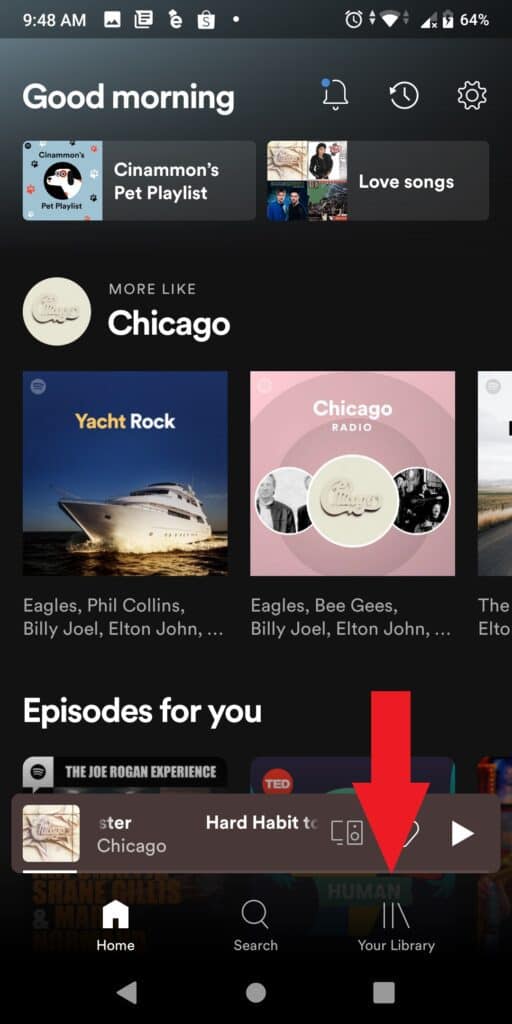
4. Select a playlist you’ve created by tapping “Playlists.”
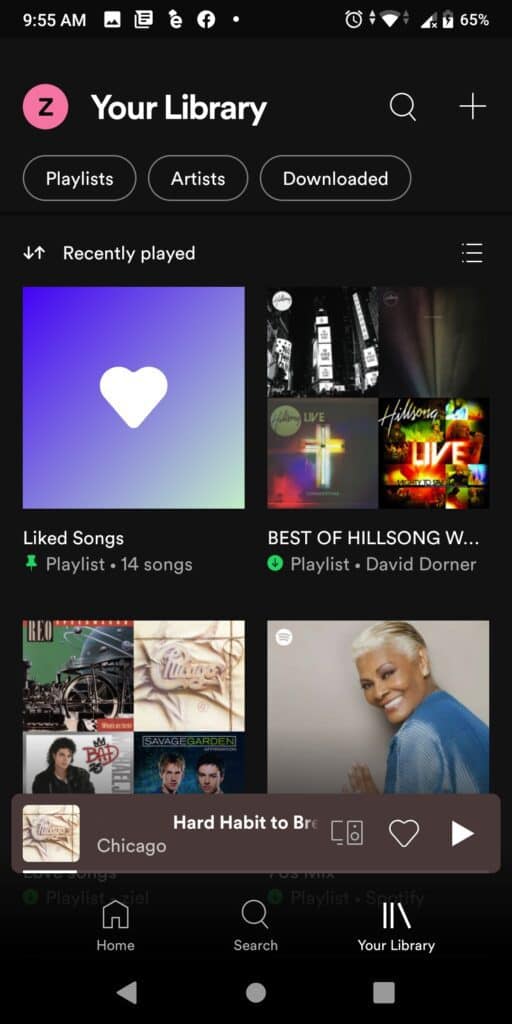
5. Select “Add User” from the drop-down menu.
6. Select “Make Collaborative” from the drop-down menu.
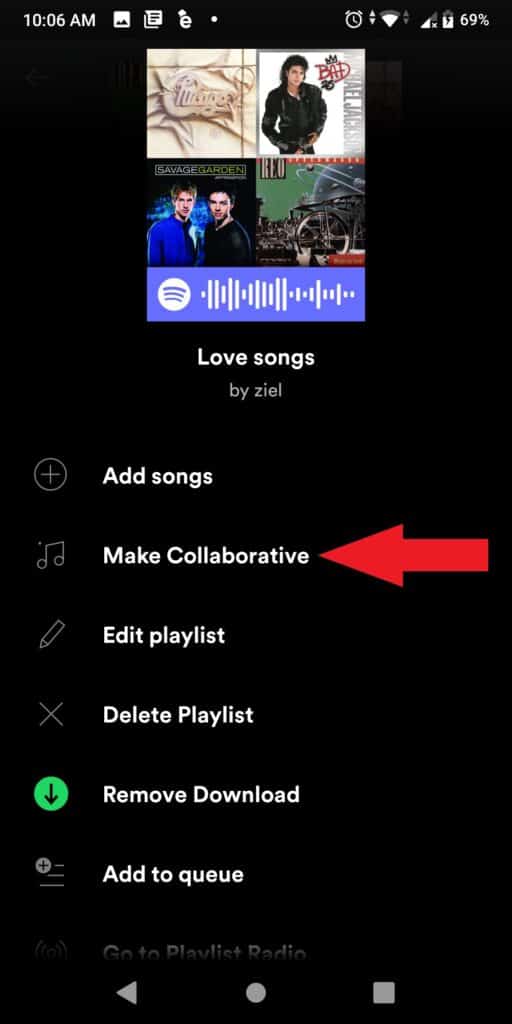
7. You can now share the playlist with your friends so you can all add new content.
Related: How to Share your Spotify Playlist
On Desktop
1. Open Spotify on your PC or Mac.
2. Select a playlist from the left-hand panel by right-clicking it.
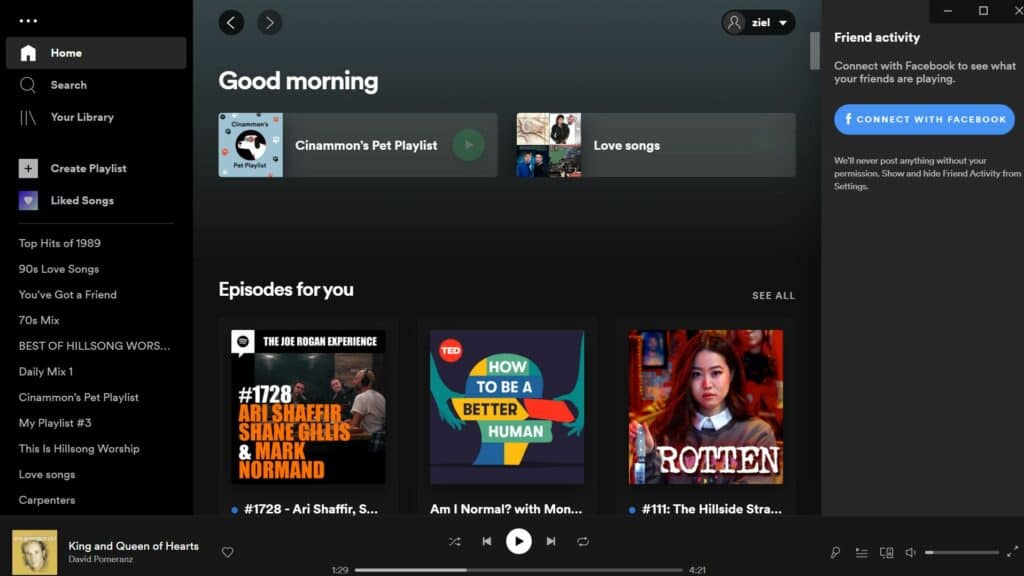
3. Select “Collaborative Playlist” from the drop-down menu.
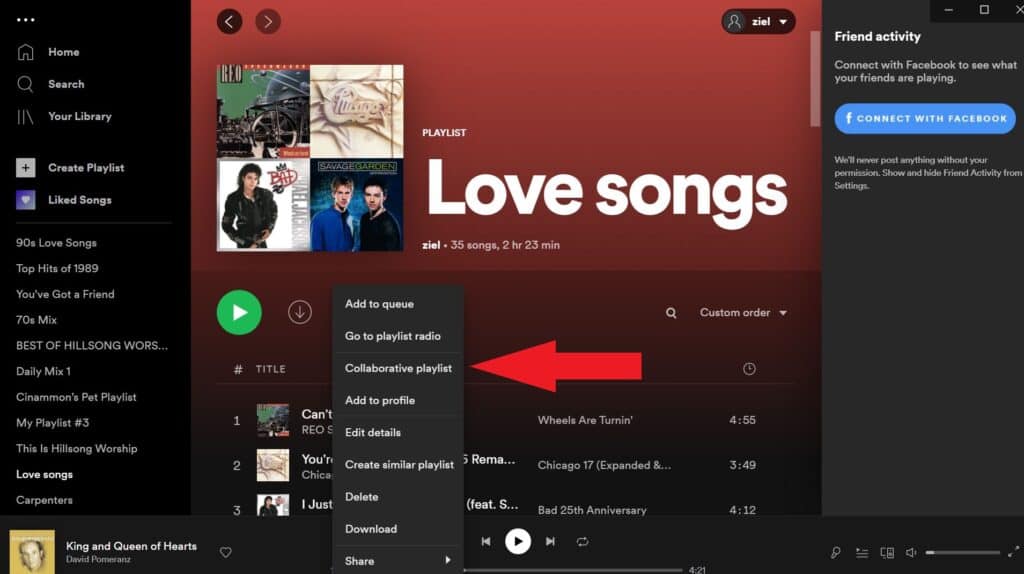
4. Share the collaborative playlist with your friends.
You can only ask people to participate on a playlist that you have created yourself.
