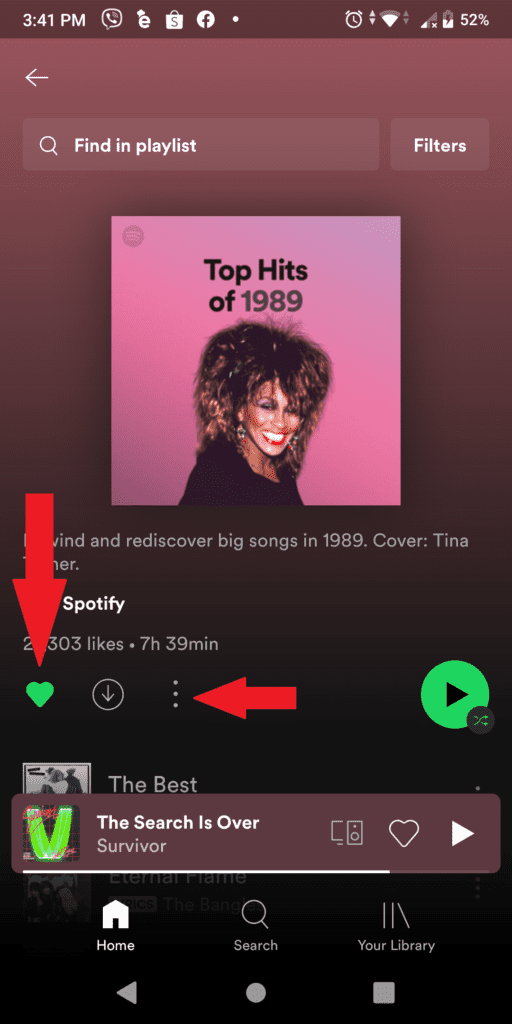If you find a playlist you love on Spotify, you can follow it so you can listen to it as many times as you want. When you follow a Spotify playlist, you’ll be notified anytime a new song is uploaded to the playlist.
Simply press “Follow” at the top of the playlist if you’re using the mobile app. You’ll click a heart icon in the desktop app. The playlist will then show with the rest of your playlists, ready to be listened to at any time.
Using either the desktop or mobile app, here’s how to follow a playlist on Spotify.
Table of Contents
How to use the desktop app to follow a Spotify playlist
1. Launch the Spotify app on your PC or Mac and look for the playlist you want to listen to by searching for it or using the “Browse” tab at the top right of the screen.
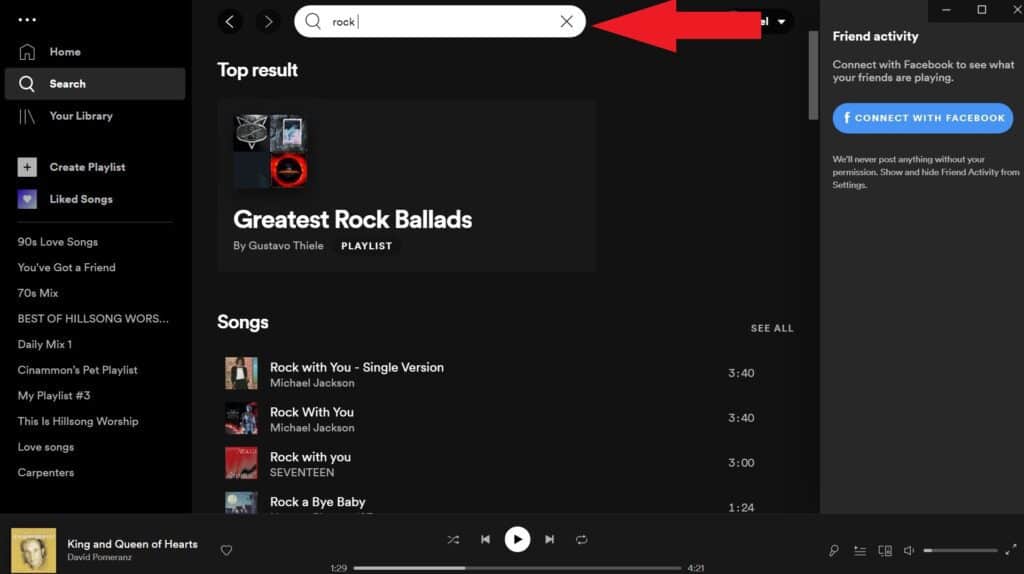
2. After you’ve accessed the playlist you want, click the heart icon next to the green “Play” button near the top of the page. Once you’ve finished listening to the music, the heart should turn white.
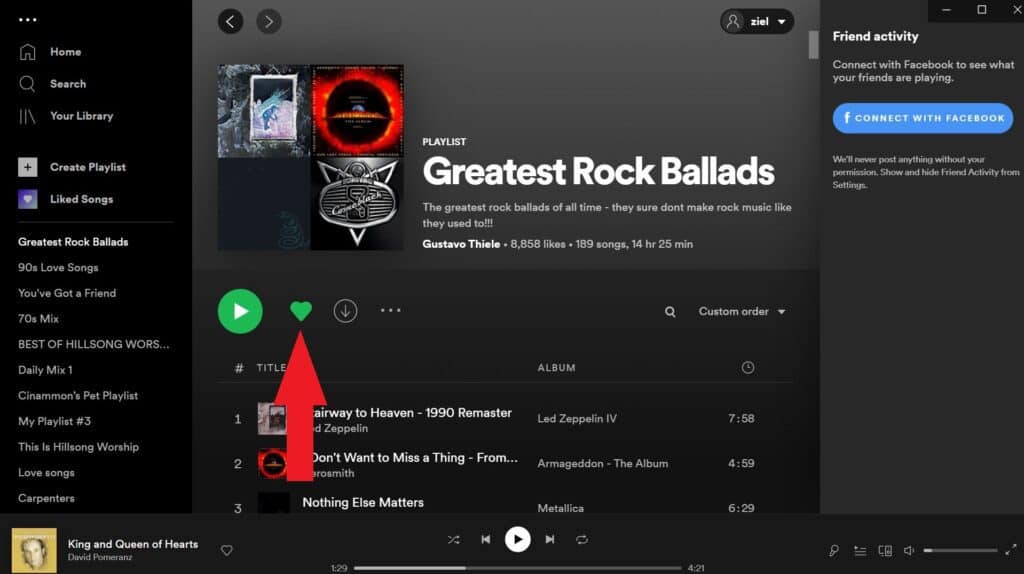
You may also select “Save to Your Library” by clicking the three dots. After you’ve followed a playlist, you’ll be able to find it in the left sidebar’s “Playlists” section.
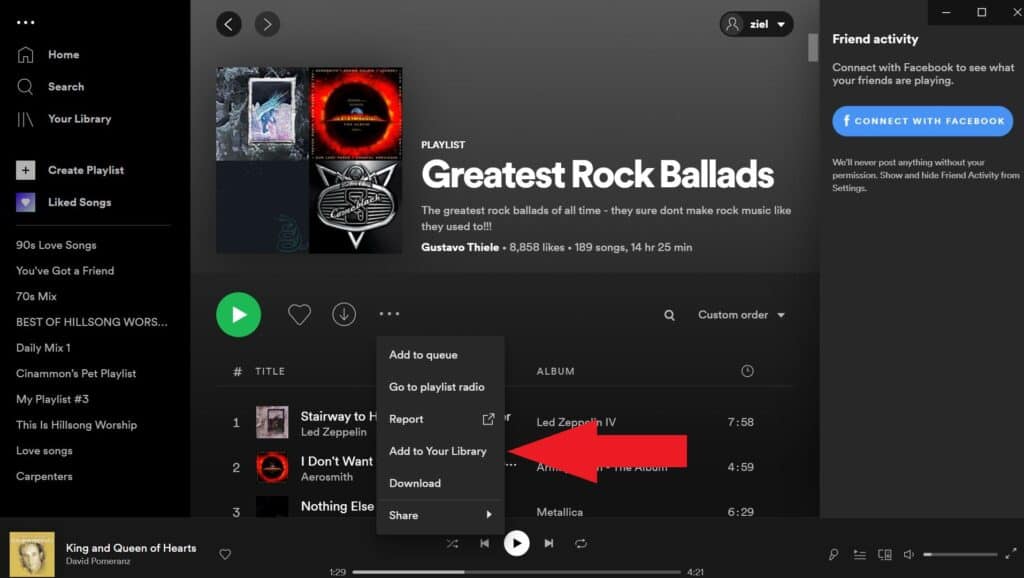
Related: How to Find Out Who Is Following Your Spotify Playlists
How to use the mobile app to follow a Spotify playlist
1. Open the Spotify app on your mobile device and search for or select the playlist you want to follow in the “Home” tab.
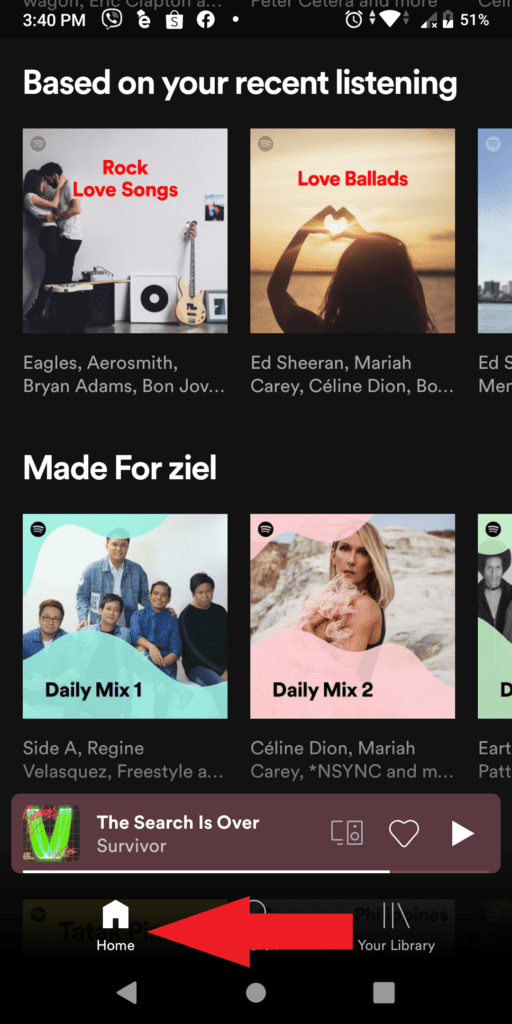
2. Open the playlist and hit the love button beneath the header image to save it to your library. You can also add the playlist to your library by tapping the three-dot icon and selecting “Like” from the pop-up menu.