You can connect Spotify to Facebook if you want to share your favorite Spotify songs with your friends. Your Facebook friends will then be able to see what Spotify music you’re listening to.
Spotify’s Facebook connection makes it simple to share your favorite music, check what your friends are listening to, and also collaborate on playlists.
Check out the steps below to link your Facebook account to your Spotify account on a computer or mobile device.
Table of Contents
Connect Facebook to Spotify on a mobile device
1. Launch the Spotify app on your iPhone or Android phone (or tablet).
2. In the upper right corner, tap the settings symbol.
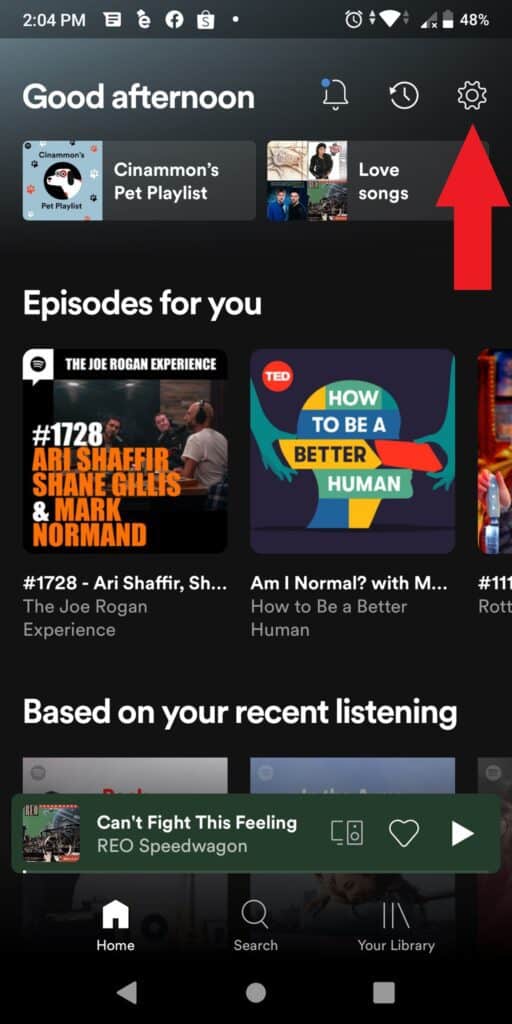
3. Select “Social” from the “Settings” menu.
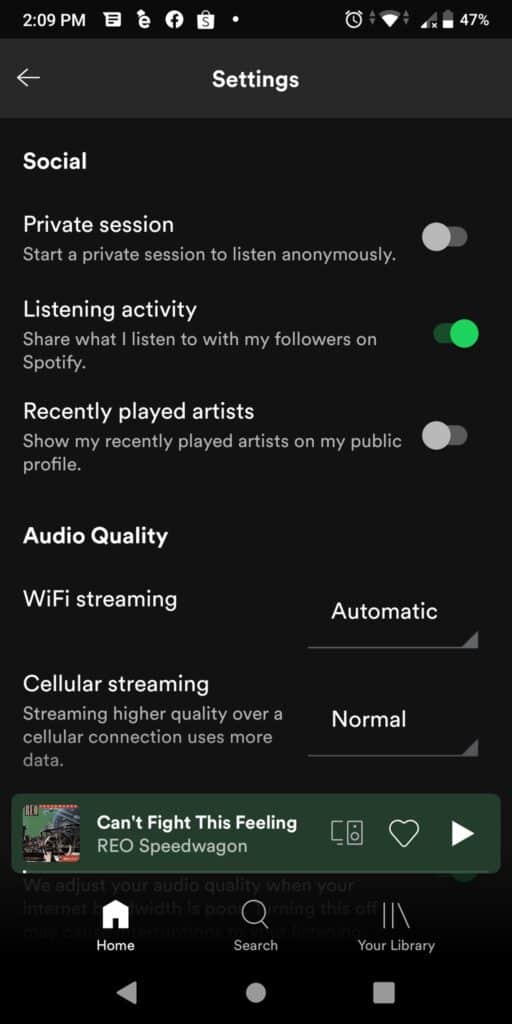
4. Tap “Connect to Facebook” at the bottom of the Social menu.
5. Log in with your Facebook credentials, then hit “OK” to confirm.
Connect Facebook to Spotify on desktop
1. Launch Spotify on your Mac or PC.
2. In the upper right corner, click your name, then select “Settings” from the dropdown menu.
3. Click the “Connect to Facebook” button under “Facebook.”
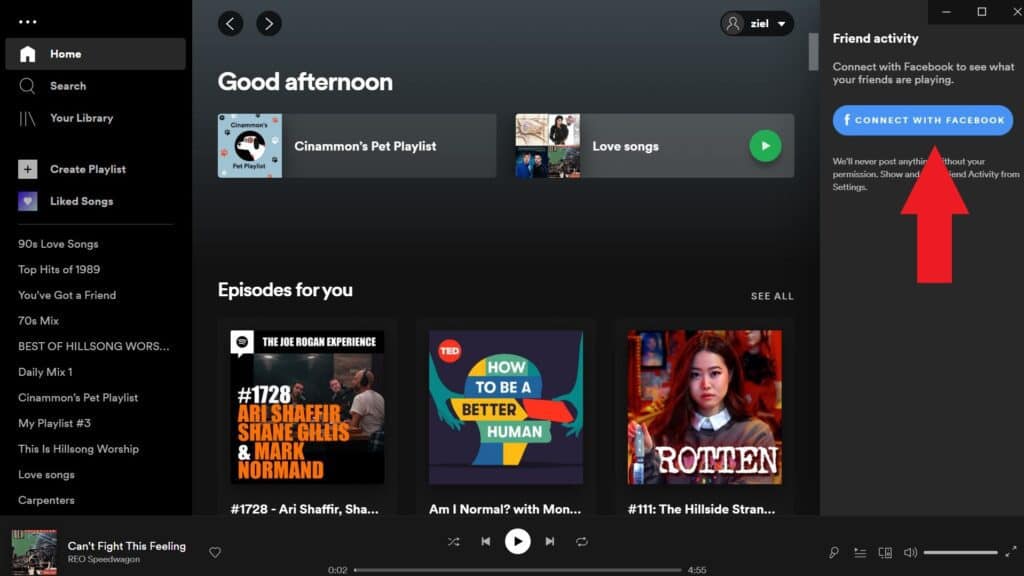
4. To finish the process, enter your Facebook login details.
Related: How to Follow Someone on Spotify
How to add friends on Spotify without Facebook
Adding your friends to Spotify without Facebook is a straightforward process that takes only a few minutes. All you need is the Spotify username of your friend.
Keep in mind that a Spotify username is typically a jumbled collection of letters and digits. Your username is provided to you the minute you create your account, and you can’t change it.
Although you cannot edit your display name, you can modify the name that appears on your profile and that is what your friends will see once they follow you.
Here’s how to find your Spotify username to share with friends.
- Open the Spotify app on your mobile or desktop.
- Navigate to the Settings menu by clicking on the gear symbol in the top right corner of your screen.
- You’ll see your username at the top of the Menu, together with your email address and subscription information, in this section.
Since you’re the only one who can see the username, you’ll need to ask your friends to follow these steps and provide you with their usernames in order to be able to follow them.
How to find friends on Spotify without Facebook
It’s not possible to find friends on Spotify without Facebook unless they give you their username.
You can only add your friends to the desktop app. Once you have their username, here’s how to follow them:
- Open the Spotify app on your computer.
- If you haven’t already, log in and go to your Home page.
- Go to the top of your screen and type in “spotify:user:username” in the search field.
- Open your friend’s profile once you’ve found them.
- Select the option to Follow. Your friend won’t be notified that you followed them.
