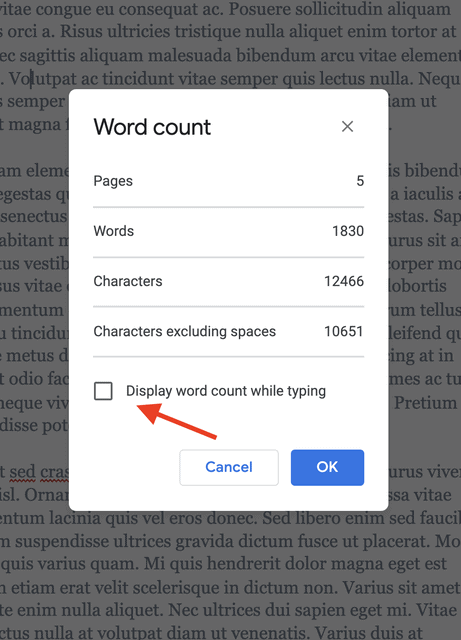If you want to see how many words a Google Doc has, you can easily find out not only for the browser version on your computer but also on your iOS or Android device.
Here’s how to do it for each device.
Table of Contents
How to check word count on Google Docs on a computer
- Open a document in Google Docs.
- Go to “Tools” in the toolbar and click on “Word Count”
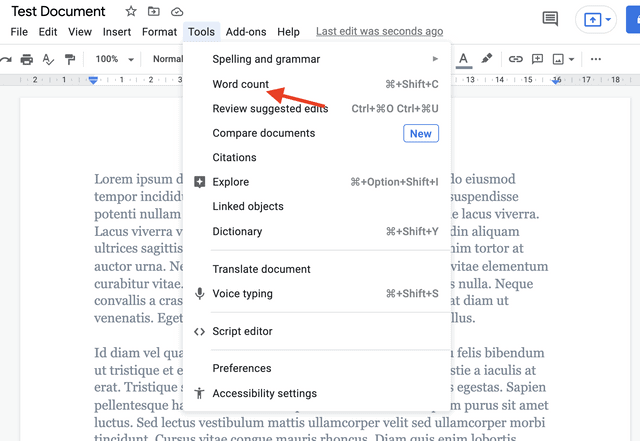
3. Click “Done” to close the window.
How to check word count on Google Docs on iOS
- Open the Google Docs app on your iPhone or iPad.
- Open a document and tap “More…”.
- Tap “Word Count”.
Related: How to Make a Folder in Google Docs
How to check word count on Google Docs on Android
- Open the Google Docs app on your Android phone or tablet.
- Open a document and tap “More…”.
- Tap “Word Count”.
The Word Count function will count everything in the document apart from headers, footers, and footnotes.
To see the word count while you type, tick “Display word count while typing”.