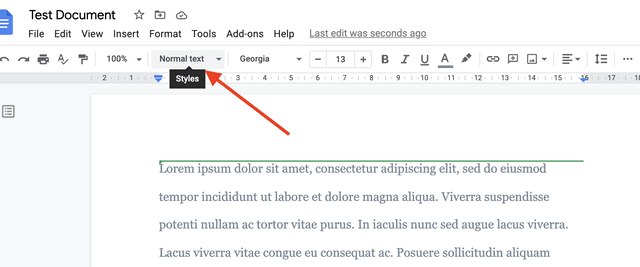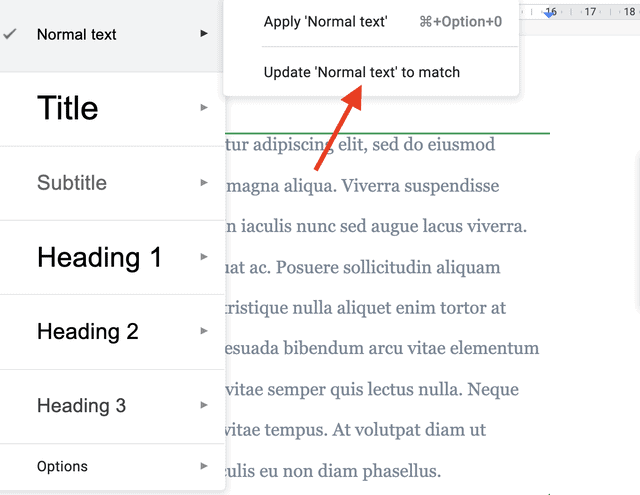Double spacing is often necessary for documents that need to be graded or edited. If you want to double space on Google Docs, follow these simple steps.
- Open your document and go to “Format” in the toolbar.
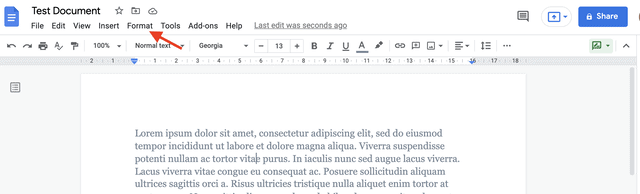
2. Go to “Line & paragraph spacing” and hover over it. Choose “Double” from the list of options that appears.
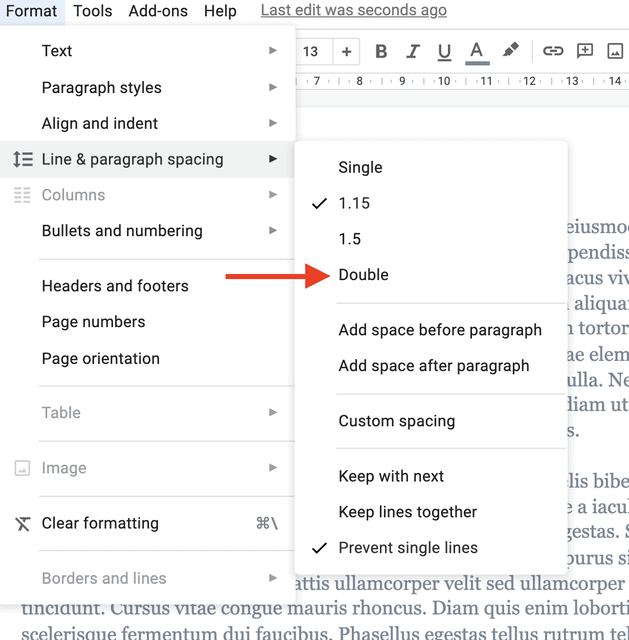
3. Your text should now be double spaced.
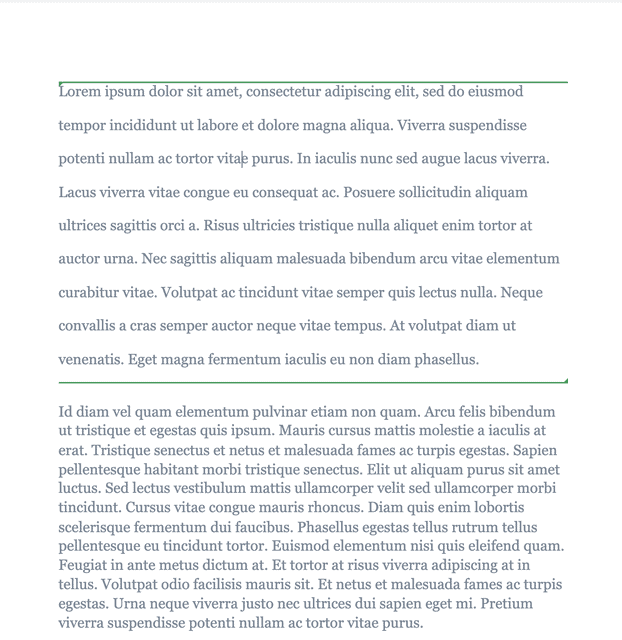
Related: How to Add Page Numbers In Google Docs
If you want to make double space the default for all your Google Docs, click on the “Normal Text” drop-down menu in the toolbar. Choose “Update ‘Normal text’ to match” in the menu that appears. Double spacing should now be the default for all your Google Doc documents.