Just like with any other platform on the Internet, there are moments when you want to block someone on Spotify. Whether it’s because you don’t want your ex to still see what you’re listening to or you simply want total privacy for your activity, there are ways to make your Spotify experience private.
Unfortunately, it is not possible to block certain people or keep your profile totally private on Spotify. However, there are steps you can take to keep your Spotify account as private as possible.
Here’s how to do it.
Table of Contents
How to limit your Spotify shared data
1. Launch Spotify on your PC or Mac and, if necessary, sign in to your account.
2. Select “Settings” from the drop-down menu next to your account name.
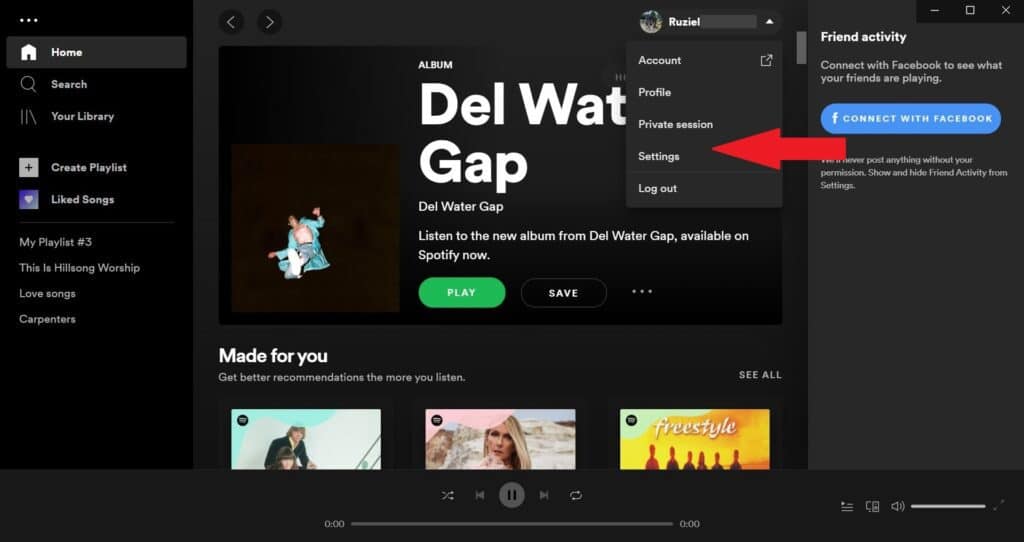
3. Scroll down to the “Social” section and select the grey toggle next to “Make my new playlists public.”
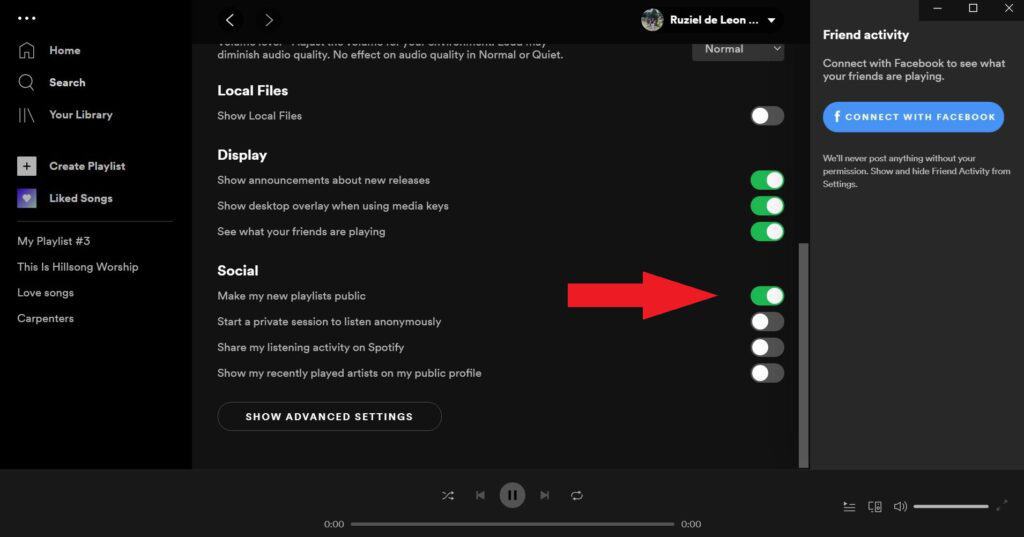
4. Toggle the “Start a private session to listen anonymously” switch to the on position. The other two selections should be greyed out and turned green.
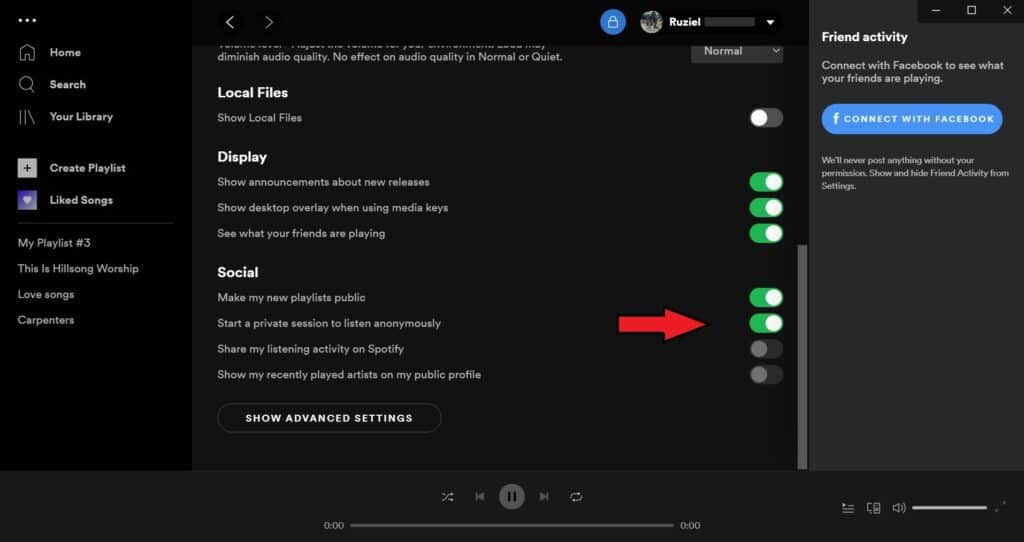
See also: How to Change Your Spotify Username
How to make a Spotify playlist private
1. Select a playlist from your library.
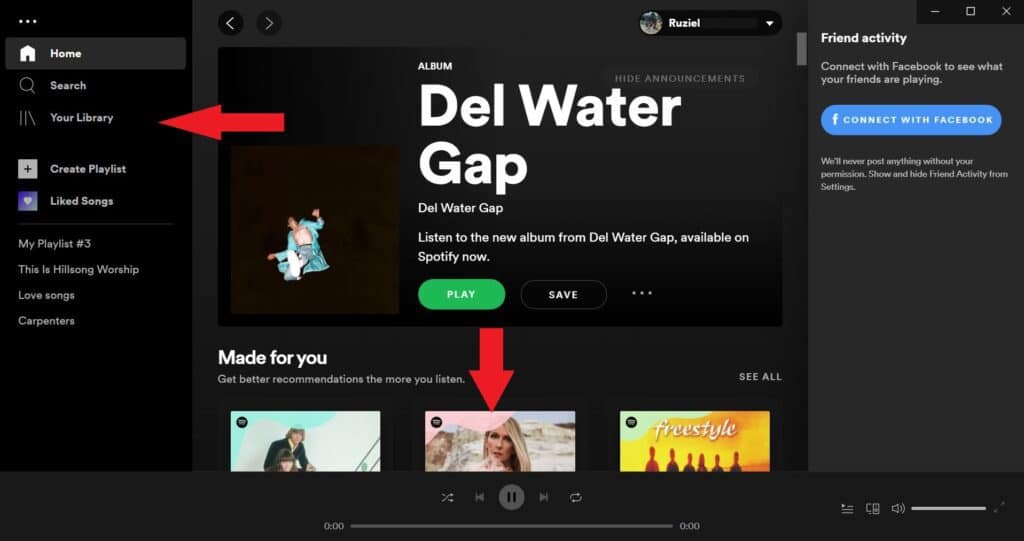
2. At the top of the playlist page, click the three dots next to the “Play” button.
3. Choose “Make Secret” from the drop-down menu.
4. Repeat the steps above for each playlist you’d like to make private.
