Adding subscripts and superscripts is essential when typing various types of documents. The term subscript refers to characters that are positioned below the standard type line. For example, you’ll need to use subscript to write the molecular formula of water, H20.
Related: How to use Google Docs: Basic tutorial, plus tips and tricks
Here’s how to do subscript in Google Docs.
- Open your Google Doc and click with your mouse anywhere in the text to choose where you want to subscript.
- Click on “Format” in the upper toolbar.
- Click on “Text”.
- Choose “Subscript”.
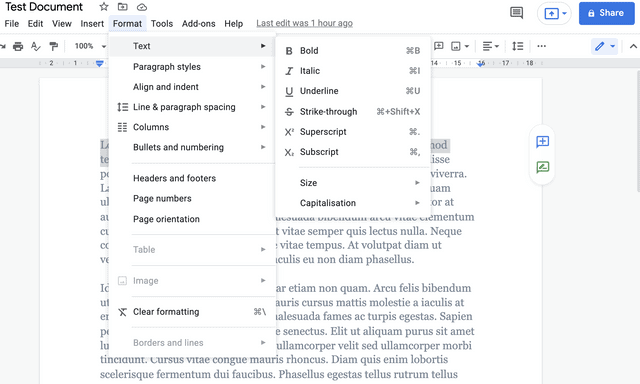
You can also use keyboard shortcuts to subscript. To do so, press ⌘ + , on Mac or CTRL + , on Windows.
