Email is a central part of our lives, even if checking our email isn’t exactly the most important part of our day.
Email accounts are connected to nearly everything we do, and that sometimes means having more than one.
This guide will walk through all the different aspects of creating a new Gmail account, and answer any questions you might have about the process.
Table of Contents
How to Create a Gmail Account
The basic, step-by-step instructions for creating a new Gmail account are as follows:
1. Head to the Google Account Creation page:
2. Enter an account name, username, and password:
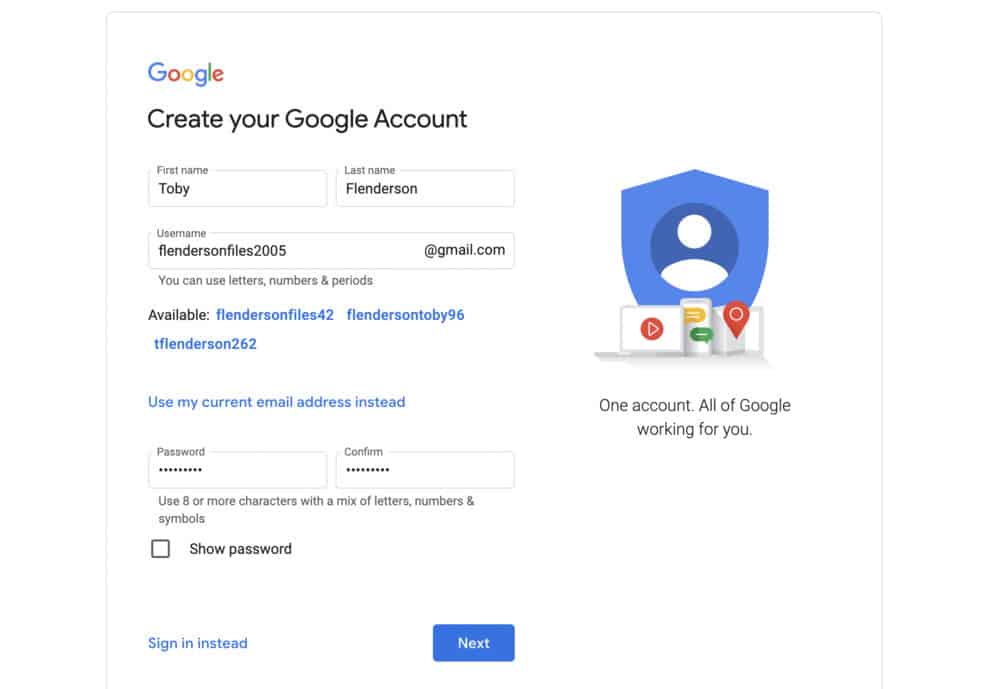
3. Click “Next”.
4. Enter a phone number, backup email, gender, and birthday for your new Gmail account.
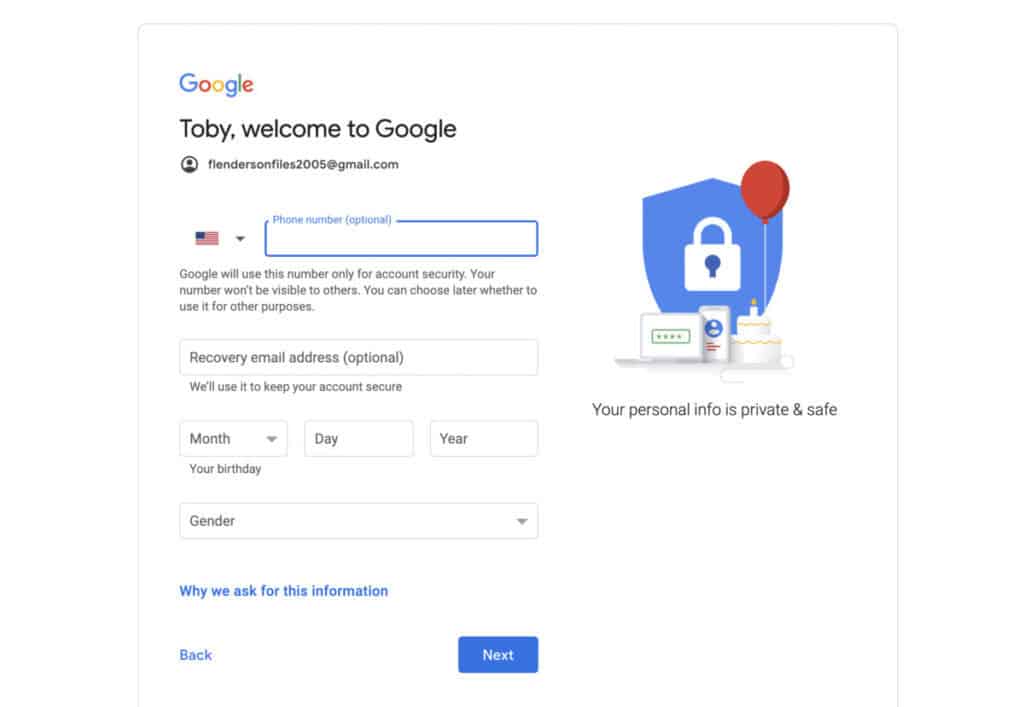
The exact details you enter aren’t very important, but it does help Google understand how to serve you best. For example, if you enter an age that is under 18, Google will adjust your YouTube settings to show age-appropriate content only.
Note: while the phone number and backup email are optional, they will be crucial if you ever lose access to your account and need to recover it.
5. Click “Next”.
6. Verify your phone number.
Click “Send”, and Google will send you a text message with a verification code. Enter it to verify your number:
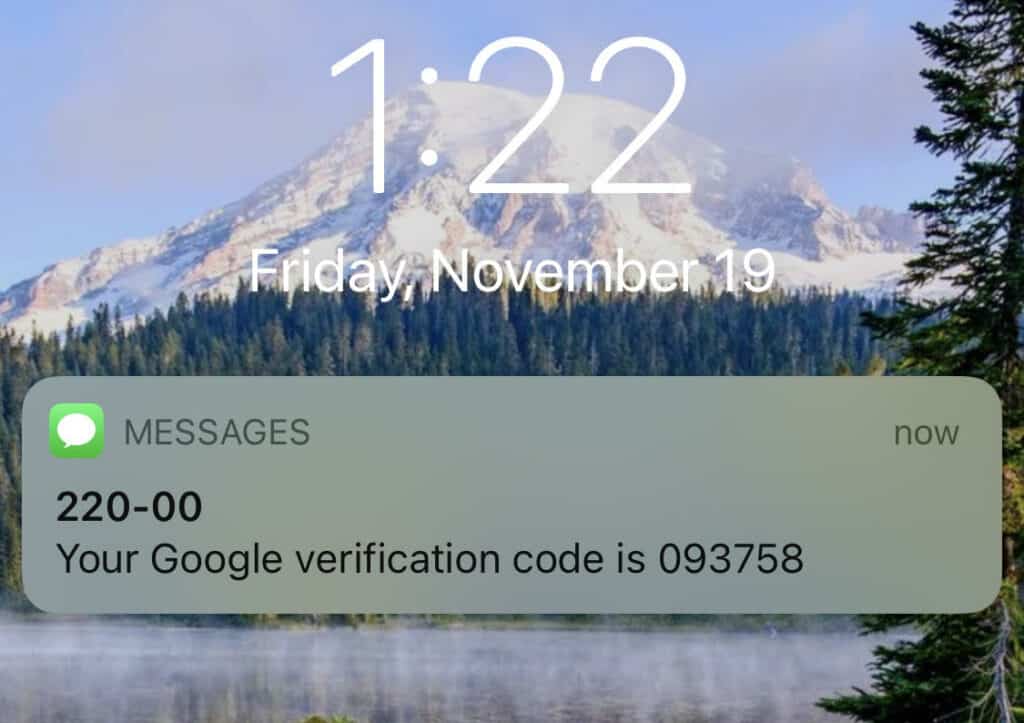
You can also skip this step if you want to speed things up.
7. Skim through Google’s terms of service and click “I agree”:
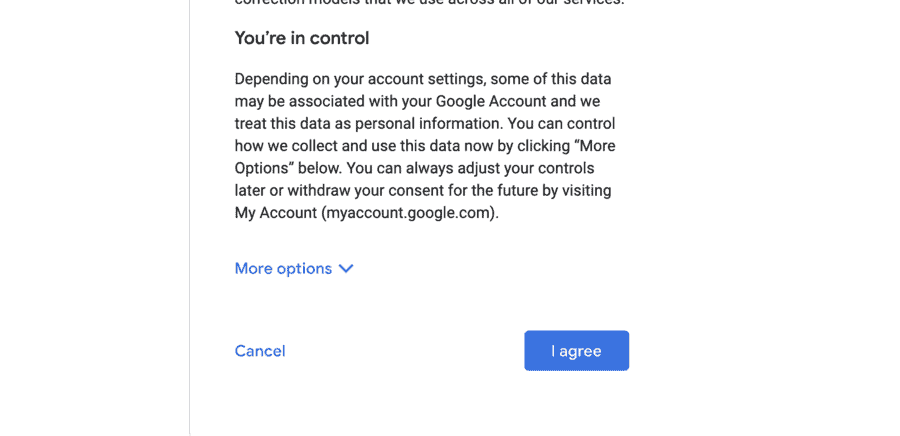
8. You’ll be taken to your new Google Account home page. Access Gmail by clicking the Apps grid in the corner of your screen, then Gmail:
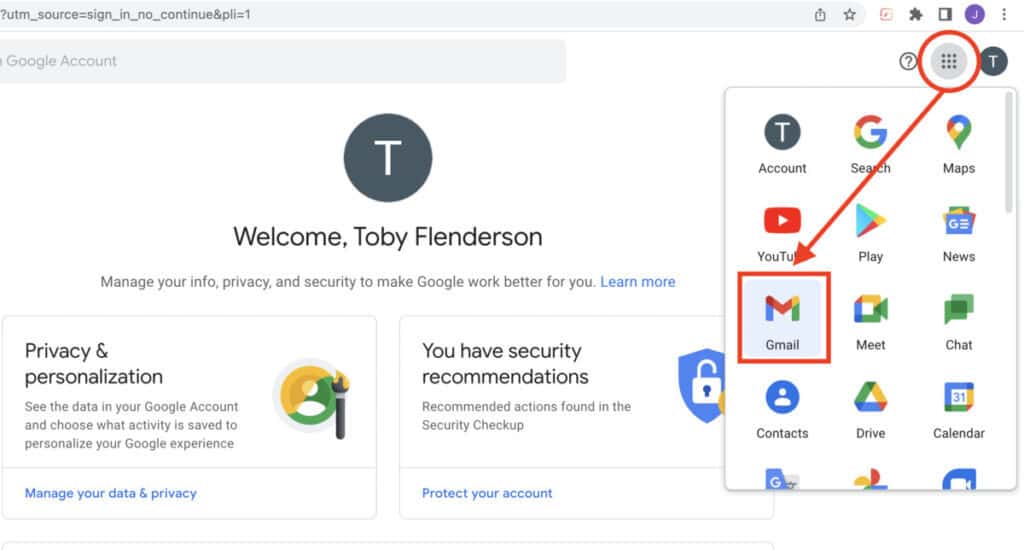
How to Use Gmail With a Custom Domain
If you own and run a website for your business, professional persona, or maintain a blog, you may be interested in getting a Gmail account under your own domain name.
For example, you may want your email address to be “tobyflenderson@flendersonfiles.com” instead of “@gmail.com”.
How do you do that with Gmail, and, more importantly, how much does it cost?
Setting up a Gmail account under a custom domain name requires a Google Workspace purchase.
It costs $6 per month, per user. If you only need one account, it’ll be just $6. If you have employees, customer service, marketing, and sales divisions in your small business, it’ll cost more.
Google Workspace accounts are very easy to set up and offer a few attractive benefits that don’t come with normal Gmail accounts:
- Ownership of your employee’s accounts so you can manage your business’ reputation and retain information after employees move on
- Support available 24/7 from real people. Google famously provides absolutely no support for free account users, so this is a big deal.
- Google Meet and Google chat integrated into your Gmail homepage
- Double the Google Drive storage per user (30GB)
The $6/month/user starts to feel worth it when you understand what comes in a Google Workspace account.
If you’ve decided that a Google Workspace account is right for you and want a Gmail account with your domain name, follow these steps:
1. Go to the Google Workspace sales page.
2. Click “Get Started”:
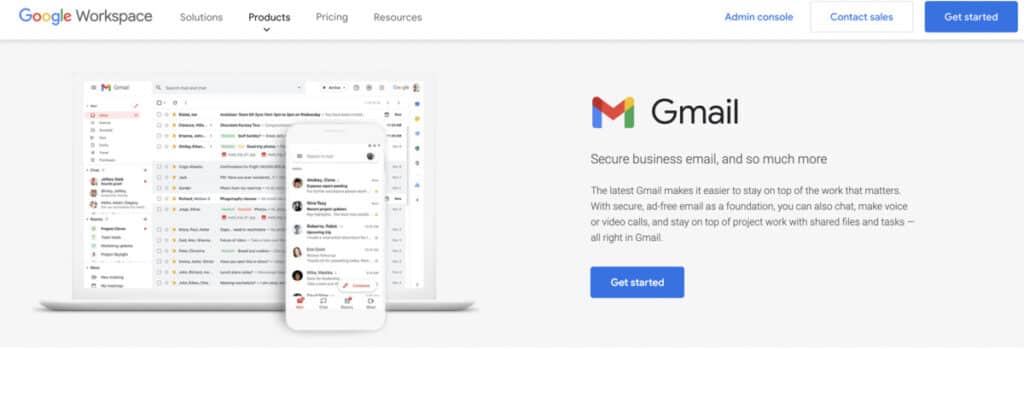
3. Enter the name of your business, the number of employees you have, and the country you do business in:
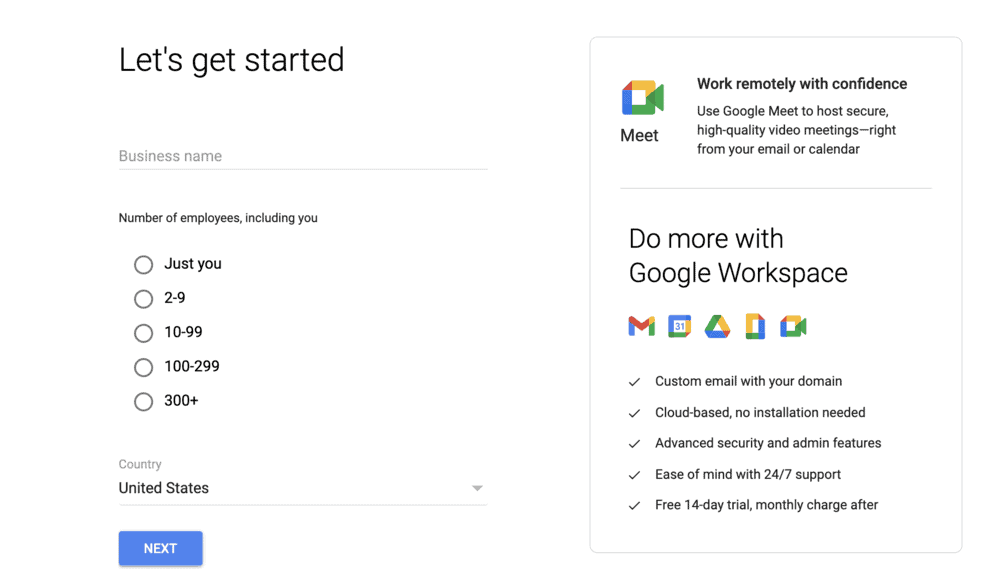
4. Enter your current contact info:
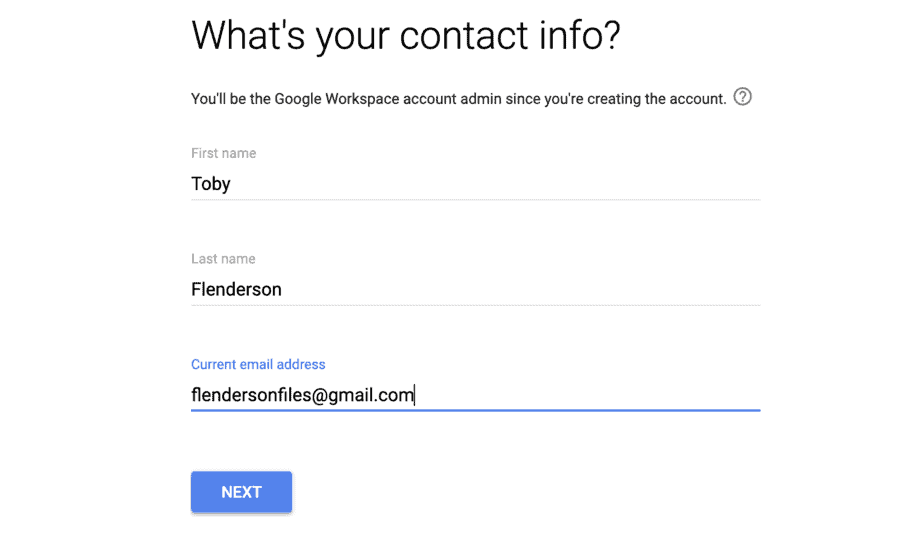
5. Google will ask you if you have a domain name (you have the option to register a new one if you like):
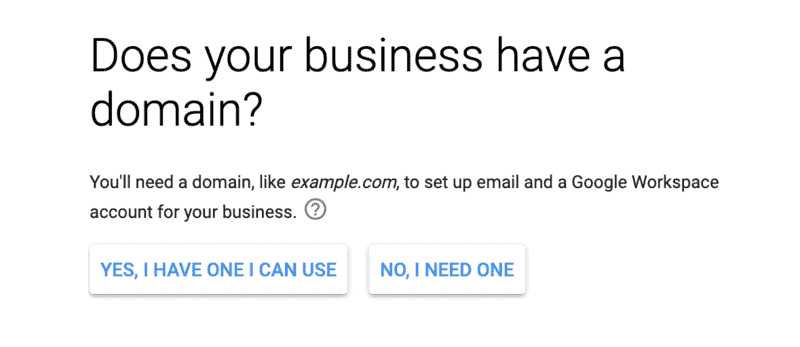
6. Enter your domain name, and confirm that you’d like to use it for your new Workspace account:
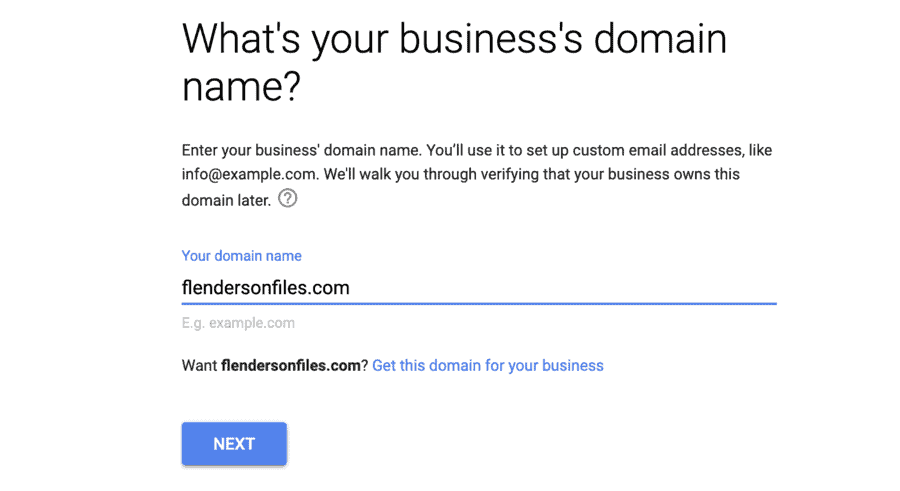
7. Google will ask you if you want to educate your new users on their Workspace accounts. Click “No thanks” to skip this:
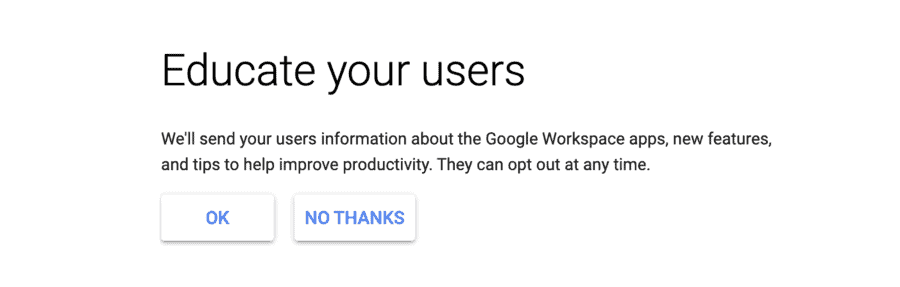
8. Choose your new email address and password, then click “Agree and Continue”:
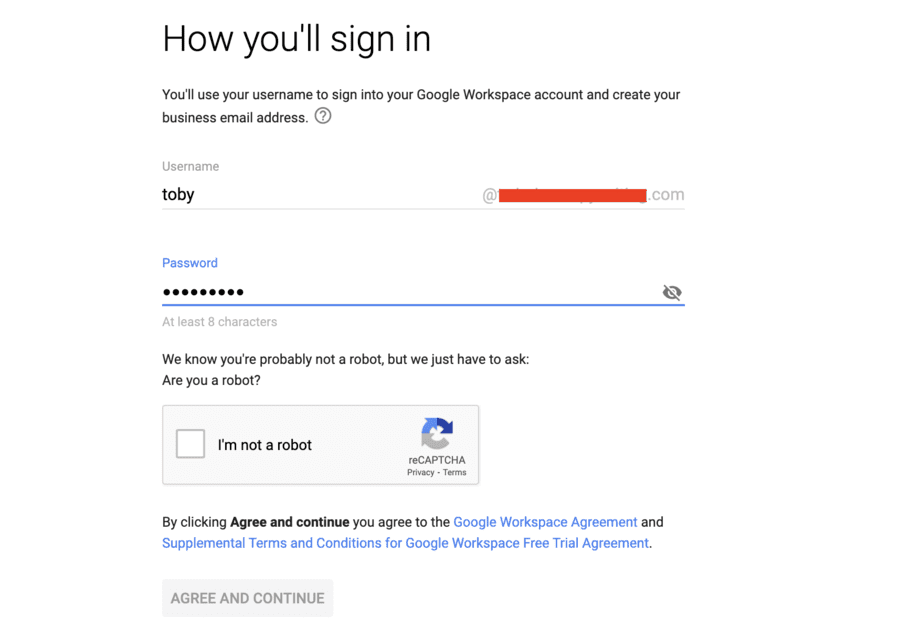
9. Review the plan you’ve selected and click “Next”:
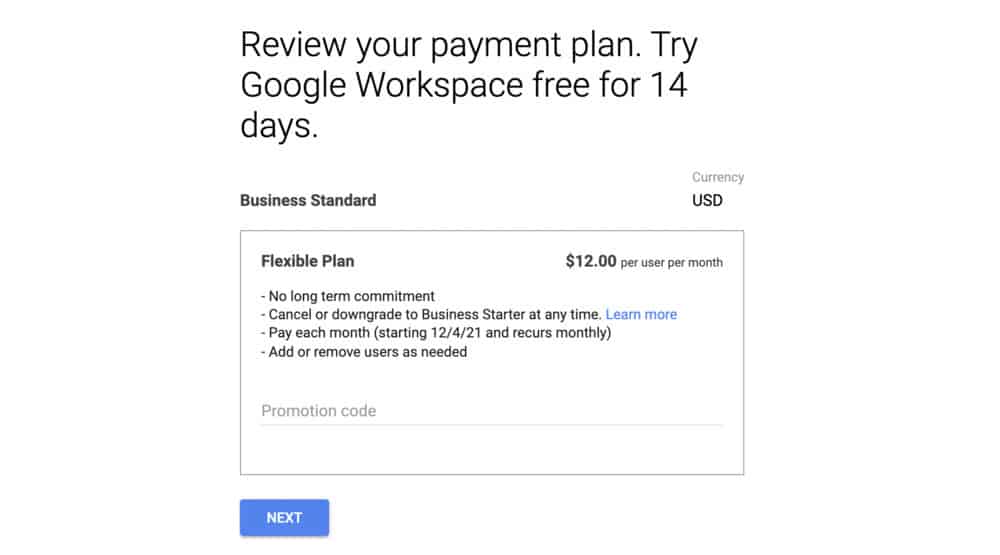
Note: there are different price tiers to Google Workspace. Make sure you’ve chosen the right one before continuing.
10. You’ll be taken to a review page. Enter your payment info and click “Next” again:
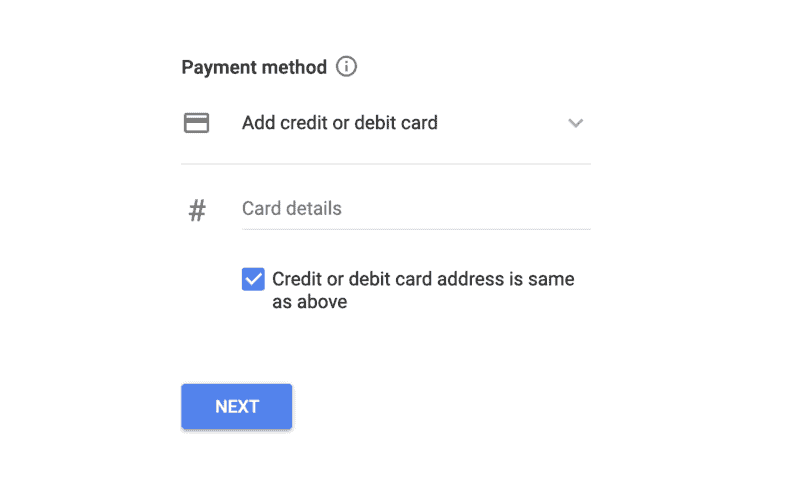
11. Follow the prompts to finish creating your new custom Gmail account.
Google Workspace accounts all begin with a two-week free trial. After that trial, your card will be charged monthly.
If you ever cancel your account, you will need to back up all your data before canceling to avoid losing it.
How to Create a Gmail Account for Your Child
Access to the internet, and to email accounts, is beginning to be a necessity for people of all ages, not just adults.
Most K-12 schools now include at least some online learning, and many schools have an online homework system.
This often means your children need an email account, and you may not want your personal email account cluttered with children’s school emails.
Google allows parents and guardians to create and manage Google accounts for children under the age of 13.
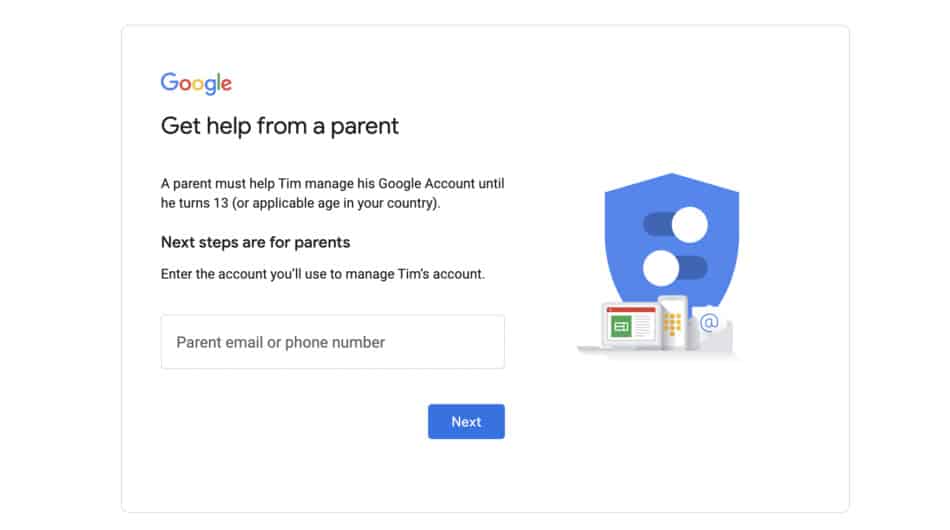
Children over 13 can create their own account, which you can then add parental controls to.
Follow these steps to create a Gmail account with age-appropriate settings for children:
- Go to the Google Account Creation page.
- Follow the instructions to create a new account.
- When you reach the screen that asks you to enter an age and gender, enter your child’s actual age. If you don’t Google won’t give you the option to manage their account (this option is triggered when the account user’s age is under 13).
- On the next screen, you’ll be asked to enter your own email address so that it can be linked to your child’s.
- You’ll be shown a screen with information about the details of a Gmail account for children. Read through the page, click the box next to the two “I Agree” statements, then click “Agree” at the bottom of the screen.
- Verify your identity with your phone number.
- Choose your child’s account settings and follow the prompts to finish account creation.
How to Manage a Child’s Google Account with Family Link
Family Link is Google’s name for what is essentially a large set of parental controls. You can view your child’s activity, restrict certain websites and types of content, and help them manage their account.
Download the Family Link app on your phone to manage:
- The type of web content your child has access to
- The apps they can download from the Google Play Store
- Filters on Google Search
How to Create a Gmail Account Without a Phone Number
There is actually no need to include a phone number when you create a Gmail account. It’s strongly recommended for account security, recovery, and convenience, but not required.
If you lose access to your account and don’t have a phone number or recovery account attached, you won’t be able to get back in and your data/means of communication will be lost. So, it’s a very good idea to include a phone number with your Gmail account.
If you don’t want to include a phone number when creating a Gmail account, just leave that line blank when you reach the step that asks you to enter it:
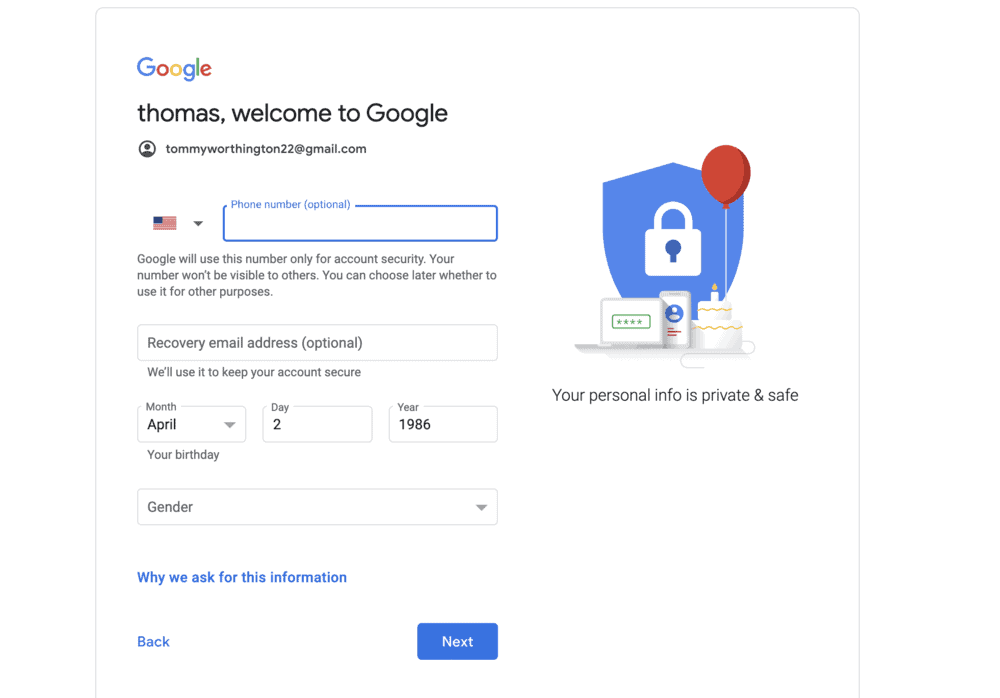
Google will surely ask you to enter one later on, but you always have the option to ignore those requests.
Why Does Google Need My Phone Number?
The only reason Google asks for your phone number when you create an account is so that they can verify your identity. Your phone number isn’t intricately linked to your account, it’s only there to help you stay secure.
How Many Gmail Accounts Can You Have?
Officially, there is no limit to the number of Gmail accounts a person can have. Of course, there may be a day that someone tries to create 1,500 Gmail accounts and finds that Google doesn’t exactly approve.
But, since most of us won’t be trying to create hundreds of Gmail accounts at the same time, it’s unlikely that anyone will find the limit any time soon.
You can create as many Gmail accounts as you like – just make sure you’re able to manage them all. The first Gmail account you log in with on a browser or phone will be your default Gmail account.
Can’t Create a Gmail Account?
Some users get an error when they try to. create a Gmail account and wonder if they’ve been banned or exceeded the maximum number of accounts.
Here are some of the reasons you might not be able to create a Gmail account:
- You’ve been previously banned (very rare)
- The portion of Google’s servers related to account creation are down
- You entered an age below the requirement (13 years in the US, in some countries the requirement is 17 or 18)
- You’ve surpassed the limit of Gmail accounts that can be connected to a phone nymber (the current limit is 4)
- You’re creating several Gmail accounts from the same IP address in rapid succession, and Google suspects you may be a spammer.
FAQ: Creating Gmail Accounts
No – using a backup phone number is completely optional. You can create a Gmail account without one, but it almost always makes more sense to add a phone number. You already have a phone number, and it will be the one thing that lets you back into your account if you’re locked out.
Currently, you are allowed to maintain up to 4 Gmail accounts with the same phone number.
If you want to create more than 4 Gmail accounts, you will have to either use a different phone number or forgo having a backup.
There is no official method for combining Gmail accounts.
You can, however, download all of your account data and import your Google contacts, forward emails, and more from your old account into a new one.
It may be a little tedious, but it’s effectively the same as merging two Gmail accounts.
Google is known for being one of the companies that value user privacy and security more than other companies like Facebook and Amazon. Google does more than most companies to protect your data and keep you from getting invasive or personal ads.
No – Google does not require you to prove you have a registered business to use a Google Workspace account.
That means that anyone who wants a custom Gmail address can have one – provided they want to pay $6+ per month for it.
