If you want to add page numbers in Google Docs, you can easily do so for documents of all sizes. Here’s how to do it.
1. Open your document in Google Docs.
2. Click on “Format”, which is the fifth button on the toolbar.

3. Select “Page numbers” under “Headers and Footers”.
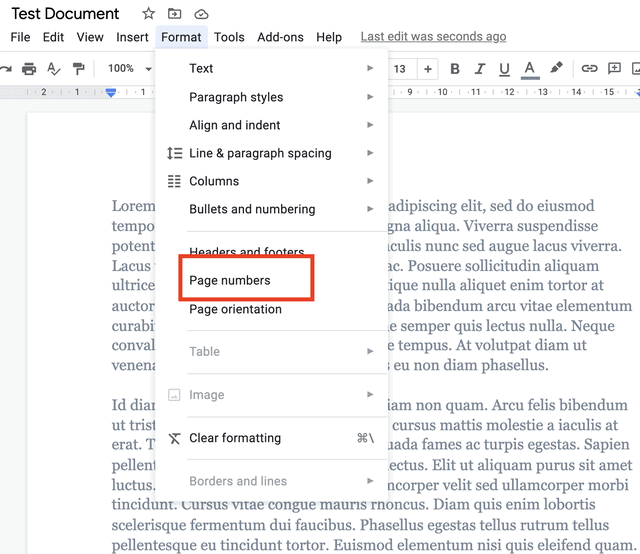
4. Choose whether to position the page numbering as a header or footer. Decide whether you want the first page to be numbered and input a starting number.
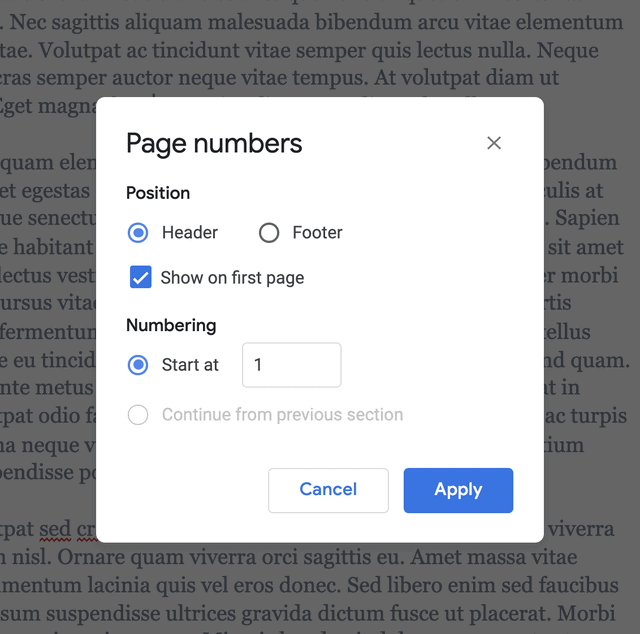
5. Click “Apply”.
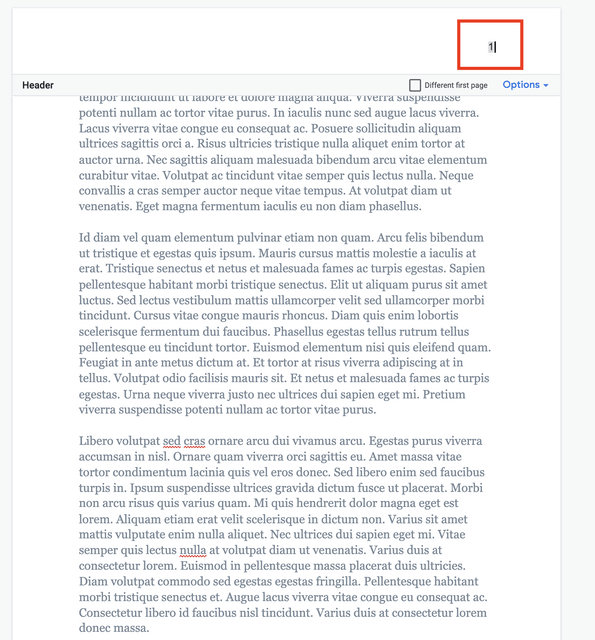
Related: How to use Google Docs: Basic tutorial, plus tips and tricks
The default location of the page numbers in Google Docs is along the right margin of the documents. Here’s how you can move its position.
- Select the header or footer where the page number is located.
- Select Left Align or Center Align on the toolbar.
To delete page numbers in a document, select any page number anywhere in the document and press Delete.
