When looking for the best browser for Windows 10, you want it to be light, fast, and packed with great privacy and security features. The good news is that there are several options on the market that fit these requirements, so the question is how do you choose the best web browser for Windows 10 for your particular needs?
We put together a list of the top best web browsers for Windows 10 that are fast, secure, and offering users the chance to improve their browsing experience by adding multiple types of extensions and add-ons.
So what is the best browser for Windows 10? Let’s have a look at the top contenders.
Table of Contents
1. Google Chrome
Google Chrome is the most used browser in the world and is also the fastest one currently available. It’s also highly popular because it offers an incredible selection of extensions and features that are difficult to match by any other browsers. Google Chrome is a browser with a superb library of add-ons, but it can also be power hungry. Some of the other features that make Google Chrome an excellent browser include some great tools for developers and autofill features.
Pros
- Ultra-fast performance
- Cross-platform use
- Highly customizable thanks to a huge library of extensions
Cons
- Issues with memory and CPU optimization
Review Summary
Score 9.8/10
Google Chrome reviews are mostly positive, with users noting the powerful capabilities of the browser and liking the way you can tweak it to make it truly yours, However, some mention that the browser is quite memory hungry and there are also some concerns related to Google links.
Download Google Chrome
2. Microsoft Edge
It’s quite unbelievable to see the transformation of Microsoft Explorer into Microsoft Edge. Microsoft’s own browser is today a genuinely great option for Windows 10 and what’s even better, it doesn’t limit users to a single platform. You can use the Microsoft Edge browser on MacOS, iOS and Android. The browser is significantly faster than its predecessor, and some of the features that make it a good choice include the ability to cast media, a good selection of add-ons including ad blockers and password managers and the possibility to download web pages as apps.
Pros
- Very speedy performance
- Can save websites as apps
- Privacy tools are crystal clear
Cons
- There are no Chrome-like extensions
Review Summary
Score 9.6/10
Users are typically pleased with the performance offered by Microsoft Edge, but they’re disappointed about the lack of extensions, particularly those who are transitioning from Chrome.
Download Microsoft Edge
Read also: Best YouTube Apps for Windows 10
3. Opera
Opera is another Chromium-based browser that’s speedy and reliable, and it’s different from other browsers in multiple ways, including a built-in ad blocker, its own Crypto Wallet for cryptocurrency, and a built-in VPN. If you’re interested in a quick and easy way to access personal news, in a way that’s reminiscent of the Feedly RSS reader, Opera is your browser. Another great feature of the browser is the handy battery saving mode.
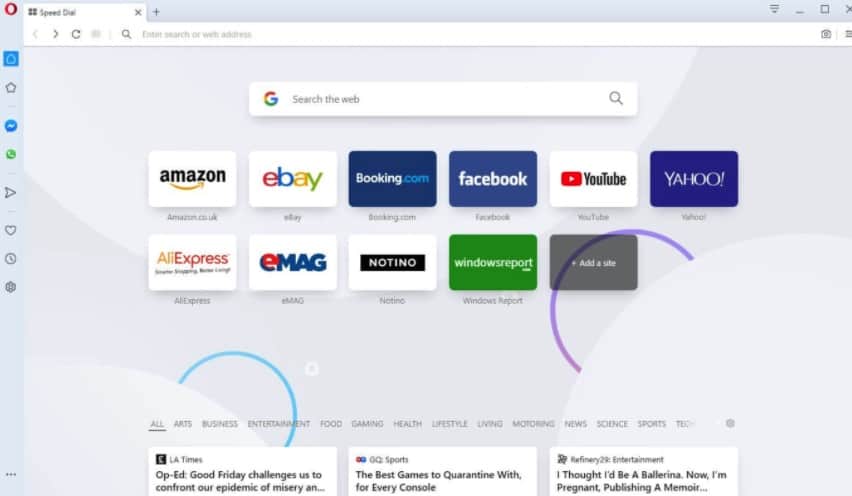
Pros
- Integrated VPN
- Handy built-in ad blocker
- Integrated VPN
Cons
- The menus are different than on other browsers and may take a bit to get used to
Review Summary
Score 9.6/10
Opera users love how the browser is slick and speedy at the same time while also offering features that aren’t available on other browsers, such as a built-in adblocker. The most common complaints about the browser include the fact that the extensions aren’t always easy to find, and that Opera sometimes offers too many choices.
Download Opera
4. Mozilla Firefox
Mozilla Firefox is one of the most stable and fastest browsers out there, and is one o of the direct competitors of Google Chrome and Microsoft Edge for Windows users. The browser does a good job at loading pages fast and also offer great privacy features. While the browser doesn’t support extensions like Google Chrome, it has add-on support, which works in a similar way. Mozilla Firefox has a clean, well-designed UI that makes it very easy to navigate.
Pros
- Multiple security features are embedded automatically in the browser
- Minimalistic interface that’s intuitive to use
- Fast performance
Cons
- It takes up a lot of memory
- Multiple compatibility issues have been reported
Review Summary
Score 9.4/10
Most reviewers like that Mozilla Firefox is a fast and secure browser and they overall enjoy the user experience. Some of the negative points noted by some reviewers include the fact that it takes up quite a lot of available memory and that it doesn’t automatically resume downloads.
Download Mozilla Firefox
5. Vivaldi
If you’re interested in a highly customizable browser that comes with the added perk of supporting Chrome extensions, Vivaldi is an excellent option. The browser is a Chromium-based one and the brainchild of former Opera developers. It’s a great choice if you’re looking for customization features such as creating your own interface with unique docking and tab-stacking. Vivaldi is an amazing browser for power users who know exactly what they want from their browser and how they want it to look.
Pros
- Customizable to a very high degree
- Unique features
- Compatible with Chrome extensions
Cons
- Not as fast as other browsers
Review Summary
Score 9.2/10
Reviewers love how customizable the browser is and the fact that it’s compatible with Chrome extensions, so the transition is super easy. The downside some reviewers mention is that you can spend hours tweaking the browser, which can affect productivity.
Download Vivaldi
