If you’re looking for Gmail App for Windows that’s powerful, yet easy to use, there are multiple options for you out there. The best Gmail apps for Windows 10 are not just about sending and managing your emails, though. Today, more and more users are looking for email clients that allow them to integrate additional apps and software.
Email is still the primary method of communication for most businesses, and you can choose from many different applications to send, manage and store your emails which don’t necessarily have to be the official Gmail app for Windows.
Let’s have a look at the best Gmail apps for Windows 10.
Table of Contents
1. Mailbird
A lightweight email client that’s easy to customize just the way you like it, Mailbird is the top choice for users who want an app that won’t bog down their PC. Mailbird makes it easy to sync all your email accounts into a single inbox that’s easy to manage. Other features include the ability to create your own quick replies, search for messages by clicking on a user’s profile pic, and drag and drop attachments with ease.
Pros
- Easy to integrate with lots of apps
- Customizable interface
- Affordable
Cons
- No filters
Review Summary
Score: 9.9/10
Reviewers typically mention that Mailbird is a thoughtfully designed email that is packed with lots of useful features and add-ons. It gets particular praise for the way it manages multiple email accounts, and intuitive user experience. The only downside is that the app doesn’t offer filters.
Download Mailbird
2. Thunderbird
Thunderbird is a flexible email client that supports a large number of extensions and add-ons. It uses tabbed windows to manage multiple tasks and emails and works with most email accounts. Unlike Mailbird, Thunderbird is a free email client that allows you to manage as many accounts as you want.
Pros
- Unlimited number of email accounts
- Easy to set up and intuitive to use
- Expandable via plugins
Cons
- You need third-party extensions for some of the key features
Review Summary
Score: 9.8/10
Most reviewers mentions that Thunderbird is a neat and clean app that’s loaded with great features. There are not many negative reviews, but some users note that the app becomes a bit slow after adding several email addresses.
Download Thunderbird
3. TouchMail
TouchMail is an email app for Windows 10 with a unique layout that consists of colorful tiles. It allows users to add, manage, and sync up to six email accounts, but only two are available in the free version. The app supports Gmail, Hotmail, Office 365, Yahoo Mail and other IMAP email providers, so you can check all your emails in a single place.
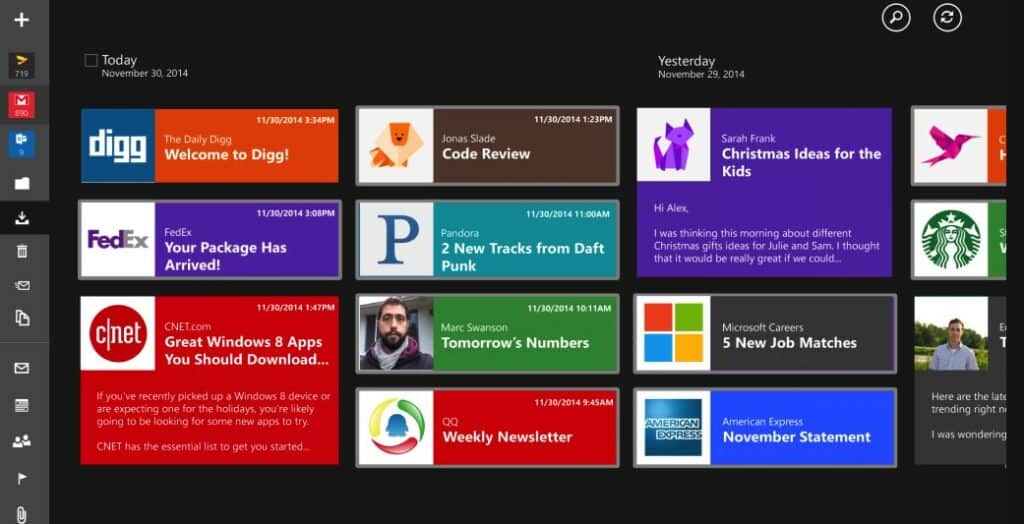
Pros
- Easy sorting by contacts, date or arrival, and conversation
- Supports various email services
- Colorful tiles
Cons
- The free version only supports two accounts
Review Summary
Score: 9.5/10
Users like that TouchMail is easy to use and support a wide variety of email providers. Some of the complaints are related to the fact that the app is primarily designed for touch, so there may be some issues when using it with a mouse.
Download TouchMail
Read also: Best Photo Viewer App for Windows 10
4. Flow Mail
Sporting a beautiful design, Flow Mail is an email client that’s also quite fast and supports accounts from all major email providers, including Gmail, Yahoo, and Outlook. The app has native downloading support and advanced privacy protection. Flow Mail gets updated often and features a sandbox environment that doesn’t collect any of your personal information.
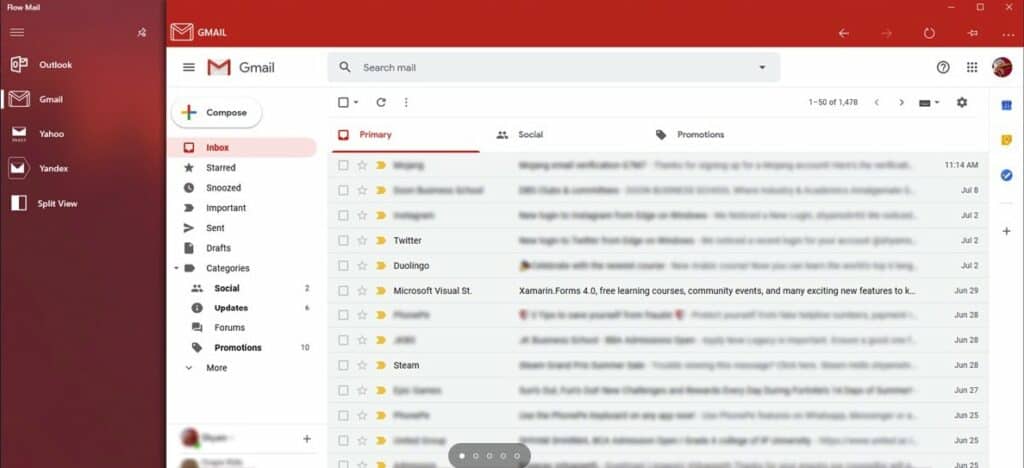
Pros
- Lightweight app
- Allows you to manage multiple email accounts for free
- Works with Windows Hello!
Cons
- Email filters could be better
Review Summary
Reviewers typically mention the Flow Mail is a stable, beautifully-designed app that makes it easy to manage all your email accounts in a single place. The app gets lots of praise for its security features, too. Some reviews mention some bugs in the app and others say the UI could be more polished.
Score: 9.4/10
Download Flow Mail
5. Microsoft Outlook
Microsoft Outlook is one of the best Gmail apps out there for those who need to tame their inbox and have an email client that makes it easy to compose emails.
Pros
- One of the best email clients for business
- Fully integrated with Outlook Calendar
- Available as part of the Microsoft Office suite
Cons
- No free version available, not even as part of a trial
Review Summary
Score: 8.8/10
The interface is very well designed, and the app is available not only for Windows, but also for Mac and mobile devices, so you can easily sync all your mails everywhere. The app comes with the added advantage of being fully-integrated with Outlook Calendar.
Download Microsoft Outlook
6. eM Client
This is a well-established email client with a clean UI and lots of features. It’s also one of the most established email clients out there. You can use it for free to manage up to two email accounts and opt for the premium version if you need more features. eM Client works well with Gmail, and it also supports Outlook, iCloud, and Exchange email accounts.
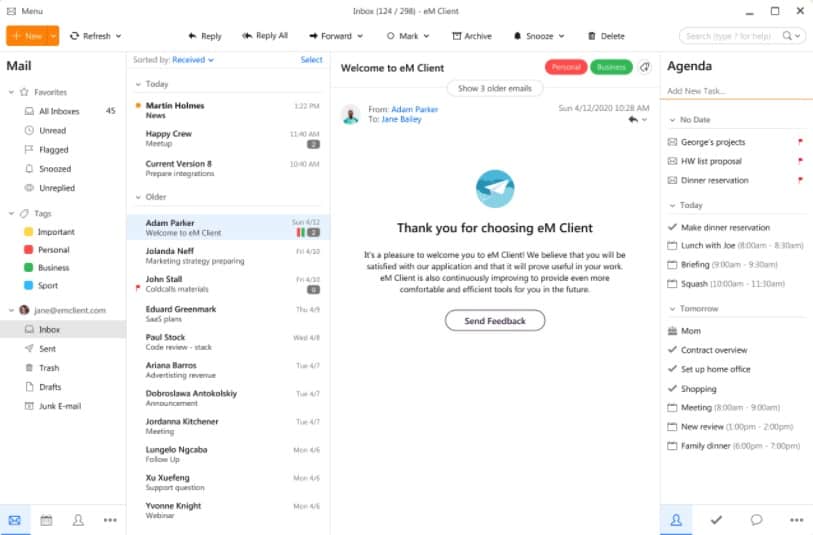
Pros
- Free to use for up to two email accounts
- Simple contact management
- Easy to set up and use
Cons
- The interface is rigid and a bit outdated
Review Summary
Score 8.4/10
Most reviews from users mention that eM Client is easy to set up and use, but there are some negative opinions regarding customization options and sync errors.
Download eM Client
