Your web browser is a gateway to the Internet and if you’re like most people, you use it every day to make dozens of searches about anything, ranging from buying a gift to your grandma to looking for your next job. Google alone processes over 3.5 billion searches per day.
Your browser is incredibly useful, but unless you’re using a secure one, you may be vulnerable to cyber attacks. Some of the most popular browsers used by millions of people aren’t necessarily the safest, so if you’re looking for a secure browser that will also protect your privacy, we’ve put together a list of the best browsers for privacy currently available to download.
The leading browsers used by most people have earned their status because they offer a clean design, are easy to use, and allow for fast browsing speeds. However, the leading browsers are owned by some of the largest corporations in the world – Google, Apple, and Microsoft, and these companies don’t always prioritize privacy.
Let’s have a look at the best privacy browsers so you can easily find one that protects your data and keeps you safe from phishing attacks.
Table of Contents
1. Tor Browser
Tor is the best-known browser with a primary focus on privacy. It comes with multiple built-in security features and does a great job at preventing snooping with hidden relay servers. You can run Tor from a USB flash drive, and the browser is ideal for avoiding fingerprinting. When it comes to user experience, Tor looks similar to other browsers, so it doesn’t have a steep learning curve.
Pros
- Free to download and install
- The only way to access .onion sites
- More secure than regular browsers
Cons
- Slower connection when compared to regular browsers
- The browser blocks some scripts, which disables some online features
Review Summary
Score 9.9/10
Most of the reviews for Tor browser are positive, with users being happy with the level of privacy and security offered. Negative reviews are mostly related to the slow connection that’s a result of the browser bouncing the connection off of different nodes for extra privacy.
Operating Systems: Linux, macOS, iOS (iPhone & iPad), Android, Windows
Download Tor Browser
2. Brave
A relatively new Chromium-based browser, Brave is lightweight but packs a bunch of security and privacy features, including a password manager, a built-in ad blocker, tracking protection, one-click anti-fingering functionality and a script blocker. One thing that makes Brave one of the best browsers around when it comes to security is that it can upgrade your connection to HTTPS automatically.
Pros
- Fast browsing experience
- Blocks ads and trackers
- Updates you connection to HTTPS automatically
- Option to earn free Brave Rewards (Cryptocurrency)
Cons
- Doesn’t support a lot of extensions
Score: 9.6/10
Review Summary
Reviews for the Brave browser are mostly positive, with users being overall happy with the browsing experience. Most complaints are related to the lack of support for extensions.
Operating Systems: Linux, macOS, iOS (iPhone & iPad), Android, Windows
Download Brave
Read also: Best Browsers for Windows 10
3. Epic
Epic is a browser that promises and delivers extreme privacy. Features such as auto-syncing, auto-fill, spell-check and plugins come turned off by default or aren’t available at all. The browser doesn’t store your login data, history, or any other info. The browser is a serious privacy tool, but some users may find it difficult to use. Epic is based on the Chromium code, so it’s not open-source to the public.
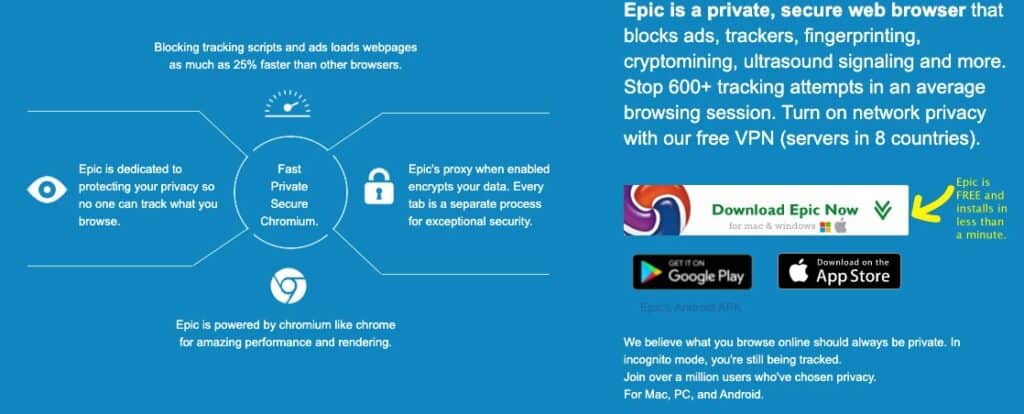
Pros
- One-click anonymizing proxy
- Doesn’t keep any history
- Wipes all browsing traces on exit
Cons
- Not compatible with all websites
Review Summary
The majority of users who tested and reviewed Epic are happy with the multitude of security and privacy features included, but many of them also mention that the browser doesn’t play well with all websites.
Score: 9.4/10
Operating Systems: Linux, macOS, iOS (iPhone & iPad), Android, Windows
Download Epic Browser
4. Firefox
A fast and lightweight browser, Firefox is the only mainstream open-source browser. For this reason, it has been thoroughly scrutinized so you can be sure it doesn’t come with any dodgy widgets. Firefox’s private browsing mode includes malware and phishing protection, tracing, pop-up blocking, and anti-fingerprinting protection. The browser also has numerous security-focused add-ons for an extra safe browsing experience.
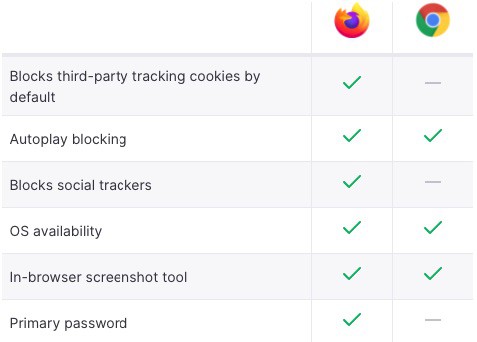
Pros
- Privacy and security features are easy to tweak
- The best private browsing solution among mainstream browsers
Cons
- Takes up a lot of the computer’s memory
- Downloads can’t be resumed if they’re interrupted
Review Summary
Score 9.1/10
Firefox receives mostly positive reviews from users, who like that the browser offers lots of advanced security measures. Negative reviews are mostly about the fact that Firefox takes up a lot of memory to run.
Operating Systems: Linux, macOS, iOS (iPhone & iPad), Android, Windows
Download Firefox
5. Safari
If you’re a Mac user, Safari is the best bet in terms of privacy. Apple states that the browser uses machine learning to prevent the tracking of data. The browser has multiple other security features, including Private Browsing, warnings for unsafe websites, sandboxing, and auto-generation of strong passwords that are auto-filled and you can also store them on other devices. Safari is also the best private browser for iPhone.
Pros
- Comes pre-installed with all Apple devices
- Intelligent Tracking Prevention technology
- Manage your usernames and passwords in iCloud Keychain
Cons
- Lacks some of the functionality of other browsers
Review Summary
Score 8.9/10
Safari reviews are mostly positive when it comes to privacy and security, but some users complain about a lack of features that are readily available with other browsers.
Operating Systems: macOS, iOS (iPhone & iPad)
Download Safari
