If you’re looking for the best free apps for phone calls to call your friends and family at Christmas or simply for those moments when you don’t want to eat into your minutes allowance, there are lots of options available out there for all types of phones.
You can use free apps to make free phone calls using the internet to just about any country in the world. While most of these apps have some limitations on their free versions, you can use them to call real telephone numbers from a computer or mobile device.
There are two main types of free apps for phone calls available: app to phone software that allows you to call real landline and mobile phone numbers and app to app services that work on phones, tablets and computers, but you can only use them for calls if the recipient has the same app installed, too.
Most of the popular apps let users do both — call friends and family who also have the app installed while also allowing them to call real phone numbers, sometimes in exchange for a fee.
We compiled a list of the best free apps for phones so you can easily make Wi-Fi calls all around the world.
Let’s have a look!
Table of Contents
1. Google Voice
Google Voice makes it easy to make calls to actual phone numbers over the internet. You can also make free PC to phone calls and PC to PC calls with Voice. This is a complex app that allows you to manage all phone numbers in your life and you can easily set it up to route incoming calls to your Google number. With Voice, you can also make free conference calls, get voicemails, and send free SMS. Free calls are only available for the United States and Canada, though, and they have a three-hour cap. However, you can call the same number for free again and again after the three hours end. If you want to call international phone numbers, you’ll need to pay for credits in the app.
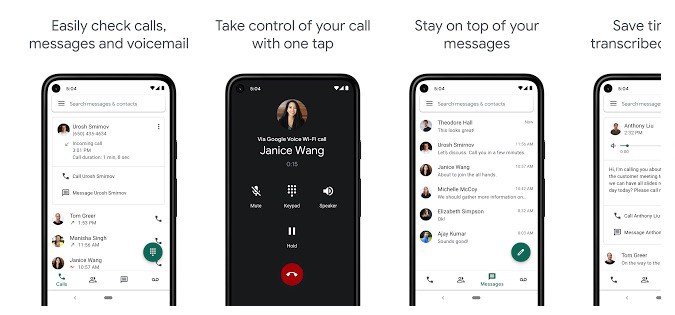
Price: Free version available, with monthly paid plans from $10
Operating systems: Android, iOS, Windows 10
Pros
- You can forward calls to your existing phone
- Easy to connect with all your phone contacts
- Runs on both mobiles and computers
Cons
- Limited calling time
- You need an existing phone number to call landlines
Review Summary
Score: 9.9/10
Most reviews for Voice are positive, with users typically mentioning how easy it is to use the app. The negative reviews often mention that buying credits for international calls is quite difficult.
2. WhatsApp
WhatsApp is one of the most popular texting apps out there, but you can also make calls to phones right from the app, without using any of the voice minutes in your plan. You can only make free phone calls to phones that have the app installed as well, and you can’t use WhatsApp to make phone calls to landlines. WhatsApp is available for both mobile devices and computers and you can initiate group calls that include up to eight people.
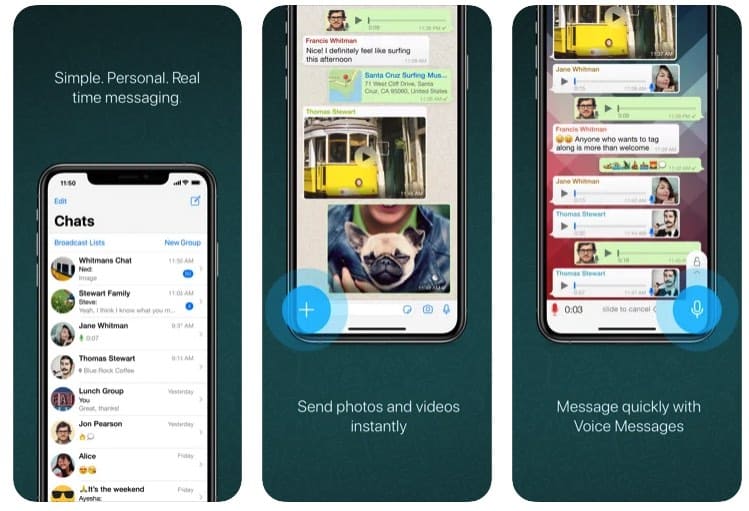
Price: Free
Operating systems: Android, iOS, Windows, Mac
Pros
- You can call any location in the world for free
- You can select contacts straight from your existing phone contacts
- You can send photos, videos, and your location to contacts
Cons
- Not available for calling landlines
Review Summary
Score: 9.7/10
Users typically mention that WhatsApp is a user friendly app that offers a great user experience. Some of the cons include the fact that there is no app available for iPad and there are also some concerns about the privacy of the data.
3. GoogleDuo
Another free app for phone calls from Google, Google Duo is great for those who are looking for a way to make 100% free calls. You can easily invite all your contacts to use the app. With GoogleDuo, you can initiate calls with up to 32 participants. The app is available for Android and iOS and can only be used to make free phone calls to other devices that have the app installed. This means that you can’t use it to make calls to landlines.
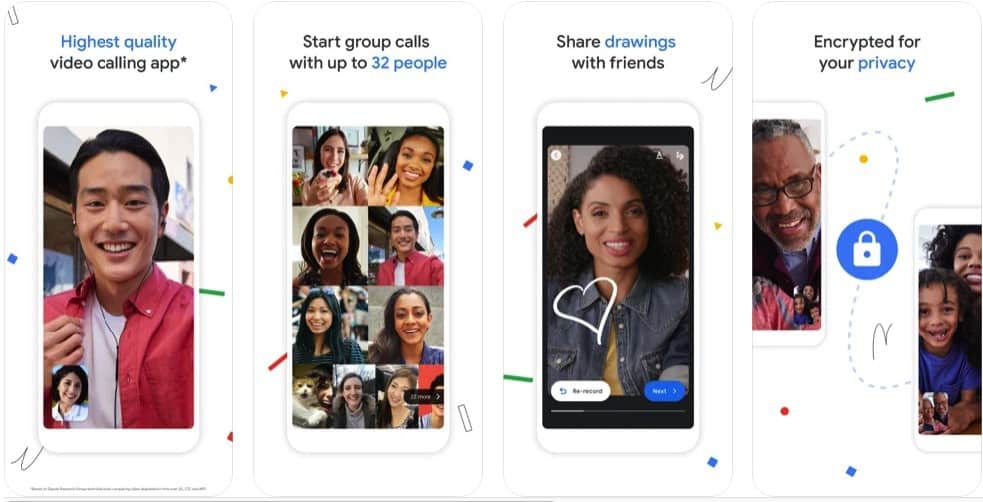
Price: Free
Operating systems: Android, iOS
Pros
- All calls are free, no matter the destination
- Group calls with up to 32 participants
- Free video calls
Cons
- Only works with other users of the app
- Doesn’t work for landlines
Review Summary
Score: 9.5/10
Reviewers are typically happy with the functionality of GoogleDuo, and many of them praise the interface that’s super easy to use. When it comes to cons, the main complaints are related to the inability to make calls to landlines.
Read also: How to Make Video Calls between Android and iPhones
4. TextNow
With TextNow, you can initiate and receive phone calls from other people and text them as well. This app offers users an actual number that you can use to make free calls to any other user. It’s also possible to make calls to people who don’t use the app and landlines, but you need to purchase credits in order to do so. The app also allows users to send photos, emoticons, and share their location.

Price: Free, credits needed for calls to non-users and landlines
Operating systems: Android, iOS, Windows, Mac
Pros
- Free calls to all users of the app, no matter the country
- You can call any phone number by purchasing credits
- Voicemail box
Cons
- You need to pay for calls made to non-users
Review Summary
Score: 9.2/10
TextNow typically receives positive reviews, with people mentioning that it’s very easy to make phone calls from your phone or computer. Most of the negative reviews are about the fact that you need to pay to call people who don’t use the app.
5. Skype
One of the oldest and most popular messaging services out there, Skype allows you to make free calls between mobile and desktop platforms. This is the best choice for those who are looking for a cross-platform solution because you can make PC to PC, PC to app, app to app, and app to PC calls. With Skype you can make both audio and video calls and the app also supports texting. If you want to call real phone numbers, you need to purchase credits.

Price: Free, credits required to call non-users
Operating systems: Android, iOS, Windows, Mac, Linux
Pros
- Cross-platform functionality
- You can call real phones and landlines
- Free calls to all Skype users
Cons
- You need to purchase credits to call non-users
Review Summary
Score: 9/10
Reviewers are typically happy with the way Skype makes it easy to call virtually any number in the world. Complaints are generally related to poor customer service and numerous bugs with the app.
6. Viber
Viber is a popular app that works on both mobile devices and desktop computers. One of the main advantages of using Viber is the fact that it makes it easy to see which of your contacts are using it, so you immediately know who you can call for free. You can get a real phone number with Viber if you want, but you need to pay for that option.
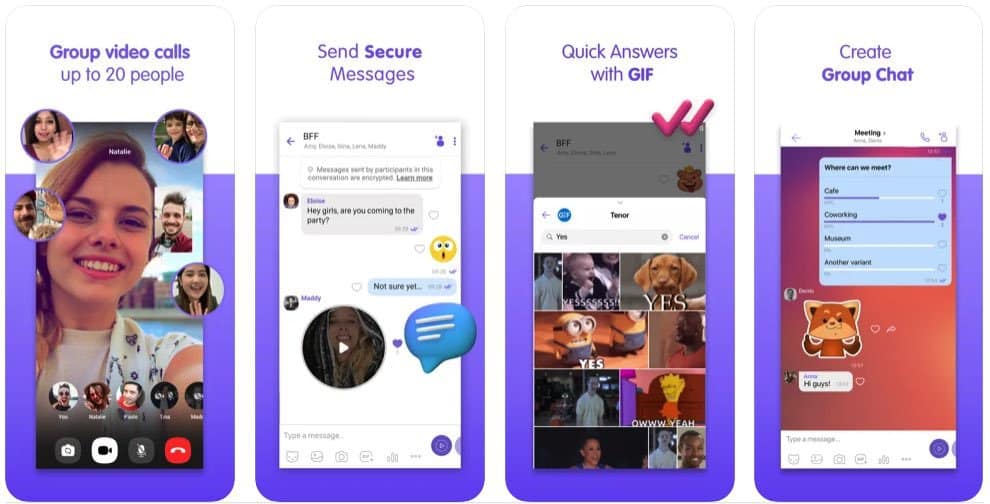
Price: Free with paid extras such as a real phone number
Operating systems: Android, iOS, Windows, Mac, Linux
Pros
- Calls and text are free with other Viber users
- Available for both mobile devices and desktop
- You can easily find existing users from your phone’s contact list
Cons
- You can’t make calls to people who aren’t using the app
Review Summary
Score: 8.9/10
Viber receives positive reviews for ease of use, but many users complain about the lack of customer support and privacy.
7. Facebook Messenger
This is actually the messaging service from Facebook, which allows users not just to send text messages, but also to make free video and phone calls from PCs and mobile devices. In order to be able to make a call, you need to be Facebook friends with the other person, but other than that, calls are free no matter the destination. You can’t use Facebook Messenger to call real phone numbers or landlines, though.

Price: Free
Operating systems: Android, iOS, Windows
Pros
- Available for both phones and computers
- Video calls are available
- Free to call any Facebook user in the world
Cons
- Can’t call “real” phone numbers and landlines
Review Summary
Score: 8.7/10
While most users like the convenience of being able to make free phone calls to their friends straight from Facebook, many of them are concerned about privacy and some mention that it often takes a while to initiate a call.
