PDF is one of the most used formats for documents that are shared online. From eBooks to contracts and documents that are signed virtually, PDFs are ubiquitous. This means that you need a good PDF reader and editor installed on your computer to view and edit PDF files with ease.
The good news is that there are lots of Windows PDF readers available out there, both free and paid, that can help you out whenever you want to open, edit, or sign a PDF document.
Here’s an overview of the best PDF readers and editors for Windows.
Table of Contents
1. Adobe Acrobat DC
Perhaps the most popular PDF tool available on the market, Adobe Acrobat DC is made by the company that pioneered the PDF format. Adobe Acrobat DC includes numerous tools that make it easy to download, convert, and edit PDFs on Windows, but also across tablets and smartphones. With this PDF reader, you can convert and edit PDF files, sign documents, and even compare two PDF files to find the differences.
Pros
- Can edit PDF files with excellent annotation tools
- You can sign documents
- Works across multiple devices
Cons
- The interface is cluttered
Review Summary
Score: 9.8/10
The majority of reviews for Adobe Acrobat DC are positive, with users loving the functionality of the software and its excellent OCR capabilities. Some of the cons mentioned in reviews include the cluttered AI and the few options for customization.
Download Adobe Acrobat DC
2. Xodo PDF Reader & Editor
Xodo PDF Reader & Editor is a free PDF reader from Microsoft. It works well with other PDF readers such as Adobe Acrobat Reader and supports annotations. With this PDF reader, you can easily mark up and sign documents, and your digital signature will be available to use across multiple documents.
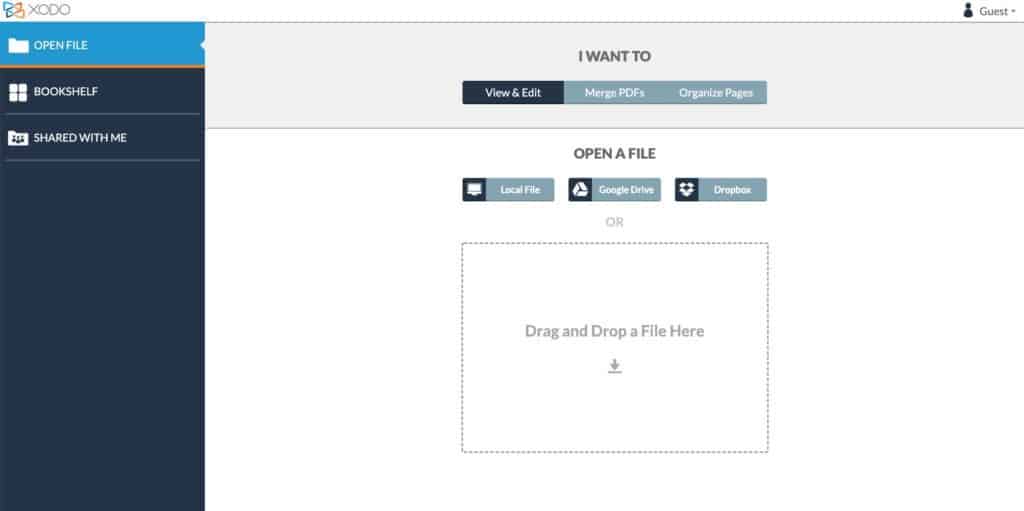
Pros
- Efficient user interface
- Great customer support
- You can save edited documents in the cloud.
Cons
- A lag may occur with switching pages
Review Summary
Score: 9.5/10
Users are generally content with the way Xodo PDF Reader & Editor works and they’re happy with the number of features available for free. Some reviewers mention that there’s a lag when switching pages, especially with large files.
Download Xodo PDF Reader & Editor
3. Foxit PhantomPDF
This is a more sophisticated PDF reader and editor that comes with a wide range of cloud-based tools that make it easy to customize documents of all sizes. The tool includes multiple security, management, and collaboration features, which makes it an ideal option for teams. For example, you can track who opens documents, manage who has access to them, and send document requests to other people.
Pros
- Multiple collaborative features
- Affordable
- Cloud tools included
Cons
- Limited functionality in trial version
Review Summary
Score: 9.2/10
Most of the reviews for PhantomPDF are positive, with users appreciating the ease of use and multiple features included. Some of the negative points raised by users include bugs such as a constant need to re-authenticate.
Download Foxit PhantomPDF
Read also: Best Music Players for Windows
4. Kofax Power PDF
If you’re looking for a PDF management platform that’s powerful enough to use for business, Power PDF could be the right solution. This software is very intuitive and it allows you to annotate, edit, and share documents quickly. Power PDF has multiple versions and all of them allow you to sign documents, combine files, and fill in forms. The Advanced package is built with business users in mind and allows you to access documents in the cloud.
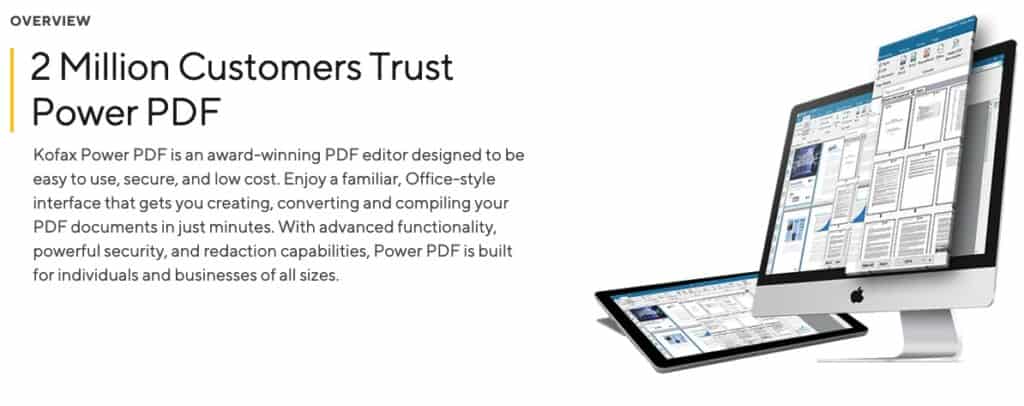
Pros
- Suitable for big companies
- Makes it easy to annotate and edit all kinds of documents
- Multiple versions available to suit all users
Cons
- Expensive
Review Summary
Score: 9/10
The majority of people who tried Power PDF Reader mentioned that the software does everything you can possibly want from a PDF reader. However, some also mentioned that the software slows down their system quite significantly.
Download Kofax Power PDF
5. PDF Candy
An excellent free PDF reader and editor, PDF Candy offers an OCR feature for scanning text, which is something that it’s quite difficult to find in free PDF editors. PDF Candy also has extensive features for creating and editing PDFs and makes it easy to add watermarks, rearrange pages in a document and protect files with passcodes.
Pros
- All features are included in the free version
- OCR capabilities
- Great selection of tools for annotating PDFs
Cons
- Text editing features are quite limited
Review Summary
Score: 8.9/10
Users typically mention that PDF Candy is an excellent software that’s intuitive and feature rich. Some of the cons mentioned in reviews include slow processing for files that contain large images and not-so-great filters.
Download PDF Candy
6. Soda PDF
Soda PDF is an intuitive application suitable for individual users and businesses. This software makes it easy to annotate, edit, and send documents from a single place. You can use this software to distribute documents by connecting it to Evernote, Google Drive and Dropbox accounts. The software works not just on Windows PCs, but also on Mac, Linux and mobile devices so the entire team can easily access files.
Pros
- Lots of features suitable for teams
- Compatible with Dropbox, Google Drive, and Evernote
- Cloud-based management suite
Cons
- Expensive
Review Summary
Score: 8.7/10
Users love the e-sign functionality of Soda PDF as well as the multitude of features the software offers. Some of the cons users note include some difficulties running large files and the price.
Download Soda PDF
