If you’re looking for the best PDF reader for Mac, so you can add your signature and comments to documents, make notes, or convert a PDF document to other file formats, there are numerous solutions out there that can help you get the best results quickly.
Some of the best PDF readers for Mac are free to use, but there are some great paid options out there for those who need more functionality.
We’ve put together a list of the best PDF readers and editors to help you get the one that has all the features you need and that works best for you.
Table of Contents
1. Adobe Acrobat Reader DC
One of the most used PDF readers in the world, Adobe Acrobat Reader is available for Mac and has the exact same functionality as the Windows version. While this is not a free PDF reader, it’s the perfect tool if you need professional results. Acrobat Readers makes it easy not just to edit documents just the way you want it, but also to create PDFs from scratch. You can also use this PDF reader to convert PDFs to Microsoft Office file formats while maintaining all formatting and fonts.

Pros
- Lots of powerful features
- Track changing function
- Can convert PDFs into Microsoft Office file formats
Cons
- Can slow down your computer significantly
Review Summary
Score: 9.9/10
Reviewers often conclude that Adobe Acrobat Reader offers great value for money thanks to the multitude of features included. Negative reviews are typically related to the fact that the software uses a lot of computer resources.
Download Adobe Acrobat Reader DC
Need some help downloading and installing the Adobe Acrobat reader? See the full guide at Adbobe.com.
2. Skim
A free application that does a good job at extending the functionality of Mac Preview, Skim can be used to open and read any PDF file. You can add and edit notes and highlight text in a document. Skim has loads of other features such as smart cropping tools, magnification, and the ability to download remote PDFs automatically.
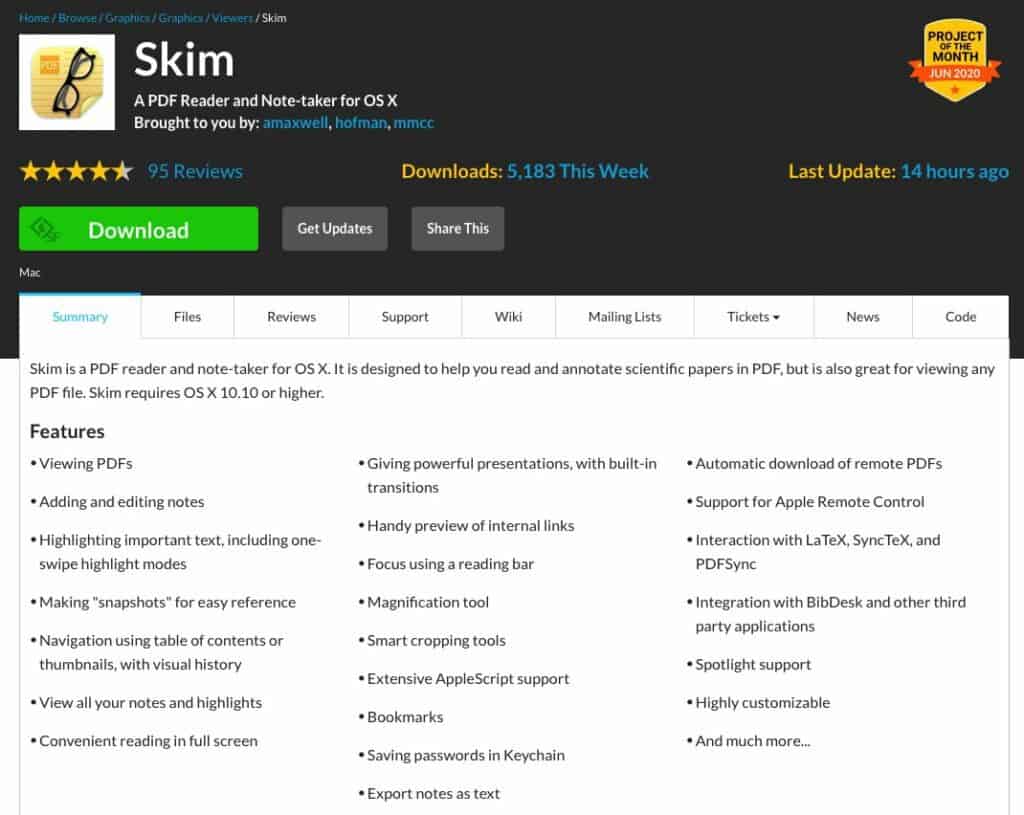
Pros
- Free to use with all features included
- Numerous smart tools
- Great for notating scientific papers
Cons
- Interface is not very user friendly
Review Summary
Skim gets excellent reviews mostly because it packs lots of features for a free PDF reader. Most of the negative reviews are about the interface, which is not very intuitive.
Score: 9.6/10
Download Skim
Read also: Best Video Editors for Mac
3. Kdan PDF Reader
This is one of the most powerful PDF readers for Mac and also doubles as a file manager and file converter. With Kdan PDF Reader you can edit PDF documents by adding text boxes, freehand writing, sticky notes and more. You can also organize all your PDF documents by adding color coding and tags. The app works with iCloud, so you can back up all your files and access them on your iPhone or iPad as needed. Dropbox compatibility is also available, so you can share documents with people using other operating systems.

Pros
- Extensive features and editing options
- User-friendly interface
- iCloud and Dropbox integration
Cons
- The interface is too complex for some users
Review Summary
Score: 9.4/10
Users like how Kdan PDF reader allows you to edit PDFs in multiple ways and the fact that you can split large files into smaller ones. Most negative reviews have to do with the fact that it takes a while to adjust to the software.
Download Kdan PDF Reader
4. PDF Expert
A great solution for those who are interested in managing business documents, PDF Expert is very popular for Mac users. The interface is slick and easy to use, and the fast search function allows you to find exactly what you’re looking for in seconds. This is an app that goes well beyond reading and editing PDFs, as it allows users to edit images and links while also detecting fonts and opacity of writing automatically. PDF Expert is free to download and a premium version is available as well.
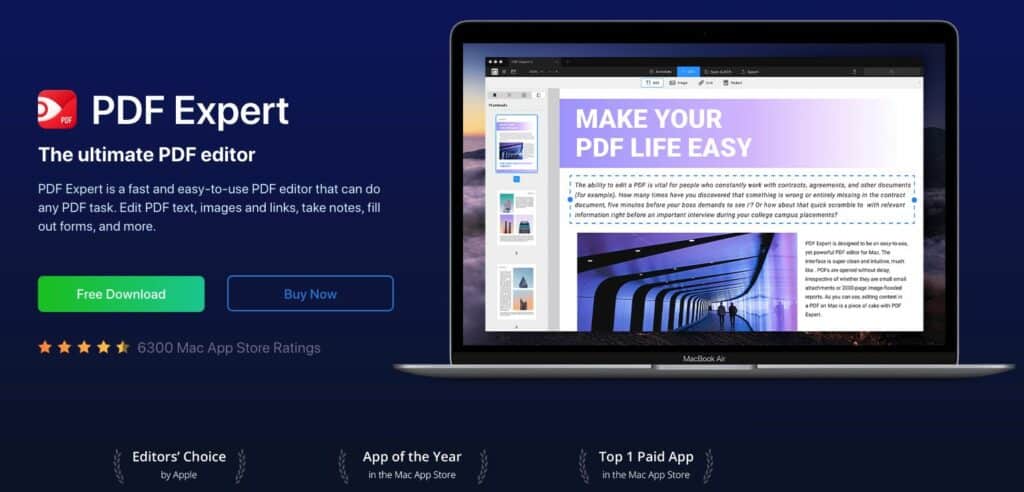
Pros
- User-friendly interface
- Compatible with iPad and Apple Pencil
- Excellent search function
Cons
- Occasional issues with loading files
Review Summary
Score 9.1/10
Users who reviewed PDF Expert like the nice design and functionality of the app, and the quick way of manipulating pages gets lots of praise. The downsides that are most commonly mentioned include the inability to create forms and the fact that the app doesn’t receive frequent updates.
Download PDF Expert
5. PDFelement
PDFelement offers a very easy way to edit PDF documents on a Mac. It’s an excellent app for teams as it has multiple collaborative capabilities, including comments, sticky notes, text boxes and more. You can choose from an extensive selection of editing options, as the app allows you to add text to the documents and also change the font type, style and size.
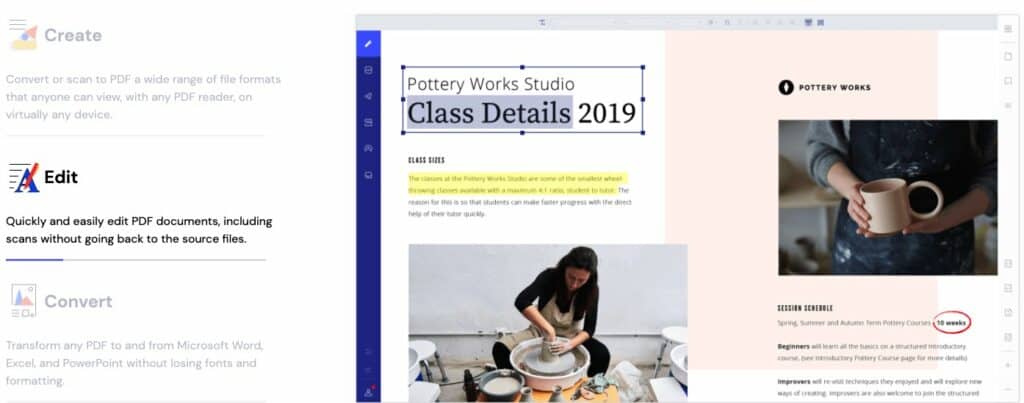
Pros
- Numerous editing options
- Allows you to choose from a wide selection of fonts
- Extensive collaboration features
Cons
- Can’t search for a specific word in documents
Review Summary
Score 8.9/10
Reviews often mention that PDFelement has a slick interface and they also like that the app has lots of advanced features. Downsides that often come up in reviews include a lack of comprehensive documentation and poor conversion from PDF to Word.
Download PDFelement
