One of the most useful things about having a smartphone is taking notes. It can’t be any easier to jot down those things you must remember to do or don’t want to forget. However, not all apps are created equal, as you’ll soon see.
While most of them include some standard features that get the job done, some miss the mark by not offering the functionality to make them truly indispensable. That’s what sets apart our top picks from the competition.
But fear not. Our round-up includes some of the best available apps. They run the gamut, from simple interfaces like Google Keep to handwritten notes with Nebo to multi-platform ones, such as Microsoft OneNote. Whatever you need, there is likely an app that will do the job.
Table of Contents
Google Keep

Price: Free – Platforms: iOS, Android, Web
The simple interface of Google Keep makes it one of the easiest apps to use, whether you use it on your phone or tablet. We love that you can use multiple formats, including pictures and audio notes.
You can color-code your notes and pin the ones you want to always have at the forefront. You can add labels to make organization a breeze. You can even set reminders to use the information you’ve captured. Best of all, it’s free.
Who’s Google keep for? Android users – If you have an Android phone and use gmail Google Keep is an app that will keep your notes connected in the cloud for free.
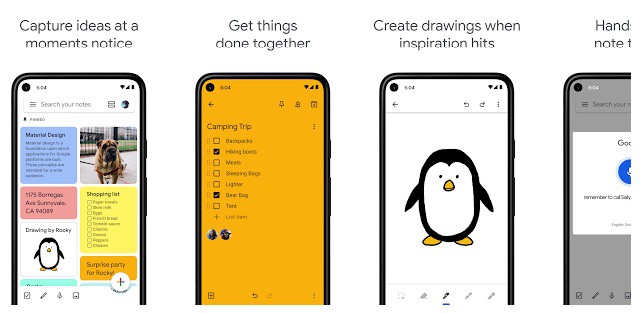
Download: Google Play | App Store
Microsoft OneNote

Price: Free – Platforms: iOS, Android, Windows, Mac, Web
Microsoft OneNote is on the other end of the note-taking spectrum. Uber-organization options exist with notebooks, pages, and sections. If you want an app for planning bigger projects, look no further than this one.
The note taking app Android isn’t as flashy as the desktop version. That version allows you to dress up your notes if that makes a difference for you. It offers several ways to capture notes, including scanning handwritten notes and clipping web pages.
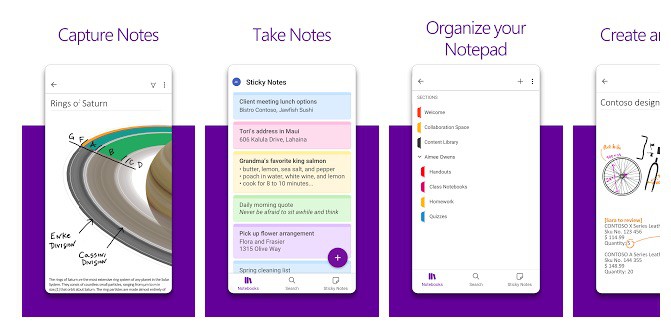
Who’s Microsoft OneNote for? Power users – If you need more than a basic note taking app and you use Microsoft products like Office than OneNote might be your best bet. It can be convenient to keep all your work related notes and documents together in the cloud with Microsoft.
Download: Google Play | App Store
Learn more at OneNote.com
Notes (Apple)

Price: Free – Platforms: iOs, iPhone, iPad, mac
If you are an iPhone user, then Notes is likely your best option. It’s free and comes pre-installed on your iPhone and it will get the job done. Not to mention the convenience of having all your notes backed up to your iCloud.
One of the coolest features is the ability to secure a specific note by making it so you need Face ID, Touch ID, or a password to lock and unlock your notes. This is a nice security feature that can add some peace of mind.
Other features include: checklists, tables, pin notes, add attachment (photo/video), and the ability to create folders.
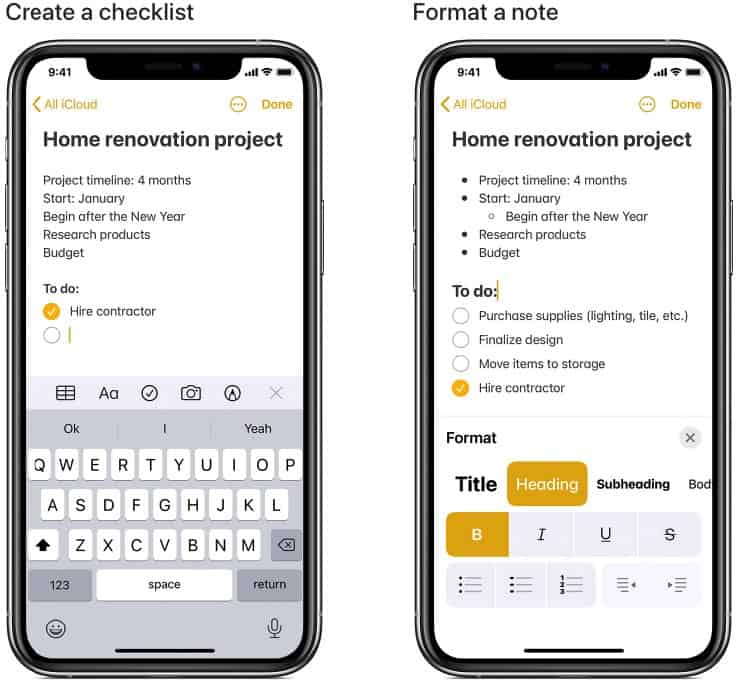
Who’s Notes for? iPhone users – If you have an iPhone and you need basic note taking functionality than Notes is a no brainer. It keeps everything on the Apple ecosystem in the iCloud and gives you the ability to quickly access your notes on your mac or iPad as well.
Visit Apple’s site to see a full rundown of the capabilities of Apple Notes.
See also: Best Photo Editing Apps for Android
Zoho Notebook

Zoho Notebook is similar to OneNote in that it helps you make notebooks pretty with different covers. While it has limited baked–in options, you can upload your images to make it more customizable.
The organization is at the notebook level without any further grouping of the notes. Like Microsoft, Zoho has a host of apps, making it an overall solution. It also has a web clipper to make it easy to save info while surfing. It’s worth noting that it was an App Store 2016 Best App of the Year. It’s free with no ads.
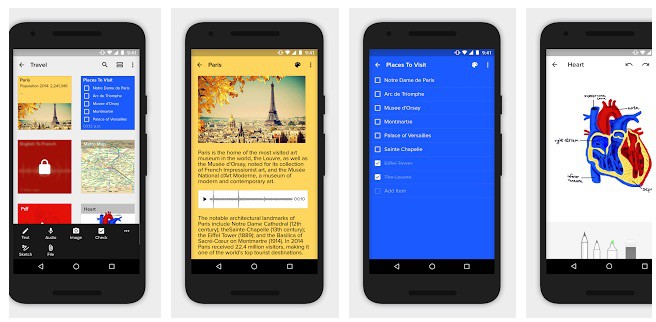
Download: Google Play | App Store
Evernote

Evernote is the granddaddy of note apps Android. Its organizational hierarchy includes stacks of notebooks with their respective notes. It also allows you to set reminders and pin vital notes. There is also a web clipper that increases its usability across different platforms.
The developers have had their growing pains when it comes to device access. It limits you to two devices before you have to upgrade to connect to other ones. However, it’s updated often, which desktop versions that make it an overall solution.
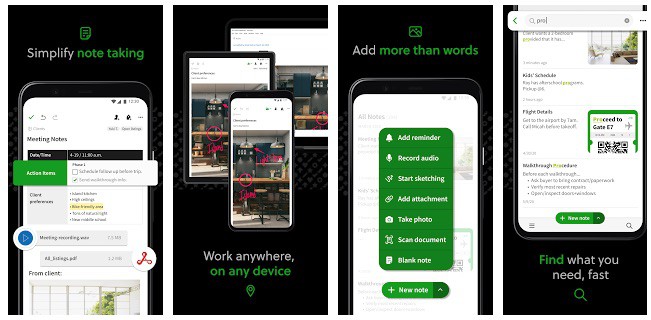
The free quota allotment is generous and should work for most individual users before you have to sign up for a plan. It also includes many integrations, which increases its functionality. However, be prepared for lots of nags to upgrade.
Download: Google Play | App Store
Nebo

Nebo fills a different niche that succeeds well if you like to use a stylus. After all, it’s a more productive way to take notes if you must remember what you capture. It uses a notebook-page structure. You can use regular lined pages or freeform ones.
The latter is where it shines, making it the best notes app for Android for these users. Another standout feature is the ability to import PDFs that you can edit. The other option worth mentioning is its handwriting-to-text feature.
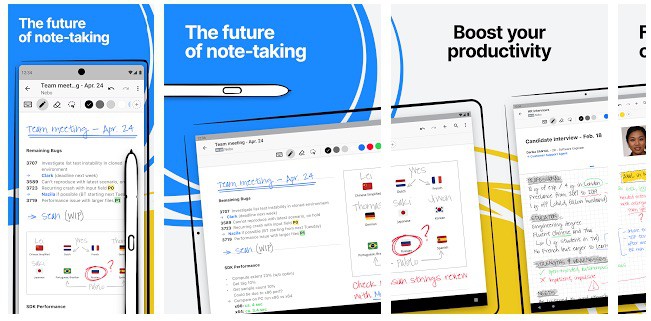
You can buy the app with a one-time purchase, making it preferable over subscription models. It’s worth noting that features like the PDF import are baked into the Android version and are IAP with iOS.
Download: Google Play | App Store
Conclusion
If you’re not taking advantage of the usefulness of a note-taking app, you’re missing out on its potential. The basic functionality exists across the board. However, the value of many of them is the niches they serve.
If you are on the Apple ecosystem and have an iPhone, notes by Apple is likely the easiest most convenient way to keep track of notes. If you have an Android phone Google Keep is your best bet. If you need a more powerful note-taking solution that has more features Evernote or Microsoft OneNote might be right for you.
