Emojis are the heart and soul of text-based communication these days, as people of all ages use them to express themselves online. If you’re looking for ways to expand the database of emojis that come as standard with your Apple or Android phone, we put together a list of apps with unique and varied emojis that will allow you to express just about any emotion possible.
Table of Contents
1. RainbowKey
[iPhone/iPad Only]
Boasting more than 5,000 emojis, RainbowKey also offers an incredible selection of stickers and fonts. With the emojis in this app, you can be sure you can express any feeling imaginable. RainbowKey makes it possible to customize the keyboard of your phone, too, and you can choose from multiple fonts and built-in themes. The app comes with extra features, such as allowing users to customize their favorite emoji ski tone, smart emoji prediction, and creating a personal live avatar.
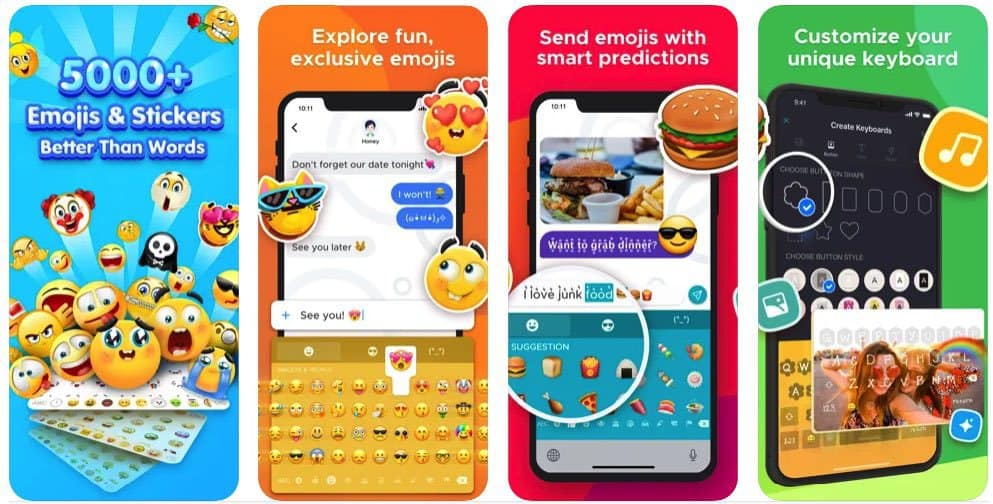
Pros
- You can create your own emojis
- High degree of customization for the keyboard
- Support for iPhone and iPad
Cons
- Limited features in the free version, with many keyboard designs locked
Review Summary
Score 9.8/10
Reviews mention that the app is easy to use to use and praise the cool design that sets it apart from other apps of its kind. One of the negative points mentioned by some users is the fact that the autocorrect function doesn’t work as it should all the time.
Download RainbowKey for iOS
2. Swiftkey Keyboard
Available for both Android and iOS, Swiftkey Keyboard is a personalized emoji swipe keyboard created by Microsoft. This is one of the best emoji apps out there because it learns from your usage and then predicts them for your conversations. Swiftkey also has a powerful spell checker and AI-powered auto text. Users can choose from more than 100 colorful themes and the app supports over 300 languages.

Pros
- Comprehensive user-generated dictionary
- Accurate suggestions
- Supports more than 300 languages
Cons
- There are some issues with flow accuracy
Review Summary
Score 9.6/10
Most of the reviews for Swiftkey Keyboard are positive, with users appreciating the way the app improves its accuracy as it learns from usage patterns. There are also some negative reviews that mention that the flow accuracy is not always working as it should.
3. Emoji>
[iPhone/iPad Only]
Emoji> has over 60 million users and is one of the most popular emoji apps for iOS. Users can enjoy hundreds of stickers and emojis and a free version is available, which is typically enough for most users. In-app purchases unlock various emojis and stickers. One of the features that make Emoji> different from other emoji apps is the request function, which makes it possible to ask the user community to produce an emoji of your choosing.

Pros
- Easy integration with the iOS keyboard
- Fun emoji puzzle games
- Has many not-so-common emojis
Cons
- The app requires full access, which may worry users concerned about privacy
Review Summary
Score 9.4/10
Many of the app’s reviews mention how well it integrates with the phone’s keyboard and how the emojis are truly varied, with many of them being hilarious. The downsides some users mention are related to concerns about privacy and the fact that the pro version is expensive.
Download Emoji> for iOS
Read more: Best Keyboard Apps
4. iMoji
[iPhone/iPad]
This is an emoji app that’s available for iOS and allows you to make your emojis more personal. With iMoji, you can create unique emojis and stickers that you can share with your friends and family. You can see your own face or that of someone you’re talking to as emojis. Unlike some of the other emoji apps on this list, iMoji doesn’t integrate with your phone’s keyboard, but it’s a standalone messaging app instead.

Pros
- Highly customizable app that allows you to use your face as emojis
- Multiple themes available
- Support for 30+ languages
Cons
- Subscription model is expensive
- Letters are difficult to read on some keyboards
Review Summary
Users who reviewed the app mention that the various keyboards are fun to use and like that you can use your face to create cartoon-like emojis. On the negative side, the paid version of the app is based on a weekly subscription mode that’s quite expensive.
Score: 9.1/10
Download iMoji for iOS
5. Facemoji
[Android]
Facemoji is an app that allows you to autocomplete what you’re typing by replacing words with emojis. The app also offers a wide range of fonts and stylish themes. Users can change the shape of the keyboards and make their own keyboards and customize them as they like. Most of the app’s features are free, but some of the features are only available in the paid version.
Pros
- Ability to customize your keyboard
- No ads
- Offers 3,600+ emojis and fonts, plus dozens of custom themes
Cons
- Some features are only available in the paid version
Review Summary
Score 8.9/10
Reviewers who teste Facemoji are overall happy with the features offered by the app and the ability to customize your keyboards as much as you like. Negative reviews typically mention the fact that the premium version of the app is quite expensive.
Download Facemoji for Android
6. Bitmoji
[iPhone/iPad/Android]
An app that allows you to create cartoon versions of yourself, Bitmoji has become popular over the years because it makes it easy to create custom emojis and avatars in aa way that many apps don’t make possible. The app then allows you to choose from a vast library of stickers that feature your own avatar. It’s one of the most popular emoji apps for Snapchat, and using it for that particular social media platform gives you access to Friendmoji, which offers personalized Bitmoji between you and your friends.

Pros
- Use your camera to create an avatar that looks just like you
- Dress your avatar to match your own style
- Huge library of stickers
Cons
- The app can be buggy sometimes
Review Summary
Score 8.7/10
Reviewers are typically pleased with the way Bitmoji allows them to create custom avatars from selfies. However, there are multiple reports of bugs and many users mentioned that they can’t access the app after upgrading it.
7. Elite Emoji
[iPhone, iPad, Android]
With Elite Emoji, you can choose from more than 2,000 high definition emojis and stickers and use them in most messaging apps, including Instagram, Messenger and WhatsApp. The app also includes over 5,000 witty messages to complement the emojis you use. The app is free to use and also allows users to add gifs to their messages.

Pros
- Large library of emojis and stickers
- Beautifully designed app
- Easy to navigate and use
Cons
- The app has ads that many users find intrusive
- The privacy policy feels invasive to many users
Review Summary
Score 8.5/10
Most users who reviewed this app love the app and the way it creates funny animated images. On the downside, some users mention that the app doesn’t always work well with all social media platforms and others complain about the privacy settings of the app.
