If you want to keep a record of your important phone calls, you can easily do so with one of the many call recording apps for iPhone. Even though recording phone calls is a legal grey area because it’s considered illegal in many locations, you can safely record calls if you get permission from all parties involved.
While the iOS doesn’t have a built-in feature to record calls, mostly due to the legal implications involved, you can easily install a third-party app and record your important calls such as phone interviews, for example. Always remember to ask for consent before recording a call.
Here is a list of the best call recording apps for iPhone:
Table of Contents
1. Call Recording by NoNotes
An excellent app for people who are often in business calls and need to record them to listen later, Call Recording by NoNotes is one of the best call recording apps for iPhone users. All you need to have before starting to record calls is your phone number, an email address, and a six-digit pin. Sign in and you’ll then be able not only to record your inbound and outbound calls, but also have them transcribed as well. The app also allows users to share the files via different cloud services or email.

Pros
- Option to transcribe the recordings
- Save your calls in the cloud
- 20 free minutes per month
Cons
- The app is subscription based and many users find it expensive
Review Summary
Score: 9.8/10
Reviews often mention that the app is easy to use and does a great job at transcribing the calls. Some issues about billing have been mentioned by some users, and many find the monthly subscription expensive.
Price: Free to download, subscriptions start at $11.99/month
Download Call Recording by NoNotes
2. REKK Pro— Call Recorder
REKK is an easy to use call recording app for iPhone with a very high quality of the recordings. You can record both inbound and outbound calls, and you can also choose to have your conversations transcribed into text. With REKK, you can share your audio recordings via apps such as WhatsApp or Messages, and you can also create a link to share recorded phone calls directly.
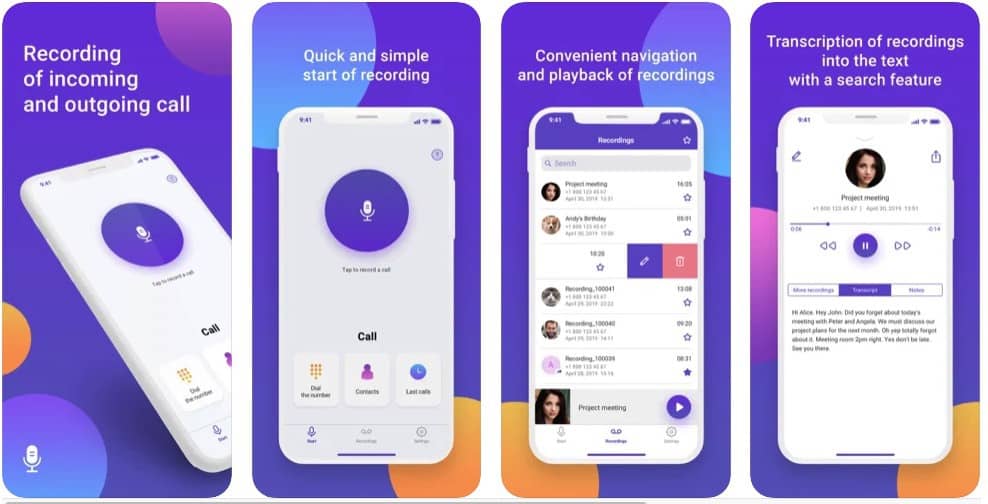
Pros
- Online dashboard so you can access all calls
- Creates backup copies of recordings
- Syncs recorded files with iCloud
Cons
- The app has some glitches and may not record all calls
Review Summary
Score: 9.5/10
Most reviews for REKK — Pro Call Recorder are positive, with users finding it easy to set up the app and start recording. The cons that typically appear in reviews are related to failing to record some calls.
Price: $29.99
Download REKK — Pro Call Recorder
Read also: Best Dating Apps for iPhone and Android
3. TapeACall Pro
The thing that makes TapeACall Pro an excellent call recording app is the easy to use interface, doubled by great sound quality. The app can start a three-way conference while recording an ongoing call, and you can share all the recordings via social media and email or upload them in the cloud.

Pros
- One-button click to record incoming or outgoing calls
- Superb sound quality
- You can easily share recordings with others
Cons
- Pricing structure is not clear
Review Summary
Users are overall happy with the quality of the recordings, but some of them mention a static noise. The app also misses the beginning of the calls sometimes.
Score: 9.8/10
Price: $10.99 per year
Download TapeACall Pro
4. Call Recorder — Int Call
This app is a great choice for those who don’t want an app with a monthly subscription fee. Call Recorder — Int Call charges a flat fee per minute and you can save the calls to Dropbox or Google Drive, or email them to someone else.
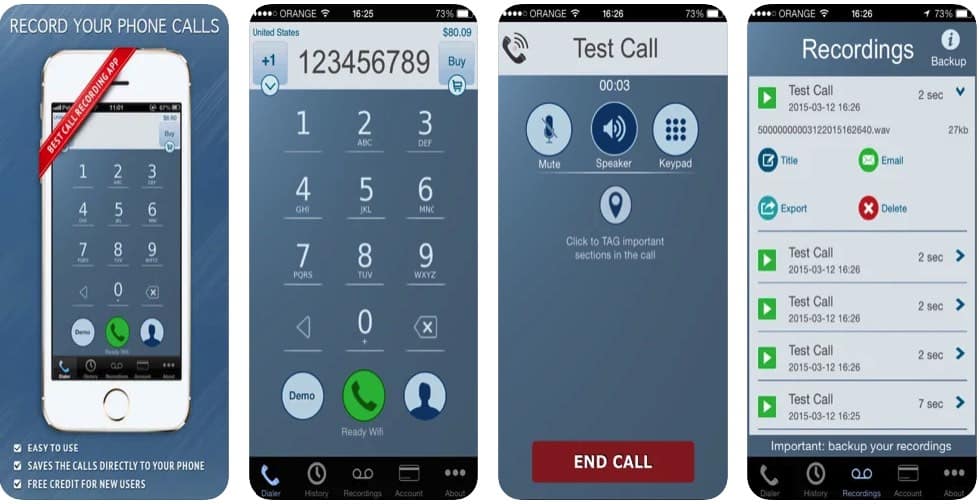
Pros
- Charges are per minute instead of a monthly subscription
- You can set a title for each recording
- You can play the recordings back on the phone
Cons
- Doesn’t record calls automatically
Review Summary
Reviewers mention that this is a handy app for those who only need to record calls once in a while and don’t need a subscription. However, some of them note that the app is confusing, especially when receiving a call.
Score: 9.2/10
Price: 10 cents per minute
Download Call Recorder — Int Call
5. Call Recorder iCall
Call Recorder iCall is an easy to use app that allows you to record both outgoing and incoming calls with just a single tap. It’s a good choice for journalists who interview people over the phone, or for people who conduct a lot of business calls and want to be able to save them for future reference. The app is subscription based, and the prices vary according to region.

Pros
- Easy to use with a single tap
- Play and share recordings
- Save and access your calls with ease
Cons
- No way to delete calls once you don’t need them anymore
Review Summary
Users like the app for the most part, mentioning that it’s a very handy tool for interviewing people over the phone or during business calls. Some reviews mention that there are some glitches with the app that prevents them from recording some calls.
Score: 8.8/10
Price: subscription based, varies according to location
Download Call Recorder iCall
