If you are looking for an easy way to enhance the photos that you take with your iPhone or iPad, there are lots of apps to choose from.
Whether you are looking for a tool with a huge range of editing features that is still easy to use or are interested in an editing app that allows you to remove unwanted objects from pictures quickly, there is an app available for that.
Sometimes all you need is an easy way to edit your photos for social media, but other times you need to tweak more things, such as exposure, white balance, or shadows.
The best photo editing apps for iPhone or iPad can do all this and more, and today it’s possible to edit your photos professionally on an iPad instead of using your computer.
Let’s have a look at the best photo editing apps for iPhone and iPad.
Table of Contents
1. Adobe Lightroom
Adobe Lightroom is a one of the most used photo editing tools by professionals, and the mobile version for iPhone and iPad is on par with the desktop app, which makes it ideal for those who want to be able to edit photos on the go at a professional level. The app has a wide range of editing tools, ranging from curve tools to radial and selective filters and it works great with the Apple Pencil. If you’re used to Lightroom already, the transition to the mobile app is seamless because the design language is the same.

Pros
- Huge range of editing tools
- Great ecosystem and sync with Lightroom on other devices
- Lots of presets included with the app
- Great support for Apple Pencil
Cons
- No free version, monthly plans start from $9.99
Review Summary
Score
9.9/10
Users love how easy it is to edit photos thanks to the numerous tools available and the intuitive interface. Some of the negative points raised include too many tips popping up when you make changes to a photo, even after dismissing the tutorial.
Price: From $9.99 per month
Download Adobe Lightroom for iPhone and iPad
2. Pixelmator
Pixelmator is a user-friendly editor that makes it easy to touch up and enhance photos while also offering functionality for sketching and painting. It an easy to use all-in-one app suitable for mobile graphics designers, mobile photographers, or anyone who wants to instantly improve their photos with a single tap. With Piexelmator, you can quickly wipe away imperfections and remove unwanted objects, and you can also choose from dozens of effects to change the look of a photo completely.

Pros
- You can easily save images with iCloud
- Advanced photo settings
- More than 100 artist-designed brushes
Cons
- Some of the controls have a steep learning curve
- No RAW support
Review Summary
Score: 9.6/10
Reviewers typically mention that Pixelmator is a brilliant app, but some of them complain about the lack of RAW support and the limited number of filters.
Price: $39.99
Download Pixelmator
Read also: Best RPG Games for the iPhone & iPad
3. Snapseed
Snapseed is an easy to use photo editing app for iPhone and iPad that offers lots of features, including support for RAW files, white balance, healing, lens blur, tonal contrast and many more others. This is an app that offers lots of precision for mobile editing and can make your photos look like they were shot by a professional. You can also add stylized or plain text to your photos, with 38 styles to choose from.
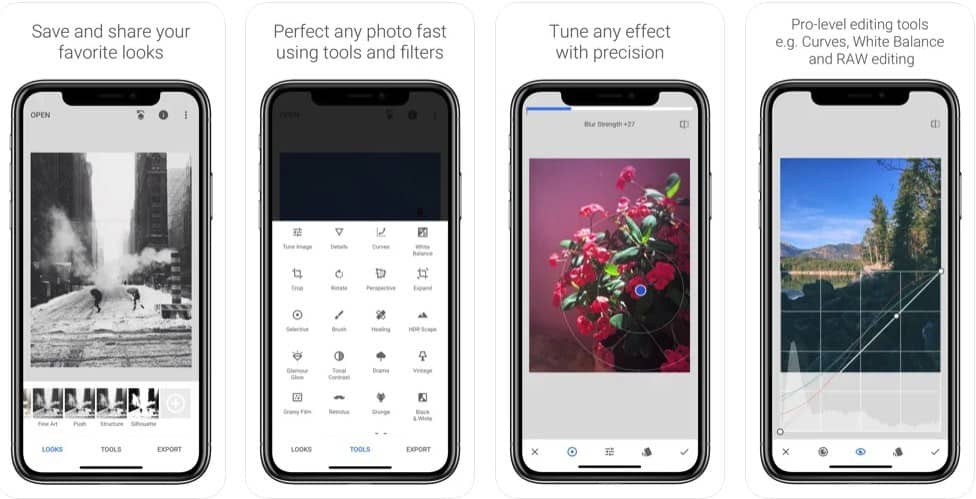
Pros
- Can add dozens of effects to photos
- Regularly updated
- Double exposure feature allows you to blend two photos
Cons
- Interface is not as intuitive as that of other apps
Review Summary
Score 9.2/10
Most reviewers are very happy with the results they can obtain when editing photos with Snapseed, but some complain about the interface, which takes a while to get used to.
Price: Free
Download Snapseed
4. Darkroom
This photo editor for iPad, iPhone and Mac has a sleek interface and makes it easy to get started with mobile photo editing even if you’re a beginner. The app offers access to a huge range of tools for making adjustments and cropping, and it supports RAW files. Darkroom is also a powerful video editor with features such as color grading. With Darkroom, you can batch process your files by applying filters and edits to multiple photos at once.

Pros
- Create your own filters
- RAW editing at full resolution
- Can edit Live Photos
Cons
- No white balance tool
- No selective editing
Review Summary
Score 9/10
According to reviews, Darkroom is a powerful photo editing app for iOS, with users typically praising its filters and intuitive interface. Some users mention issues with RAW processing.
Download Darkroom
Price: $3.99 per month or $19.99 per year
5. Affinity Photo
Another desktop-grade photo editing app that makes it easy to obtain professional results, Affinity Photo is a great tool for editing RAW photos. The app is completely optimized for iPad, so you can easily edit large images and still enjoy accelerated performance. The app offers support for high-quality retouching and correction tools, live filters, and multiple layers.
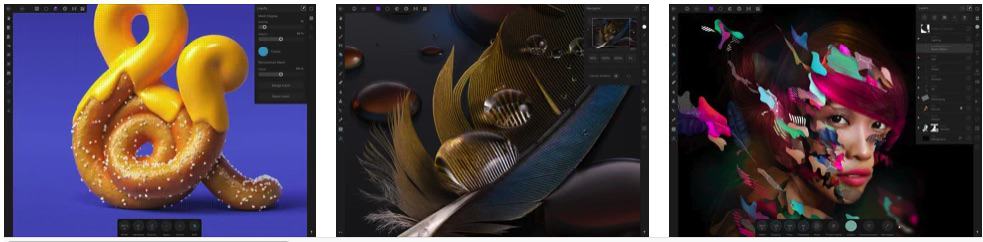
Pros
- RAW processing support
- Pro-level photo editing tool
- Huge range of features for image editing and retouching
Cons
- You need to put in the time to learn how the app works
Review Summary
Score 8.7/10
The majority of the reviews for Affinity Photo are positive, with users being impressed with the range of features available. Negative reviews are mostly about the app draining the device’s battery and tutorials that are not easy to follow.
Price: $49.99
Download Affinity Photo
