No matter what operating system you’re using, the choice of a browser should always be a wise decision. Most people spend quite a significant part of their day surfing the web, so it’s important to consider your options well and go with a browser that best suits your needs.
The good news is that if you’re a Mac user, you don’t necessarily need to stick with Safari, the default browser of the OS. Even though Safari isn’t the worst choice of a browser, Mac users can pick from several browsers that can make their surfing easier.
In this article, we list the best browsers for Mac so you can choose the right one for your surfing needs easily.
Table of Contents
1. Chrome
Even though it’s not a perfect browser, Chrome is still the best browser option for Mac users, not just because it’s fast and easy to use, but also because no other browser can beat its comprehensive library of extensions that make it possible to fine-tune your browsing experience like never before.
Chrome is also the most used browser in the world, with more than half of all web traffic going through it. While its greatest strength is the huge library of extensions, Chrome also offers excellent cross-device synchronization and is very frequently updated.
One of the downsides of using Chrome as your browser for Mac is Google’s poor track record when it comes to privacy. Google admits that it collects data and uses it to optimize and personalize ads. On the other hand, the browser offers great security, and the HTTP warning lets you know immediately when your connection is not secure.
Pros
- Fast browsing experience
- Huge library of extensions
- Excellent UI
Cons
- Resource hungry
- Privacy record is not great
Review Summary
Chrome reviewers often mention that the browser offers a seamless browsing experience, and they also like that the browser is deeply integrated with all Google services, including Google Docs and Google Drive. Most of the negative reviews are not related to performance but privacy concerns instead.
Score 9.7/10
Download Chrome for Mac
Related Video:
2. Brave
A relative newcomer when compared to the rest of the browsers listed in this article, Brave has become quite popular since its release in 2016 and has gone from strength to strength. This is a browser that removes the ads from all the pages you visit, which makes it appealing for many users who want the freedom to browse the internet free from intrusive ads.
Besides making ads disappear, Brave also attracts users with a slick app that makes web browsing a breeze. Brave is one of the fastest browsers a Mac user can install, and it offers lots of settings to allow you to hone its performance and customize the browsing experience just as you like it.
Pros
- Blocks data-hijacking apps
- Removes unnecessary data from web pages
- Highly secure and reliable
Cons
- Some features are still in beta
- Lack of add-ons and extensions
Review Summary
Score 9.5/10
Most reviews for the Mac version of the Brave browser are positive, with users mentioning that content is easy to read and that the browser makes surfing the net a fast and efficient experience. However, the browser could use some improvement in some areas, particularly when it comes to the lack of extensions. Some users also mention that the browser doesn’t always work well with every website.
Download Brave
3. Safari
The default browser for Mac and iOS, Safari comes pre-installed on all Apple devices. It’s a good choice for users looking for a fast browser that doesn’t hog resources, but the UI that’s sometimes frustrating and the lack of some essential features don’t make it the top choice for Mac users.
Safari is a rather basic browser that has been around for a while, but it still lacks some features, including a solid library of add-ons or extensions. Many users also find the Safari interface clunky, and the UI is not as clean as some of the other browsers we included in this list.
The performance of the browser is great, as the browser is fast and Apple’s track record on privacy is cleaner than Google’s, so users are overall happier with Safari’s privacy features than they are with Chrome’s.
Pros
- Fast performance
- Comes already installed on all Mac devices
- Low-resource consumption
Cons
- Lacks features
- Clunky interface
Review Summary
Mac users are generally happy with Safari, but power users often mention that they only use it as a secondary browser. The lack of extensions and clunky interface are the main reasons quoted by users who decide to install another browser on Macs instead of using the default one.
Score 9.3/10
Download Safari
Read also: Best Browsers for iPhone
4. Firefox
An excellent browser for Mac users who are interested in great privacy and a large add-on library, Firefox comes with loads of features, including protecting the passwords with a master password and protecting users from cybercriminals and malicious websites.
Firefox offers lots of options for customization, and users can move almost any UI element and button to whatever location they want. The browser is updated frequently, which is essential for security, and the cross-device synchronization is excellent. With Firefox, you can easily move between your Mac, iPad and iPhone just like you would do with Apple’s default browser, Safari.
Firefox also makes it possible to set the search engine to anything you want, and it has various handy features such as a built-in capture tool that makes it easy to capture long web pages.
Pros
- Fast browsing experience
- Great privacy
- Huge add-on library
Cons
- High RAM consumption
Review Summary
Score 9.1/10
Most users like that Firefox is a fast browser that also offers great privacy and security. Negative comments are mostly related to the interface, which may not be everyone’s cup of tea, and to the fact that there are occasional compatibility issues on some websites.
Download Firefox
5. Edge Chromium
Using the heir to the infamous Internet Explorer on a Mac might not be the first thing that comes to mind when searching for browsers, but Microsoft’s Edge is indeed available for Mac and the performance is not half bad.
Edge Chromium offers a surprising user experience and lots of features that make it a fast and secure way to browse the internet on a Mac. Unlike Mac’s default browser, Safari, Edge comes with multiple extensions, which can definitely improve your productivity.
Edge also has simple privacy policies and safety features that allow users to choose what type of tracking prevention they want to activate.
Pros
- Fast performance
- Impressive library of add-ons
- Great security features, including the ability to block trackers
Cons
- UX could use a bit of work
Review Summary
Most users mention that Edge is a surprisingly good browser for Mac and they appreciate the security features included. Some of the downsides of using this browser include some lags and an interface that not everyone likes.
Score 9/10
Download Edge Chromium for Mac
6. Vivaldi
Vivaldi is a great browser for users who want to be able to customize their browser experience to their heart’s desire while also enjoying excellent security and privacy. The browser is also packed with lots of features, including a dedicated screenshot too land note-taking. One of the most popular features in Vivaldi is the reader view that optimizes just about any article on the web for easy reading.
What makes Vivaldi an excellent choice for Mac users is the fact that it’s compatible with most of the extensions in Chrome’s library, which is possible because the browser is built on Chromium. This makes it an excellent alternative to Chrome, particularly for users worried about privacy.
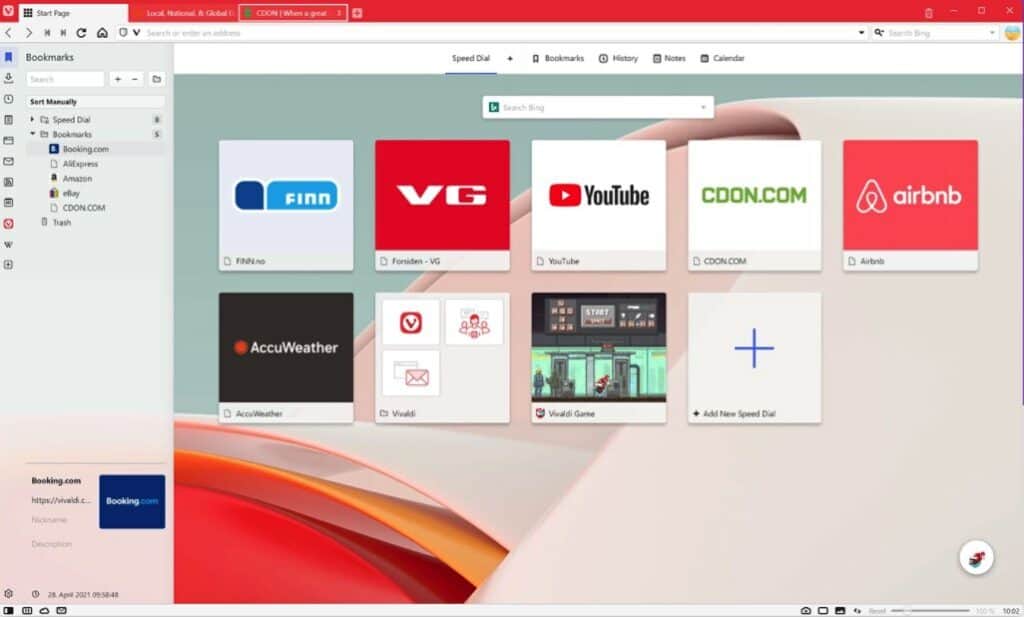
Pros
- Ultra fast performance
- Multiple themes, fonts and colors make customization a breeze
- Exceptionally easy to use with handy navigation controls
Cons
- No version for iOS, which makes cross-device use impossible
Review Summary
Users who reviewed the Vivaldi browser for Mac mentioned that the speed is incredible, and the browser still manages to keep RAM consumption quite low. The negative reviews are related to a lack of an iOS version.
Score 8.8/10
Download Vivaldi for Mac
