Safari is the default browser on iPhone, but is it the best mobile browser? There are lots of excellent alternatives available, and many iPhone users prefer to use a different browser for a more personalized experience.
To help you choose the best browser for iPhone, we compiled a list of the most popular browsers for Apple phones. If you don’t want to stick with Safari or simply want to have more than one browser installed on your phone, you can use various alternatives to enhance your web browsing experience.
Let’s have a look at the best browsers for iPhone.
Table of Contents
1. Safari
Safari is still the most used browser on iPhones not just because it’s there, but also because it’s fast and it’s integrated with iPadOS, watchOS and macOS. Its menus and settings are very familiar to those who already have other devices in the Apple ecosystem, and you can use it to open a link that you’ve just copied from your desktop browser, for example.
Pros
- Perfect integration with Apple’s ecosystem
- Fast browsing experience
- Reader mode available to tun websites into simple text pages to read easily
Cons
- Lacks some of the features found in rival browsers
Review Summary
Safari typically gets praise for being a fast browser that’s intuitive to use and well-integrated with other Apple devices. The downside is that is doesn’t have features such as user-friendly tab organization.
Score: 9.8/10
Download Safari
Bonus Video:
2. Google Chrome
Google Chrome is an excellent choice of a browser for iPhone, mainly for those who are already using Google’s ecosystem. For example, you can sync your tabs, bookmarks, reading lists and passwords by signing in on both your Mac and iPhone. Some of the features that make Google Chrome a great browser for iPhone include translation capabilities, a voice-search mechanism, and an excellent tab management system.
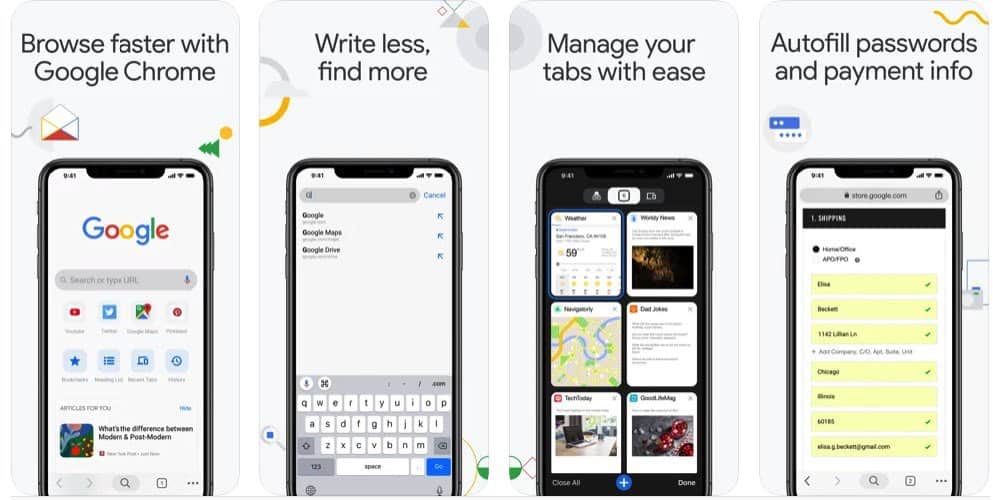
Pros
- Easy to sync with other devices using Chrome
- Sync bookmarks, settings and history if you use Chrome on your desktop computer.
Cons
- Not great for privacy; it tracks and syncs your activity, and if you don’t sign in, you can’t use some features
Review Summary
Score 9.6/10
Users are typically content with Chrome’s performance on iOS, with many of the m mentioning that the browser is fast and full of useful features. The downside is that it can be resource hog because it uses up a lot of RAM when running.
Download Google Chrome
3. Edge
If you’re someone who has an iPhone but is also a Windows user, Edge is a good browser choice for your phone. Edge makes it easy to link your iPhone and PC and sync bookmarks, exchange web pages, and your Cortana settings. Other features include the ability to block ads and tracing prevention. With Edge, you can choose to browse privately, and select web pages to add them to themed folder, Pinterest-style.
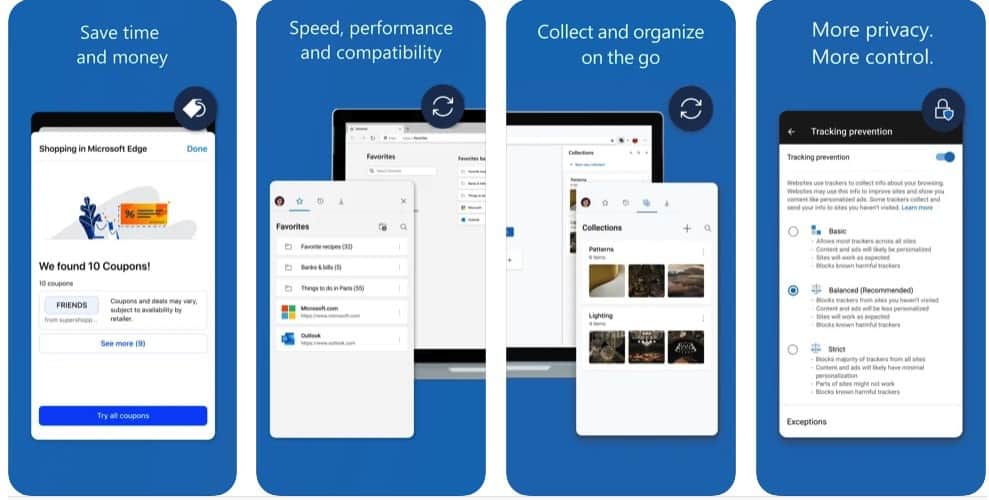
Pros
- Great if you’re a Windows user
- Built on Chromium for speed
- Features a language translator
Cons
- You need a Microsoft account to access all features
Review Summary
Score: 9.3/10
Reviewers are overall happy with Edge’s performance on iPhone, and they also mention the user-friendly design. Some of the issues that come up in reviews include syncing problems and the lack of a favorites bar.
Download Edge
4. Firefox Focus
iPhone users who are concerned about privacy may consider Firefox Focus. This browser automatically blocks over 2,000 trackers and does a great job at prioritizing trackers. A private mode is also available if you want to further enhance your privacy. Firefox is available to use across devices, just like Chrome, and you can use Touch ID or Face ID to enter your passwords quickly and securely.

Pros
- Easy sync tabs and bookmarks across devices
- Great for privacy
- You can organize your tabs the way you like
Cons
- User experience could be better
Review Summary
Score: 9.1/10
Firefox Focus gets mostly positive reviews from iPhone users, who are happy with the way their privacy is protected. Negative points are mostly about the user experience, particularly when it comes to accessing your bookmarks.
Download Firefox Focus
5. Opera Browser
A very fast browser for iOS, Opera is beautifully designed and comes with a built-in ad blocker for uninterrupted browsing. The browser is designed to be used on the go and it allows users to choose between classic navigation and a FastAction Button, which gives you instant access to searches. The browser has a Private Browsign Mode that allows you to remain completely anonymous when browsing the internet.

Pros
- You can connect with Opera on any device
- Lightning fast
- Native ad blocker
Cons
- No option to browse automatically in incognito
Review Summary
Score: 8.8/10
Reviews praise the way the Opera browser has been redesigned for iOS and often mention how fast it is. On the downside, some users mention that the ad blocker doesn’t always work.
Download Opera Browser
Read also: Best Mobile Security Antivirus App for iPhone
How to Change the Default Browser on iPhone
Up until iOS 14, it wasn’t possible to change the default browser on an iPhone, but if you have iOS 14 and iPadOS 14 and later, you can easily change the browser you want to use when you click on a website link.
To do it, follow the next steps:
- Navigate to “Settings,” then scroll down to find “Default Browser App.”
- Tap “Default Browser App” and select the web browser you want to use.
- Confirm the new default app by clicking on the checkmark.
