We all are guilty of using our smartphones as a clock throughout the day. On the average I check my smartphone around 20 to 30 times a day just to check time and notifications. So, it absolutely makes sense to have a good looking clock app that will tell you the time but also give you alarm notifications and timer capabilities.
Sure, you don’t need to actually unlock your smartphone to see the clock but if you are getting it out of your pocket, purse or drawer, you should at least give a look at the notifications as well. Plus, if you’re into color matching and arranging your home screen just the right way, a great clock widget for Android can add finishing touches to your design.
Writer’s Note: most of the clocks for Android come with widgets. Or, these days most of the clock widgets for Android come with a companion app for customization purposes. And personally, I think you don’t need a dedicated clock app just to look at time, unless it’s offering something more than just looking at time and an alarm. So, a great widget with a companion app is the way to go.
Here are some of the best clock apps and widgets for Android that will surely make your home screen look awesome and provide a quality time, pun intended.
Table of Contents
Clock

Google Clock – Free
Google has been making a lot of Android apps that natively come with Android and Clock being one of them. Following the minimalistic nature of all Google apps, Clock brings you clean looking interface but a lot of features that are easily accessible. Design-wise it’s a simple app that tells you time and lets you set alarms. Right on top you’ll see an alarm, a clock, a timer, and a stopwatch button. They all do what they say and the app is fairly easy to use. One amazing thing about this app is that it is fully integrated with the Google ecosystem, so if you want to use Google Assistant to set an alarm, this app will collaborate perfectly with the assistant. Simply put, it is the best clock app for Android right now.
UCCW
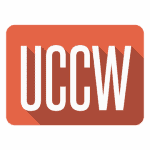
VasuDev – Free
This clock widget for Android is not for everybody, sure you can select premade clocks from the app but that’s not why it’s on this list. The ultimate custom widget allows you to completely customize how your clock looks on the home screen. You can pick out text, background, design, and even how it is oriented. UCCW is a great app that allows you to essentially make up your own clock widget that fully compliments the color scheme and design you have going on your home screen. Not many clock widgets will allow this level of flexibility and customization, and in all honesty, if you want something done right, you always have to do it yourself anyways.
DOWNLOAD ON GOOGLE PLAY
Transparent clock

MACHAPP Software Ltd – Free
Just like the name implies, it is a great looking and transparent clock and weather widget for Android. If you simply want a lot of information about the weather conditions right on your home screen, in addition to a great looking clock, then this clock widget for Android is for you. Setting the widget up is quite easy and it does allow you some level of customization. Although it is a clock widget, but the main focus is on weather conditions. Tap on the widget and you’ll be taken to a dedicated app that details weather according to current time and location.
Minimal Clock
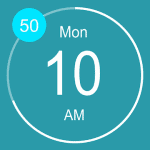
TanabeDev – Free
Not a lot of people want a huge clock widget on Android, all you need is a simplistic clock that just tells the time. Minimal Clock aims to provide just that; it’s a simple clock with a very beautiful design that tells you the time and date. There are some customization options available in the companion app that comes with a widget. You can change the color, the format, the text style, and even the clock border to suit your needs. If you truly want to go minimalistic, the app also gives you that option. You can completely strip the clock widget of any information except just the time, which is great for those seeking absolute minimalism.
DOWNLOAD ON GOOGLE PLAY
See also: Best Note Taking Apps for Android & iPhone
BobClockD3

bobstuff – Free
Apart from having a really odd name, BobClockD3 offers a great looking clock that will look amazing on just about any background. The overlaid design of the clock gives it a unique look and gives off a sophisticated aura on your home screen. Tapping on the widget will launch the default clock app on your smartphone. There are customization options that allow you to change the color of the text that is being displayed to further integrate the clock in your design scheme. There is even an option to display day and date right at the bottom of the widget.
Simple weather
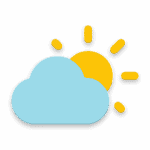
DiferWeather – Free
If you’re looking for an absolute beautiful looking clock app for Android that comes with an even better widget, then Simple Weather & Clock Widget is made just for you. I was absolutely blown away by the design and simplicity of this great looking widget. It looks remarkable on any Android background and theme and provides clear time and date. You can easily change the widget background color as well as its transparency making it further embedded in the whole home screen design without feeling out of the place. There are a couple of sizes available as well, so you have choice when it comes to this clock widget for Android.
Sense Flip Clock

MACHAPP Software – Free
Fans of HTC will instantly recognize this clock widget app for Android. It has a flip clock as its main attraction and it looks remarkably beautiful in motion. There are some customization options regarding the clock widget but they are not as robust as we would have liked. There is also a weather widget, so you’ll get some weather information if you choose. Tapping on the widget will take you to a dedicated weather app which is also a great addition. However, people who really like train station clocks and want the same look on their Android will definitely appreciate this clock app for phones.
Clear Clock
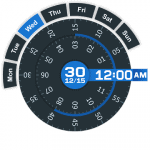
Gears Technology Inc. – Free
Looking for something unique to display time on your home screen? Then look no further because Clear Clock is as unique as it gets. It is a well-designed clock that displays time by rotating dials on the screen and it looks extremely unique and pretty. In the settings you’ll find customization options that allow you to further optimize the clock according to your needs. There are different themes available that offer a deeper level of customization. You’ll also be able to choose the colors you want which further makes this a really attractive package.
Timely

Bitspin – Free
Timely Alarm Clock app is one of the most effective alarm clocks around and if you’re looking for a clock app that comes with an alarm, we highly recommend that you check this one out. I’ve been personally using it for a while and it works flawlessly. The high quality sounds used in their Smart Rise feature makes waking up pleasant. There are several different themes available for you to choose from and all of them look great. There is also a design tool that allows you to create your very own customized look by offering you the ability to change the colors as well as select a predesigned clock.
3D Clock
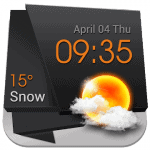
WWTDT – Free
3D Clock is not exactly a 3-D clock much to our disappointment, but it is still one of the most beautiful clock widgets for Android. It also comes with a live weather background wallpaper which further makes your Android stand out from the rest. The widget can be customized to display time as well as weather information. There are some great customization options to help you make the perfect widget you want. You also get weather information right on the widget along with time, so you need a dedicated weather app to go with it.
Time Flies:
These were some of the best clock and alarm clock apps/widgets for Android and we hope that you find something that will be a permanent fixture on your home screen. We selected a wide range of different clock widgets for Android so everyone will have something that they’ll love.
Personally, I feel that the dedicated clock widget gets neglected these days because of the lock screen clocks. The downside is that most smartphones don’t offer a lot of customization when it comes to displaying clocks on lock screens. There is obviously a plus side of simply turning on the display and knowing what time it is.
So, what do you prefer? A simple lock screen clock, home screen clock widget, or a dedicated clock app that you need to activate? Share your thoughts with us in the comments.
