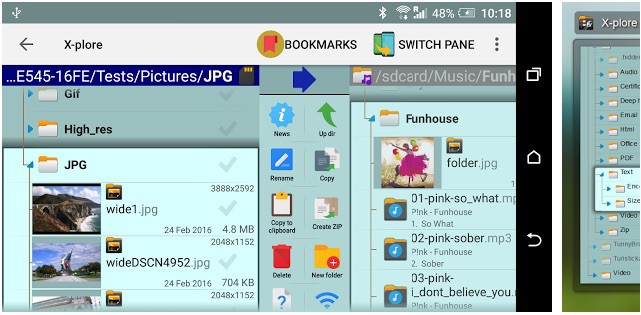File manager apps are among the most important apps on your device, particularly your Android Tablet, which is more likely to have a microSD slot for extra storage space. With them, you can browse your files, find your downloads, manage your storage space, move things around, and a lot more. Not everyone is too keen on file organization because it can be pretty boring, but everyone still needs a file browser. Here are the best file explorer apps, file browser apps, and file manager apps for Android.
Table of Contents
Amaze File Manager
[Price: Free]
Amaze File Manager is a newer app comparatively speaking and it’s a pretty good. It’s open source and focuses on as lighter experience for those who just need to do some light file browsing. It features Material Design, SMB file sharing, a built-in app manager to uninstall apps, root explorer, and more. It managers to include the most important stuff without feeling bloated and it’s entirely free to use with no in-app purchases or advertisements.
File Manager
[Price: Free]
File Manager + is easy and powerful file explorer for Android devices. It’s free, fast and full-featured. Because of its simple UI, it’s extremely easy to use. With File Manager +, you can easily manage your files and folders on your device, NAS(Network-attached storage), and cloud storages. What’s more, you can find how many files & apps you have on your device at a glance immediately after opening File manager +.
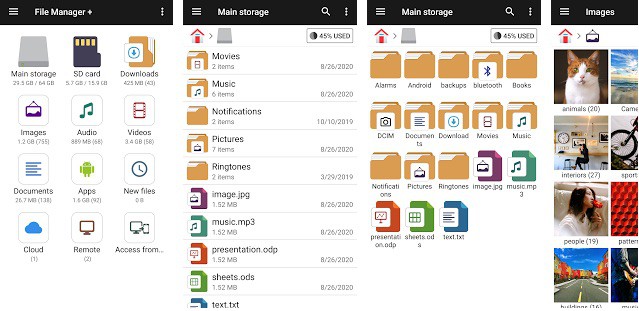
ES File Explorer
[Price: Free]
ES File Explorer has been around as long as most Android nerds can remember and comes with pretty much every feature you can ask for in a file browser. A while back, the app was acquired by another company and since then, things haven’t gone so well. The free version of the app, while very capable, now has a ton of added bloatware that not only doesn’t add to the experience, but actively subtracts from it. Thankfully, the pro version of the app doesn’t have these features (or has them hidden away and turned off by default). If you’re gonna go with ES, get the pro version. Otherwise, try something different.
Root Explorer
[Price: $4.39]
Root Explorer is a file explorer that is designed specifically for root users. It omits many of the traditional file manager features in exchange for a root-friendly, lightweight experience. It also comes with some root-specific features such as an SQLite database viewer, text editor (for build.prop files), tar support, permission changing, APK binary XML viewer, and more. It’s also frequently updated and comes with cloud storage support as well as SMB support.
Read also: Best Photo Editing Apps for Android
Solid Explorer
[Price: Free / In app purchases]
Solid Explorer has been growing in popularity and it’s easy to see why. It features Material Design, cloud support, root access, FTP, SFTP, WebDav, SMB, and CIFS support, archive and compression support, Chromecast support, and there are even theming options available. You also have the option of using the classic Solid Explorer which is still better than most other file browsers. It’s about as full featured as you can get without being bloated and it’s a good overall experience.
Tetra Filer
[Price: Free / in app purchases]
Tetra Filer is an up and coming file manager that focuses on a quick and lightweight experience. It doesn’t have a lot of features, but does support the basics such as compression, file management, and more. You can bookmark parts of your SD card for quicker access (example: your downloads folder) and select from a couple of different view options. The paid version also has theming, the ability to show hidden files, and remove the limitation on bookmarks.
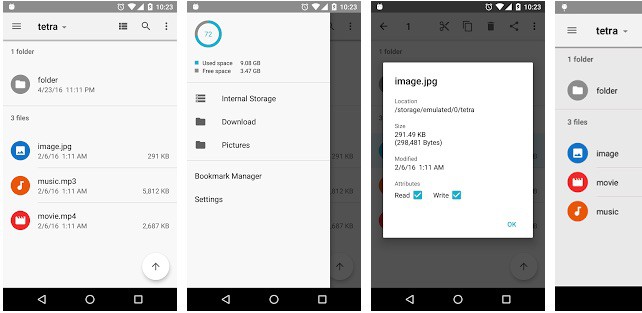
Total Commander
[Price: Free]
Total Commander is one of the more powerful and highly rated file managers out there. It has pretty much any feature you could ask for, including network storage support, cloud storage support, plugin support, bookmarks, and other tools such as an included text editor. This one is quickly becoming a favorite of many, even if the design isn’t as current as some would like. Nevertheless, it is entirely free with no in-app purchases and no advertising.
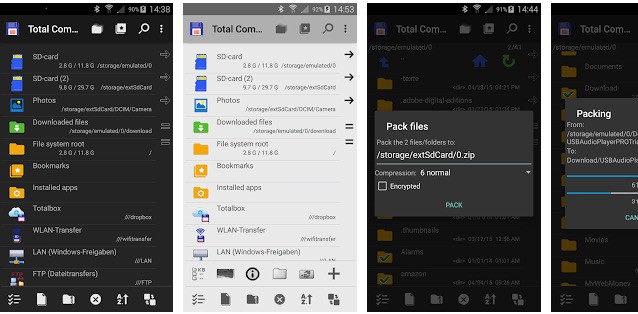
X-plore File Manager
[Price: Free with in-app purchases]
X-Plore File Manager is one of the more unique options on the list. It’s a forced dual-pane app which means you’ll be managing two windows at once pretty much all the time. This is kind of cool if you’re copy/pasting between folders or need to move files quickly. It also comes with support for various types of files, cloud storage, network storage (FTP, SMB, DLNA/UPnP), a built-in hex editor, root support, and plenty of other features. You can even view APK files as zips if you’re into that kind of thing.