Having an email app installed on your Mac can boost your productivity and make it easier to check all you email accounts in one place. After all, there’s nothing that hurts productivity more than opening your browser just to check you inbox and them spending 10-15 minutes on a social media or news spiral before resuming work.
Even though macOS comes with the Apple Mail app by default, not every email client is built the same, so the default app might not be the best fit for your needs.
We compiled a list of the best email apps for Mac that are fast, secure, and easy to use.
Let’s have a look!
Table of Contents
1. Apple Mail
Apple Mail is already installed on every Mac, but don’t let the fact that’s the default choice trick you into thinking it’s not a solid choice. The app received a major visual overhaul with Big Sur, and it now looks just as premium email clients. If you haven’t tried Apple Mail in a while, it’s time to have another look.
One of the reasons Apple Mail is still the best email app for Mac is the fact that it’s super easy to set up and supports just about any email service, from Apple’s iCloud Mail to Gmail, Exchange, Yahoo! Mail and AOL Mail. The app also allows users to connect their own POP3 and IMAP accounts, and it has S/MIME support for end-to-end encryption.
Pros
- Smart mailboxes to filter your emails
- Handoff with iOS allows users to pick up where they left off on their mobile device
- Easy to upload large attachments to iCloud for easy sharing
Cons
- Not enough ways to delete bulk emails
Review Summary
Score 9.8/10
Most Apple Mail users are happy with the way this email client allows them to set up as many email accounts they want and filter through the messages. Some complaints are related to the search function and the inability to easily delete messages in bulk.
Download Apple Mail
2. Microsoft Outlook 365
Office 365 subscribers are already paying for the Microsoft Outlook app, including the version for Mac. This is one of the favorite email apps not just for heavy Microsoft Office users, but also for those who transitioned from Windows to Mac and are looking for a familiar email client.
Outlook received a total visual overhaul in 2020 and its interface looks sleeker and more modern. This is a great app for users interested in email templates, and features such as delayed sending, follow-up reminders, email scheduling, and support for SVG graphics.
Pros
- Great integration for Microsoft 365 users
- Helpful add-ons and integrations
- Superior filters
Cons
- No free version available
Review Summary
Score 9.6/10
Users who reviewed the Microsoft Outlook 365 app mentioned that the email client is sleek and flexible while coming with the added convenience of being well-integrated with Microsoft’s ecosystem. The downside that’s most often mentioned is that the app can’t be used without a Microsoft 365 subscription.
Download Microsoft Outlook 365
Read also: Best Antivirus Software for Mac
3. Polymail
Polymail has a modern interface and offers loads of features suitable for professionals. From unlimited email tracking to scheduling emailing automatically, there are lots of things this cute email client can do. A mobile version is available so you can enjoy Polymail on all your Apple devices, and this is one of the few email apps for Mac that allows you to write emails with rich text formatting.
This is not a free app, with prices starting from $10 per user per month, but a free 7-day trial is available. Polymail is not designed for basic users, but for business productivity instead.
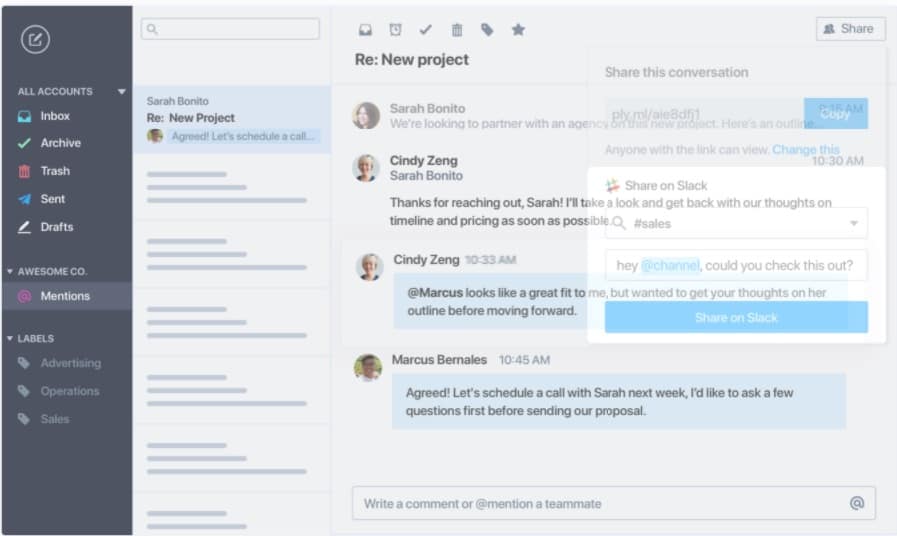
Pros
- Click and download tracking
- Follow-up reminders
- Real-time activity feed
Cons
- Expensive for non-business users
- Emails may load slowly sometimes
Review Summary
Polymail reviews are mostly positive, with users mentioning the convenience of having all emails in one place and the beautiful interface. Some users mention that the app is sometimes slow to load emails.
Score 9.2/10
Download Polymail
4. Spark
With Spark, you can separate your personal emails from work ones with the help of the Smart Inbox feature. You can also easily filter seen emails, newsletters, and pinned emails. This is a great app for users who like to have their inbox well organized before actually going through their emails.
A feature that makes Spark unique is the ability to snooze an email so you can come back to it at a later time. This is very useful for those who have emails they don’t have to respond to until the end of day.
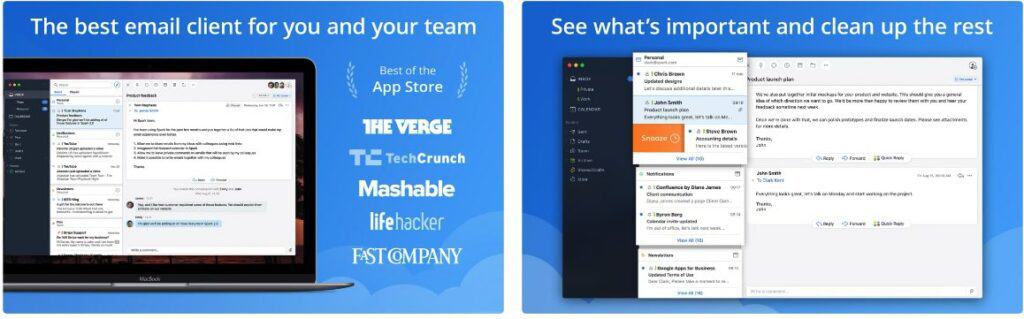
Pros
- Gesture-based actions for getting to inbox zero
- Intelligent email prioritization
- Advanced email tools
Cons
- Not great for privacy
Review Summary
Score 8.9/10
Reviews praise Sparks’ look and functionality, but there are some concerns about privacy. The app stores email credentials on their servers and emails are also stored before being pushed to devices.
Download Spark
5. Newton
Newton is the perfect email client for users who are interested in a quick and easy way to tidy their inbox and also want to be able to access their email across all devices, including Mac, PC, and iPhone. Features include Read Receipts, Send Later, Tidy Inbox, and a very handy Undo Send, which allows you to pull back an email you’ve just sent.
Pros
- Multi-account support
- Clean and intuitive design
- Synchronizes settings across devices
Cons
- Only free for 14 days
- Privacy concerns
Review Summary
Most of the reviews related to Newton’s functionality are positive, with users mentioning that the email client is clean and tidy while offering some great features. Complains are mostly related to the cost of $50 per year and multiple bugs in the app.
Score 8.7/10
Download Newton
