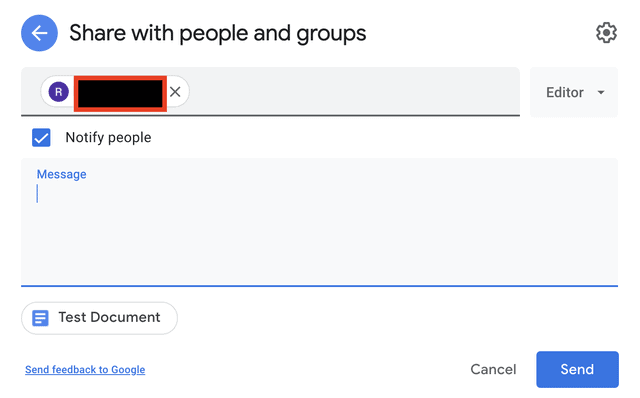One of the main reasons people use Google Docs is the fact that it’s so easy to collaborate with others on various types of files. With Google Docs, you have a wide range of sharing options that allow you to give different permissions to different people.
Here’s how to share a Google Doc with other people.
1. Open the document you want to share.
2. Click the blue “Share” button located in the top-right corner of the screen.
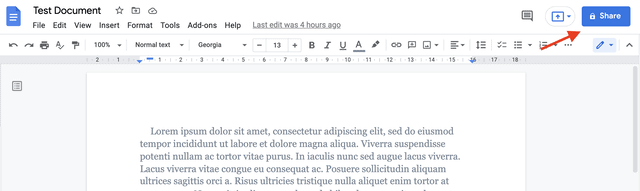
3. One the pop-up window that opens, add people or groups that you want to share the document with. You may choose them from your contacts or add their emails manually if they’re not contacts.
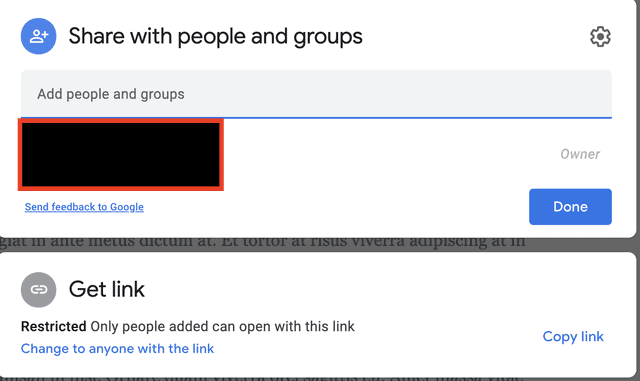
Related: How to Print from Google Docs
4. Click on the “Settings” gear icon in the top right corner of the pop-up screen to change the sharing settings. You can allow editors to change permissions or share, for example.
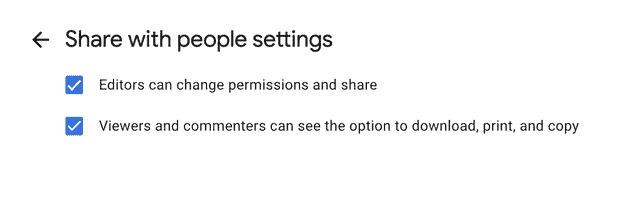
5. Under “Get Link”, choose whether people who have the link to the Google Doc can access it as a viewer, commenter, or editor.
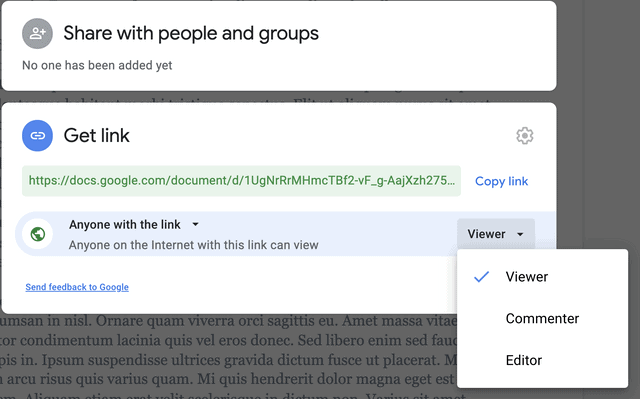
You can add up to 100 people to a file and include a message, too. If you want people to be notified about the shared file, don’t forget to check the “Notify people” checkbox.