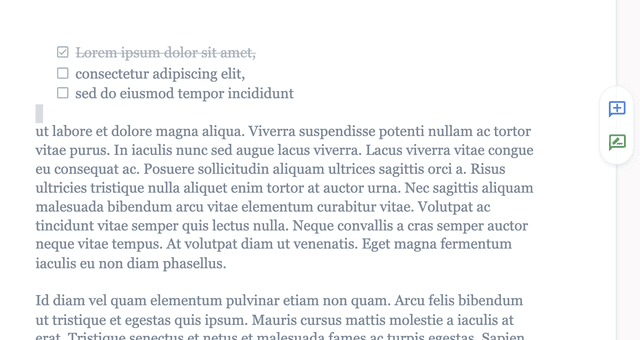Google Docs allows users to add checkboxes in front of the text, which comes in handy when you want to create an interactive checklist.
Related: How to Print from Google Docs
Here’s how to add a checkbox in Google Docs:
- Open your document and go to “Format” on the toolbar.
- Hover over “Bullets and numbering” and then go to “Bulleted list”.
- Select the checkbox option, which is the third one from the top row.
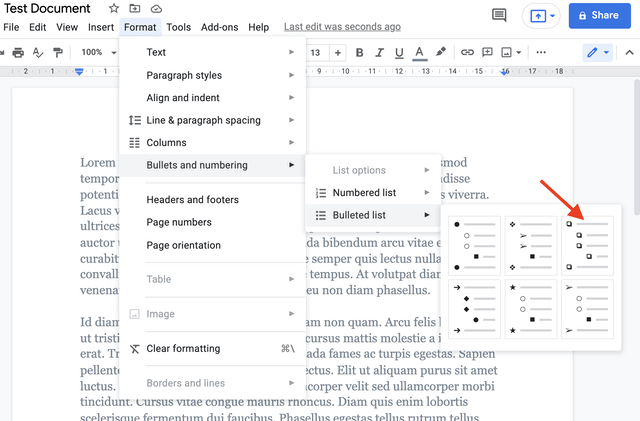
4. Start typing your list, pressing enter after each item to generate another checkbox automatically.
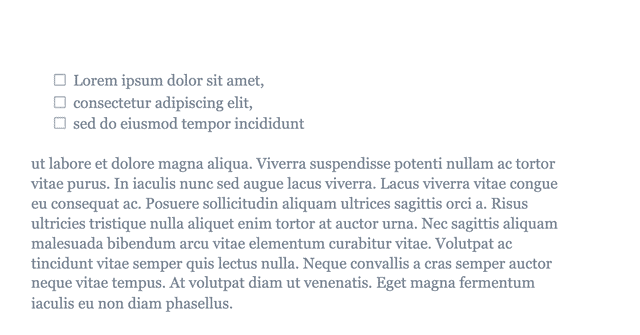
If you want to check items off the list, simply check the box before the items in question.