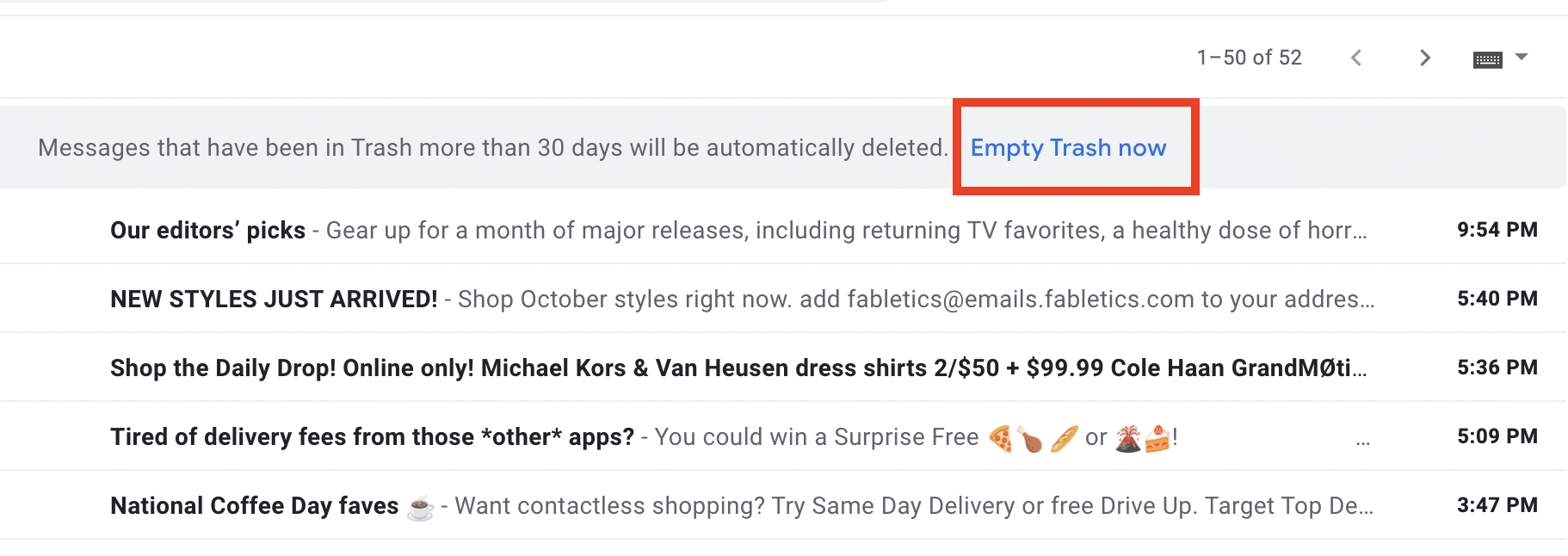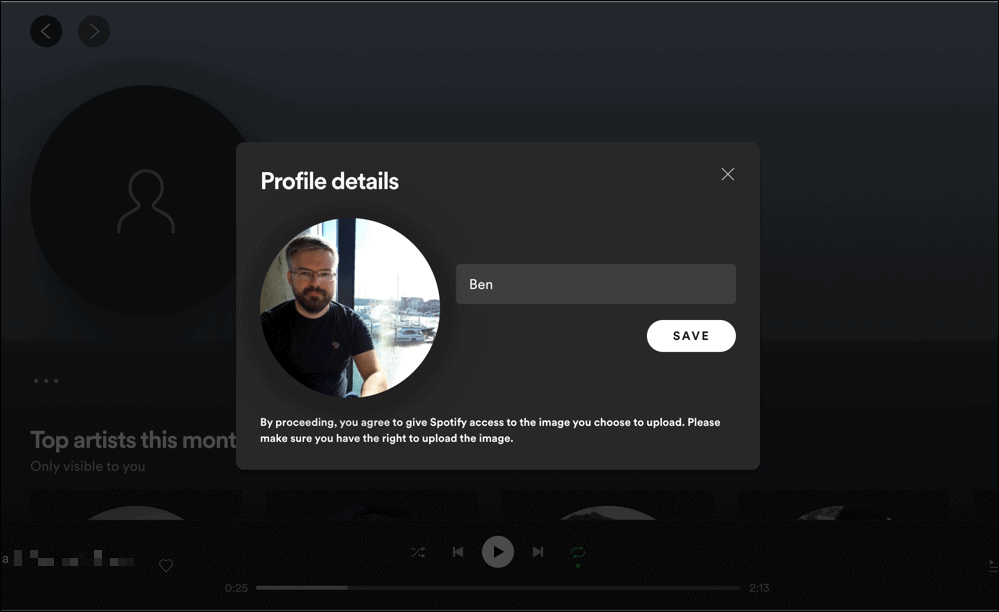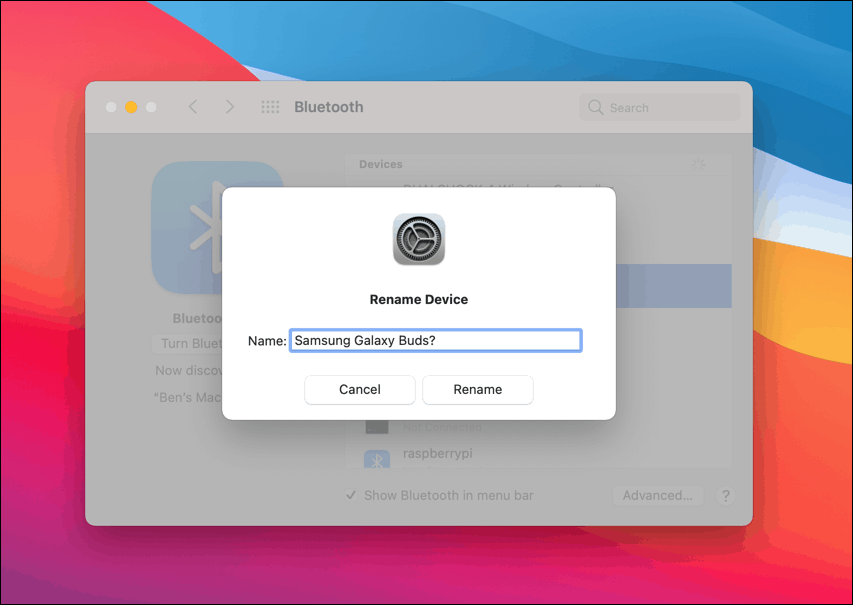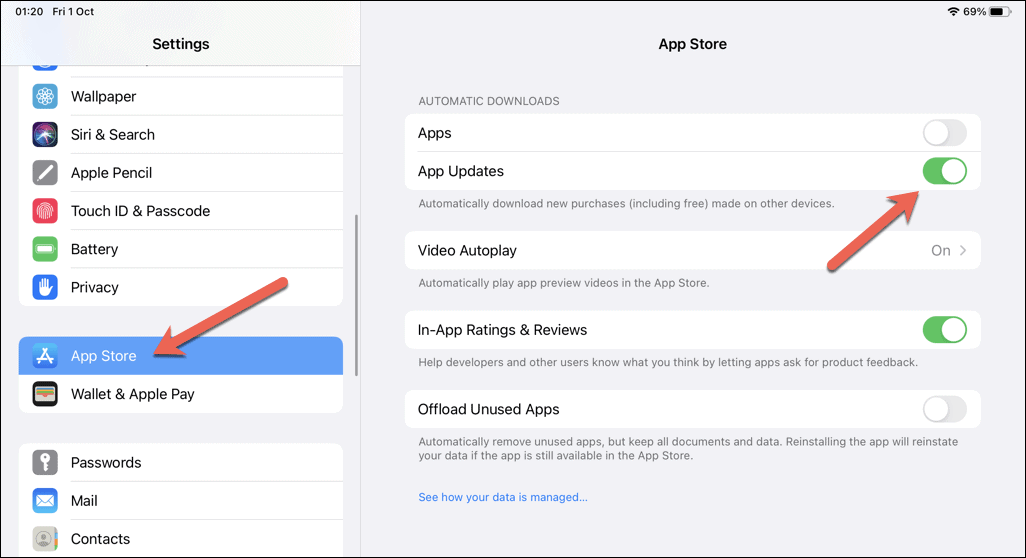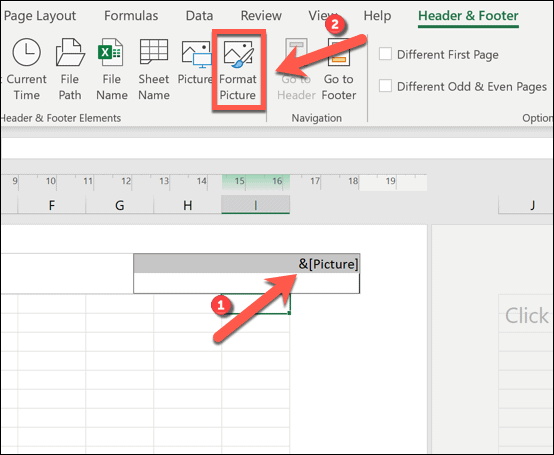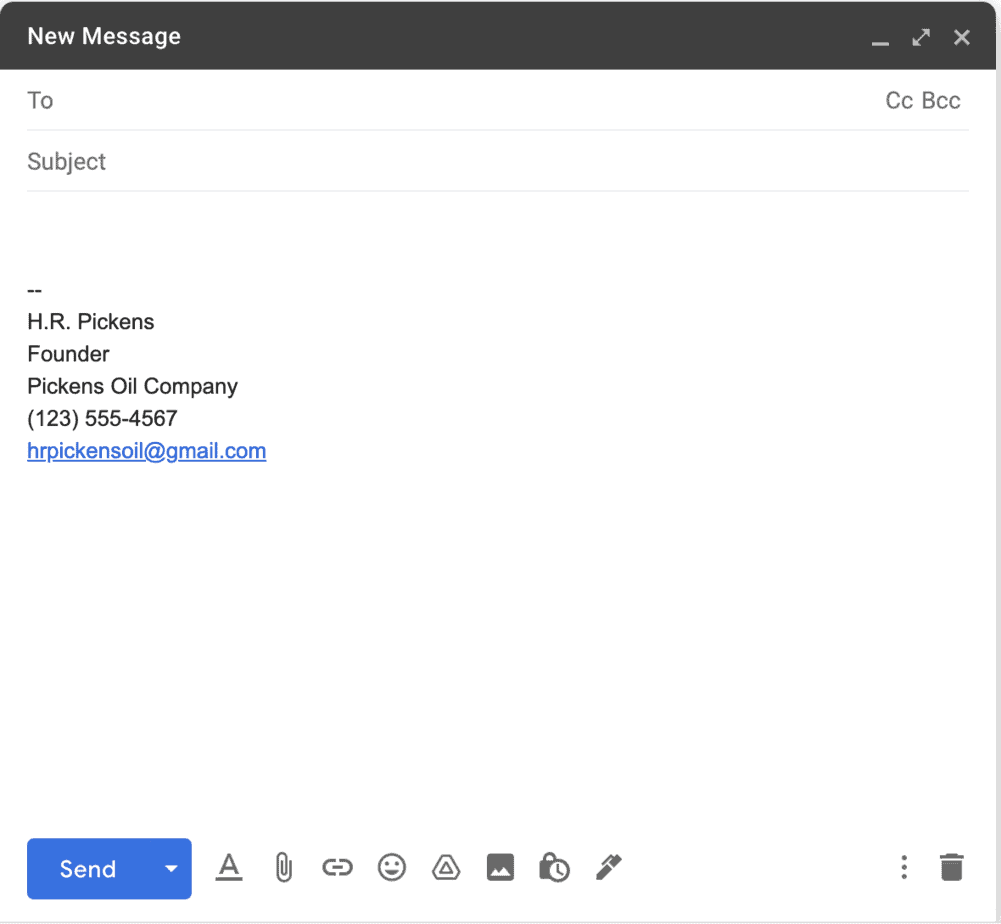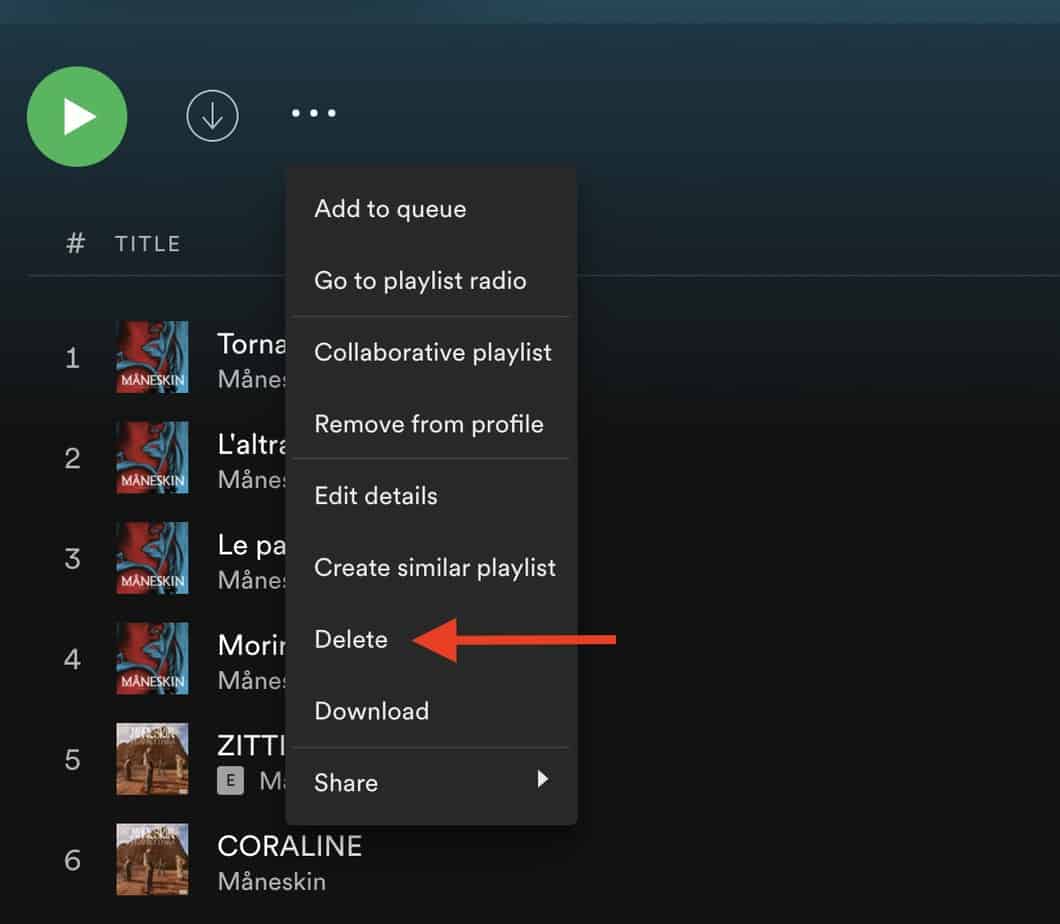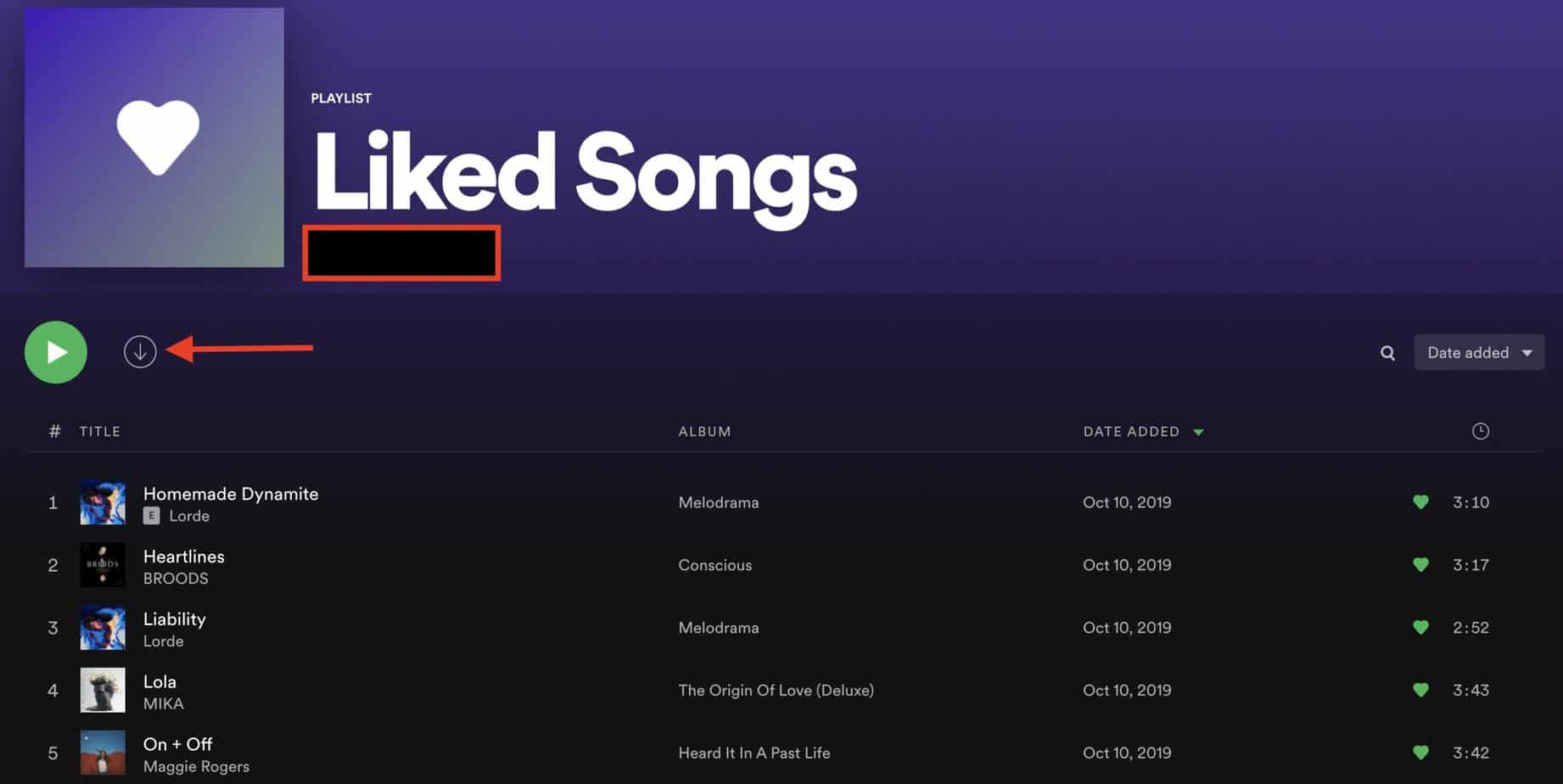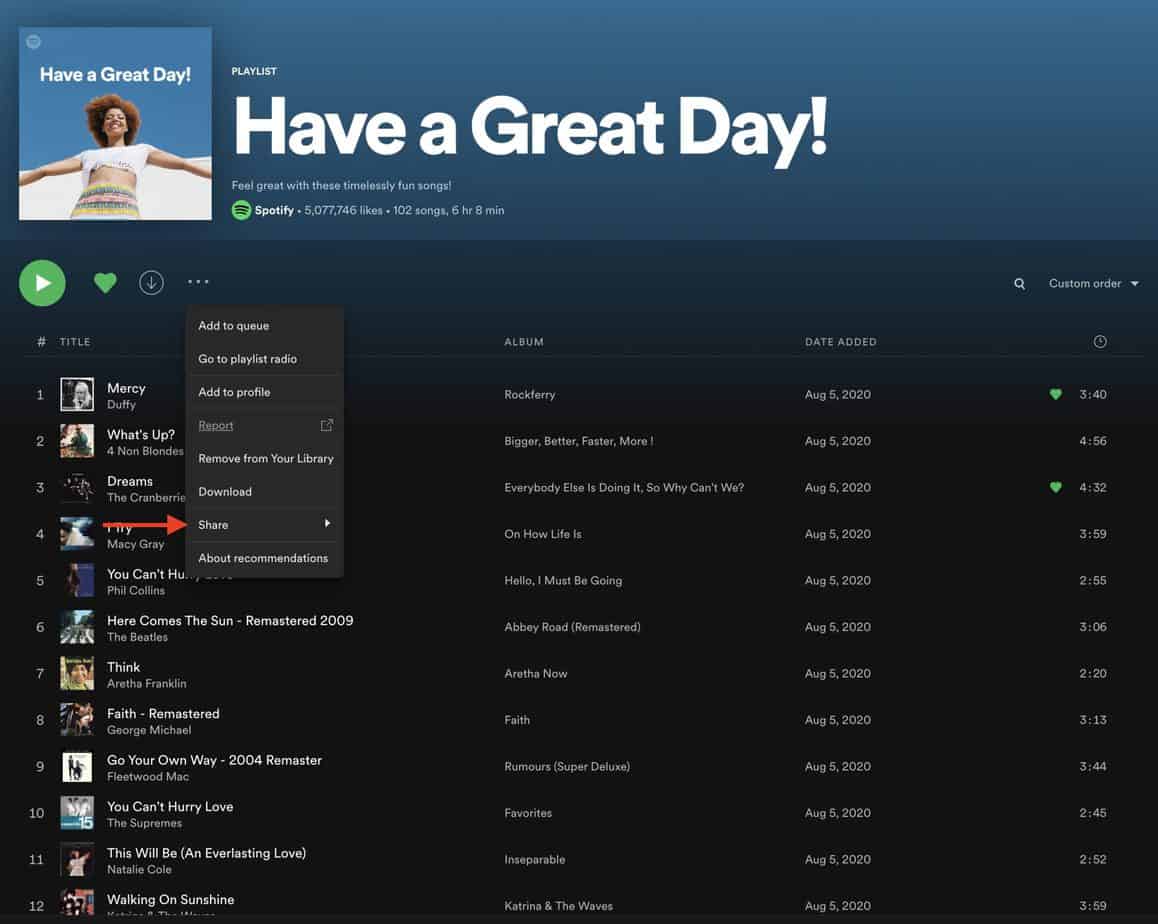How to Delete Emails in Gmail: Step-by-Step Guide
Is your Gmail account filled with useless messages you’d rather not receive, much less open? You’re not alone – the average US worker gets 121 emails every day! With that many emails coming in, you need to be on top of things in order to stay organized and stress-free. Google makes it pretty simple to …