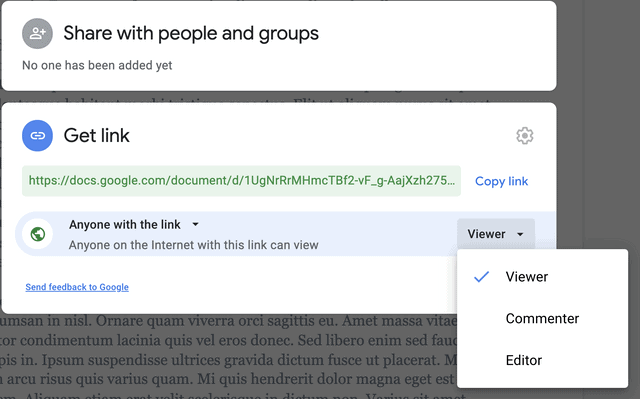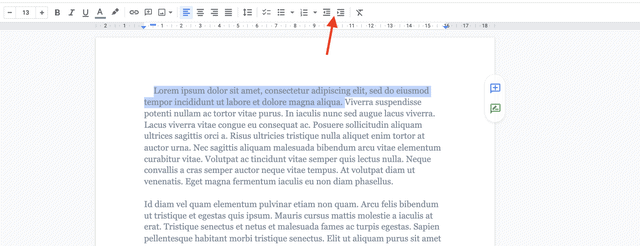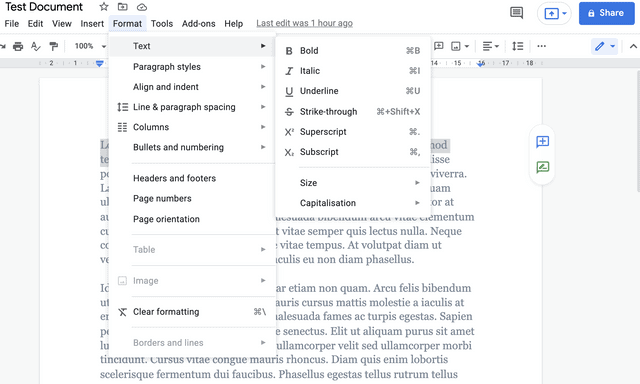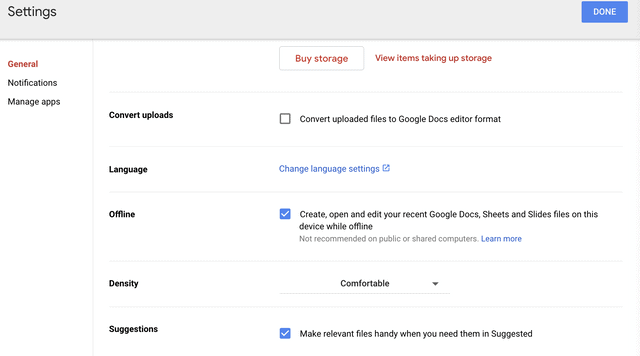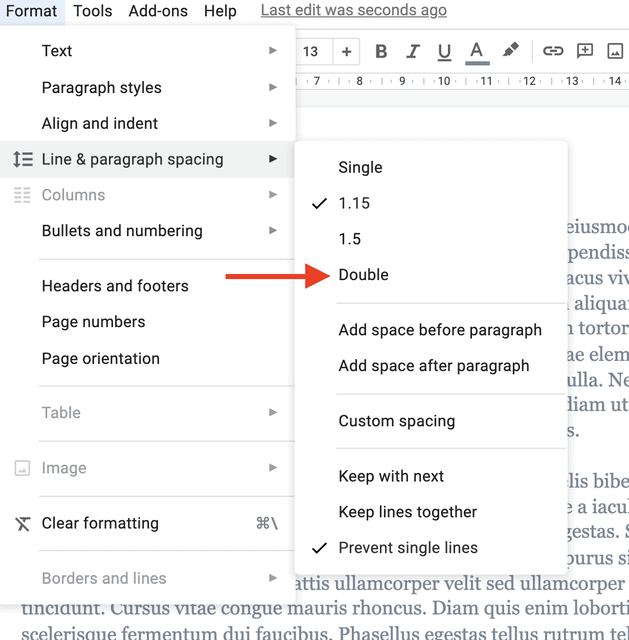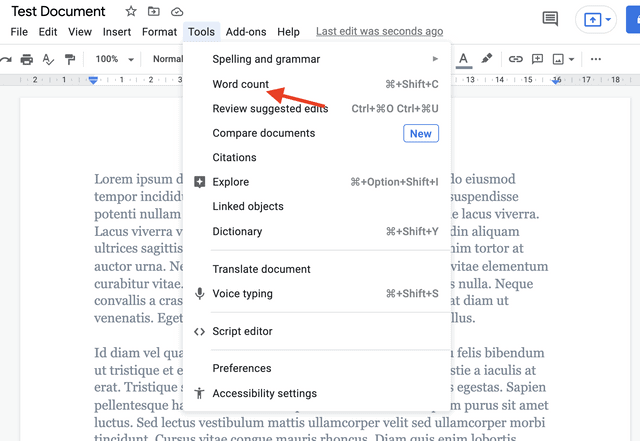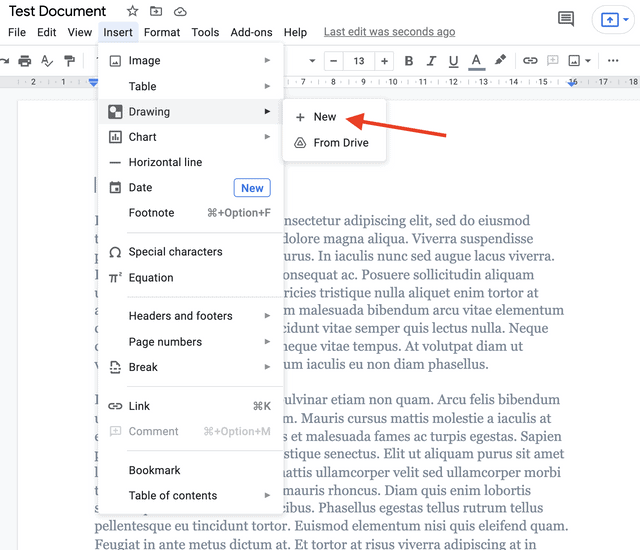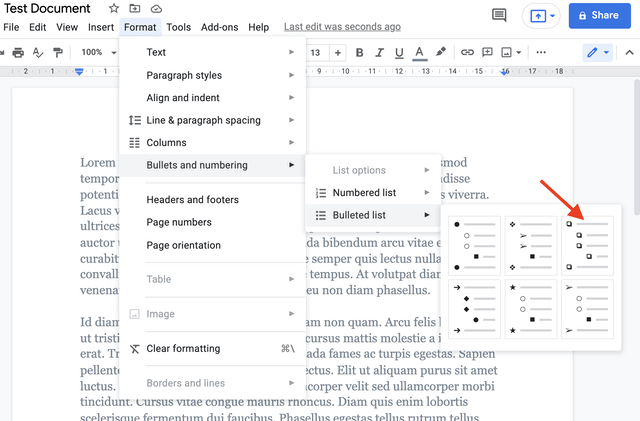How to Share a Google Doc
One of the main reasons people use Google Docs is the fact that it’s so easy to collaborate with others on various types of files. With Google Docs, you have a wide range of sharing options that allow you to give different permissions to different people. Here’s how to share a Google Doc with other …