Spotify makes it possible not only to stream music online at any time and from anywhere, but you can also upload local files to your Spotify playlists. This unique function allows you to stream endless new songs while also allowing you to add your own favorites from your computer to build the perfect personalized playlist.
Spotify has 70 million songs and adds new ones every day. However, there are times when the song you’re seeking isn’t in the database. That’s usually the case with songs that aren’t particularly well-known, have been recorded in other languages, are very old, or are unavailable for legal reasons.
The good news is that you can import your own music to your Spotify library. This is actually a feature not many users know exists. It’s an excellent way to keep all of your music in one location, especially if you don’t have a limit on how many songs you may store. If you have all of your local files on your computer and want to listen to them on your mobile device, this is a great alternative.
What’s amazing about this feature is that it’s not just for Premium subscribers; it’s also available to users with Free accounts. Keep in mind, though, that you need to have a Premium account in order to be able to listen to local files on the mobile app.
Here’s how to upload local music on Spotify on mobile and desktop.
See also: How to download music on Spotify and listen to your songs offline
Table of Contents
How to upload local files to Spotify on a desktop computer
1. In the Spotify desktop app, go to the top of the window and click the arrow to the right of your account name. Select “Settings” from the drop-down menu.
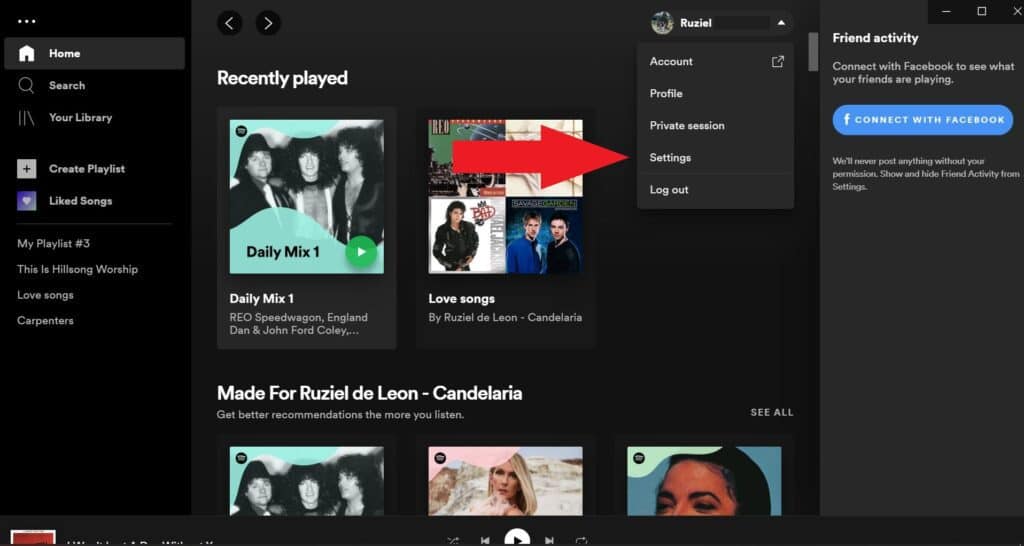
2. Locate the “Local Files” section by scrolling down.
3. Select “Show Local Files” from the menu.
4. Select the music sources you want to use. The default folder used by Spotify is the Downloads and Music Library. If you have music stored in other locations on your computer, you can click on “Add a Source” and then select the music folder.
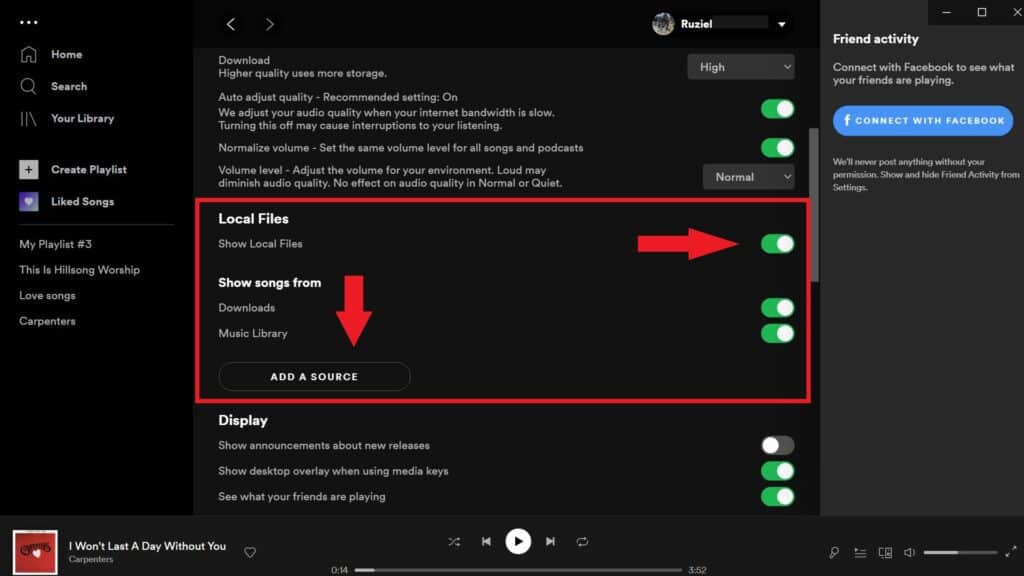
5. Local Files should now appear in the left-hand navigation pane. Select the music you want to listen to by clicking “Local Files.”
You can now add any of the uploaded songs to your playlists and play them just like you would do with any other song.
How to play local files on a mobile device
1. Double-check that you’ve enabled local files on your PC by following the instructions above. Also, make sure your phone and computer are connected to the same Wi-Fi network.
2. Create a playlist using the local files you wish to play on your phone using Spotify on your computer.
1. Go to your phone’s app store and download the Spotify app.
2. If you’re using an iPhone, go to “Home” and then “Settings” (the gear at the top right). On the Settings tab, hit “Local Files” and then swipe the button to the right to turn on local files. You can skip to the following step if you have an Android.
3. Go to the bottom of the screen and tap “Library,” then open the playlist with the local files you wish to listen to.
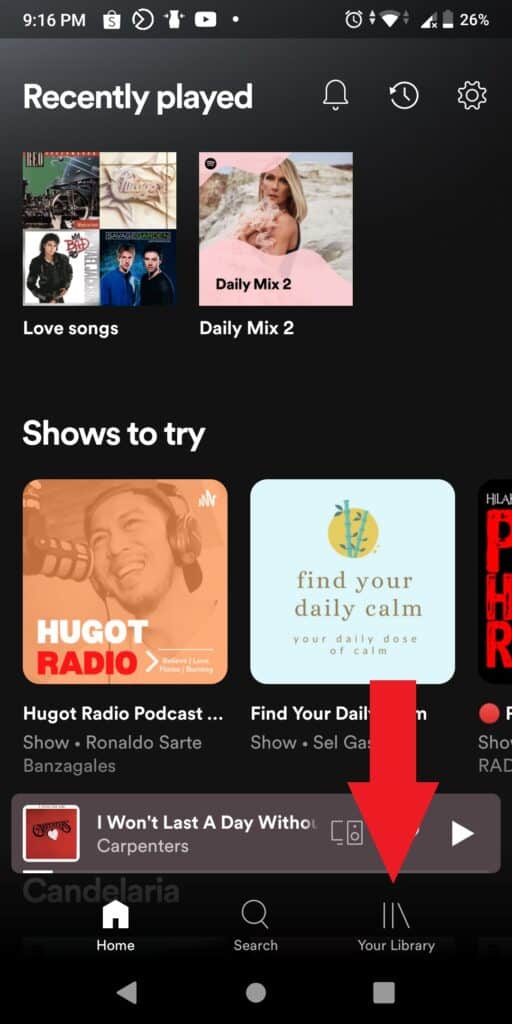
4. Download the files to your phone from the playlist page. (On iOS, hit the downward-pointing arrow-shaped “Download” button; on Android, swipe the Download button to the right.)
5. You should now have the tunes downloaded to your phone, where you may play them just like any other song.
FAQ:
Yes, you can upload podcasts to Spotify as long as they are in a supported file format (see below).
No, you don’t need a Premium account to upload and listen to local files on the desktop app. You need a Spotify Premium account if you want to play local files on a mobile device, though.
Yes, you can listen to your uploaded songs on your phone by following the instructions above.
You can upload files in the following formats on Spotify: .mp3, .m4p (but not if it contains video), and .mp4 (you need to have QuickTime installed on your computer).
Keep in mind that your files may be protected or in restricted formats. To be able to play most local tracks on Spotify, install QuickTime on your computer.
