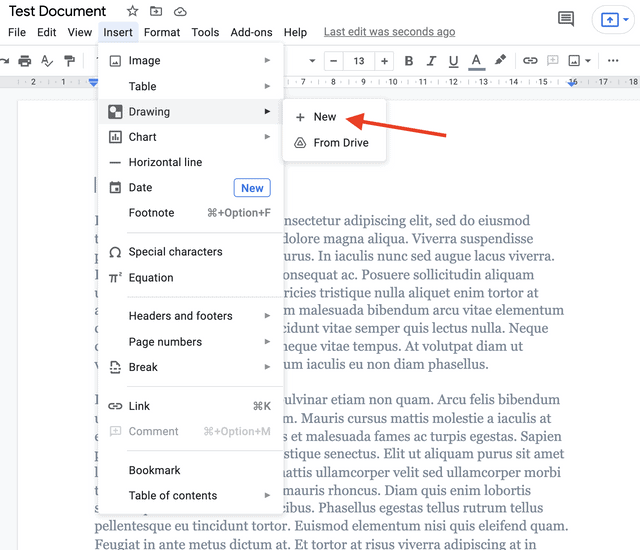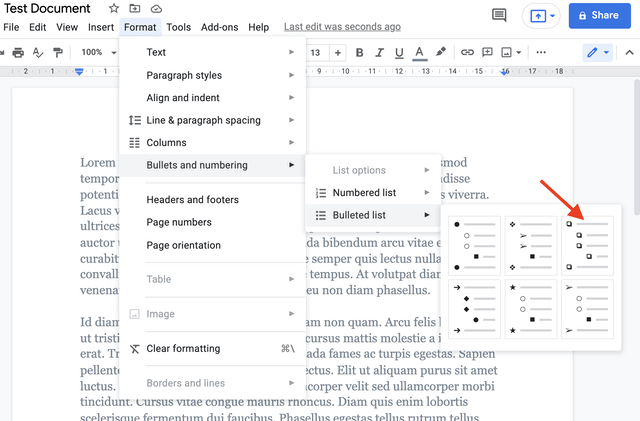How to Draw on Google Docs
If you’re looking for a way to add word art, diagrams or shapes in Google Docs, you can do so by using the Drawing feature. While the functionality is a bit limited and the feature doesn’t allow to use a stylus for freehand drawing, you can choose from multiple basic types of illustrations. Here’s how …