Even though smartphone speakers are generally good these days, you may still need a great volume booster for Android to get them loud. And this is exactly what the Android volume boosters do, that make the sounds louder and that’s about it.
Before we start recommending the best volume boosters for Android, we’ll like to make one thing extremely clear; these apps won’t magically make your Smartphone louder than it’s physically possible. The loudness and clarity of the speakers is not software dependent, it mostly depends upon the physical size of the speaker. So, no matter what kind of volume booster you use, it cannot surpass a certain point.
Important Note: we would also like to warn you that the volume boosters for Android might damage your device. There is a reason why manufacturers have put a limit on how loud your device’s speaker can be. Continuous use of these volume booster apps for Android may result in a blown speaker. I highly recommend that you either invest in a good Bluetooth speaker or get a pair of headphones, if you are listening solo.
Table of Contents
Are They Any Useful?
They are useful if you want to boost the loudness by sacrificing clarity, there can be many instances where you need your smartphone to be lower than it is and these apps come in handy then. Using the volume booster for a short amount of time is generally fine, and it won’t damage your hardware at all. So, if you want to sound any loud alarms on your smartphone, the best volume booster apps for Android will do a great job.
Now that we have essentially killed all the hype behind Android volume boosters, let’s take a look at which ones work the best.
Volume Booster Pro
One of the first things you’ll notice about Volume Booster Pro is its sleek user interface. The app comes with a beautifully designed UI and offers a lot of options without sacrificing usability. It is not only just a volume booster for Android, but also an excellent volume control panel that can easily adjust all sound streams of your Smartphone. You can individually control voice, music, alarm and system sounds. This means that if you only want the volume booster to boost your music and not system notifications, you can easily achieve that. All you need to do is press one key to increase every sound coming out of your smartphone or tablet. Of course, you may not want to do that because then the notifications will also blast out of your phone. Thankfully, the smartphone also comes with a dedicated button to turn on the silent mode, it is a great way to completely mute everything without any fiddling.

See also: Best App Killers for Android
Volume Booster GOODEV
I really like how minimalistic Volume Booster for Android is. Tap on the icon and a smart looking menu will pop up right on the screen. That’s right, there won’t be any full screen interface here, just a minimalistic pop up that allows you to adjust the volume of your device. This makes Volume Booster a great app to have right on your home screen, simply tapping on it will pop up the menu and from there you’ll be able to adjust not only the volume but also the amount of boost you need.Listening to the podcasts using the best podcast apps is now easier. Volume Booster also acknowledges that listening to high volumes at all times may result in damage to your hardware, that warning is shown right on the booster menu. You can also tap at the gear icon to access the help menu and settings. In the settings you’ll find “Non-uniform Boost”, a feature that controls low and high frequencies, tries to improve voice clarity and reduces the chance of damaging your speakers.
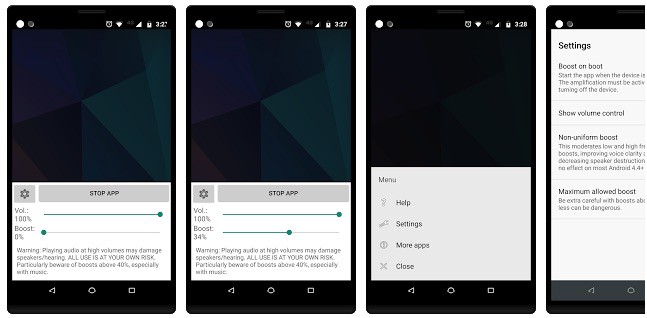
Volume Booster
If you want to adjust the volume of each individual sound category that comes out of your smartphone, Volume Booster is one of the best options available. It allows you to tweak ring, notification, voice call, media, system, and alarm sounds individually. When it comes to giving a boost to the volume, all you need to do is press the quick boost button and the rest will be taken care of by the app. The app also has an option to quickly switch to silent or vibration mode with just a single tap. I also really like how the app was able to remember all the settings and adjustments, even when I restarted the smartphone. It is also capable of remembering settings with or without headphones plugged in and it can even change volumes when you plug in the headphone. Overall it’s a great looking volume booster for Android and will serve you well.
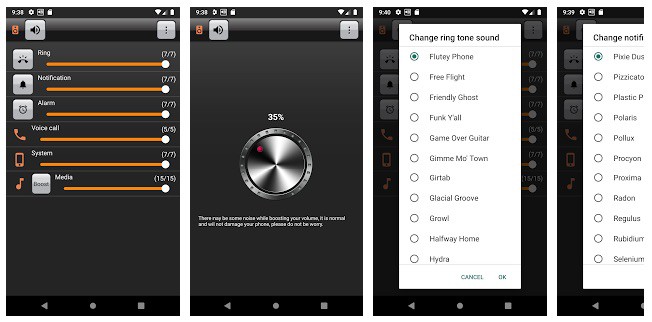
Super Loud Volume Booster
Super Loud Volume Booster is loud for sure but it won’t be breaking any sound records at all. It has a very small footprint and uses very little resources to boost volume on Android. Like other volume booster apps for Android, this app also offers the ability to boost your music volume individually and tweak different volumes of your smartphone. It’s a very good looking app with a beautifully designed interface and dedicated knobs to adjust the boost levels. Apart from that there is not much to the app, it does what it promises and doesn’t offer a huge range of features to get confused about. However, while going super loud, you’ll find that the sound coming out of your speakers is a little distorted. This is understandable, artificially increasing the volume will decrease the quality and there is nothing the app can do to rectify that.

Conclusion
These were some of the best volume booster apps for Android and we hope that they will help you enjoy your device more. However, I would personally recommend that you invest in a Bluetooth speaker, it will not only be lower but also cheaper in the long run. Sure, the Android volume boosters will come in handy once in a while but if you’re going to regularly listen to loud music with these, there is a chance you’ll damage your device and we don’t want that.
Just out of curiosity, do tell us why you need a volume booster for Android? What kind of smartphone you are using and will you be listening to music using these apps? Feel free to drop your comments below, we would love to hear from you.
